Get access to the new Intel® IoT Developer Kit, a complete hardware and software solution that allows developers to create exciting new solutions with the Intel® Galileo and Intel® Edison boards. Visit the Intel® Developer Zone for IoT.
Intel® Edison has built-in Bluetooth*, this document demonstrates how to enable Bluetooth* and pair to a device.
Run the following commands to enable Bluetooth*:
rfkill unblock bluetooth
bluetoothctl
bluetoothctl will start BlueZ command line utility, when inside the BlueZ command line utility you will see [bluetooth]# at the beginning of each line.
Register an agent and set it to default:
agent KeyboardDisplay
default-agent
Scan for Bluetooth* devices by running scan on. The available Bluetooth devices are displayed.
scan on
To pair to a Bluetooth* device you need the device ID to run the following command.
pair <Device ID>
Once the device pairs successfully, connect to the device by running this command:
connect <Device ID>
To see more commands type help. To exit BlueZ command line utility type exit. See Figure 1 for a screenshot of the process.
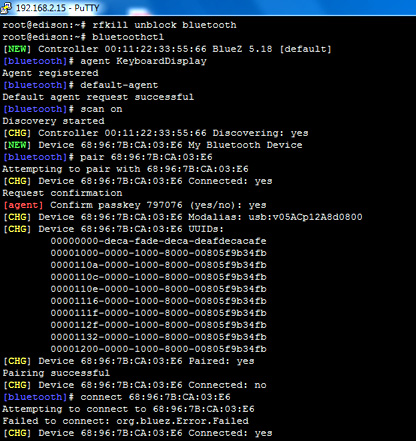
Figure 1- Screenshot of Bluetooth* setup.
Resources
Intel® Edison Bluetooth User Guide
Intel® Edison Developer Resources
