I’ve been doing Windows 10 UWP development since July. During that time, I’ve upgraded from the latest slow-ring builds of Windows 10 all the way up to 10565 on my work desktop. Also during this time, I’ve updated our test bench devices with the latest Windows 10 Mobile fast-ring builds so we weren’t surprised at any point and could be testing against the latest code. However, after pushing our test bench up to 10581, a weird thing happened:
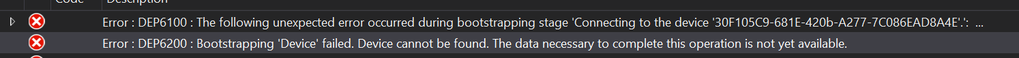
Why is that? I haven’t changed anything except the OS running on my device. Why am I getting a deploy error, especially one saying the device couldn’t be found? Do I need an SDK update or something?
Things got even more weird here. Try as I might, every time I downloaded the SDK and Emulators from dev.windows.com, I always got the 10240 versions. However, on my home computer, I managed to land a new version: 10563. Sweet.
I installed these and got the same error but this time mentioning some Windows Service that wasn’t turned on. Something like this:

Looking through my Service Manager UI, there was no such service installed on my work computer.
I went through the process of uninstalling *all* Windows 10 things from the PC and reinstalling them. I needed 10240’s SDK because my app’s project files still target that, so I couldn’t only install 10563. No matter, I unintalled everything and put on 240 + 563 and tried again.
No dice.
I’ll save you the rest of the details and cut to the chase:
- Microsoft has introduced a dependency but in the deploy toolchain for 10581 Mobile build (confirmed by my MS rep from work)
- The fix is to install the Windows Phone 8.1 SDK component of Visual Studio 2015 then try deploying again
The WP 8.1 SDK is the component that installs the service being complained about in the latter screenshot. Once this service is present, deploy works like a charm.
I’m told this will be fixed in a “future public update” though I don’t know if this means an update to the UWP SDK, Windows 10 SDK, Visual Studio, or Windows 10 Mobile. So… best just free up 4GB of space on your drive and throw on the WP 8.1 tools for now.
Good luck.
