In my previous post, I explained how to pass the custom URL parameter to the Report when it is SharePoint Integrated Mode.
As explained in the earlier post, report server parameter has three parts:
<prefix>:<Parameter Name>= <Value>
| Parameter Type | Prefix | Note |
| Report Viewer Control | rc: | Report Server HTML controller |
| Report Server | rs: | Report Server to process |
| Report Viewer Web Part | rv: | Web part parameters |
| Report Parameters | rp: | Report parameters (explained in Part one) |
When you are running the Report Server under SharePoint, you can access the report Server using /_vti_bin/reportserver.
You can find a similar page if report server is running.
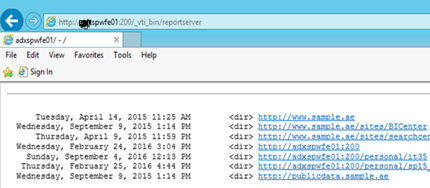
rc:
This is for passing parameters to Report Server HTML viewer.
Here is the list of parameters:
rc:Parametersrc:Zoomrc:Sectionrc:FindStringrc:StartFindrc:EndFindrc:FallbackPagerc:GetImagerc:Iconrc:Stylesheet
Example: http://mysharePoint/_vti_bin/ reportserver?<Document Library URL>&rc:Parameters=Collapsed
There are few other options you can find using the following link:
Reference: https://msdn.microsoft.com/en-us/library/ms152835.aspx
rv:
This is used to pass parameters to Report Server Web Part.
These are the parameters for SharePoint Report Server Web Part.
rv:Toolbarrv:HeaderArearv:DocMapAreaWidthrv:AsyncRenderrv:ParamModerv:DocMapModerv:DockToolBarrv:ToolBarItemsDisplayMode
Example: http://mysharePoint/_vti_bin/ reportserver?<ReportURL.RDL>&rv:Toolbar=full
Reference: https://msdn.microsoft.com/en-us/library/ms152835.aspx
rs:
These parameters are sent to the Report Server itself.
These are the parameters for SharePoint Report Server. There are two kind of parameters.
rs:Command
listChildrenGetChildrenRenderGetDataSourceContentsGetResourceContents
Example:
http://<mySharePOint>/_vti_bin/reportserver?<Document Library>&rs:Command=GetChildren
rs:Formatrs:ParameterLanguagers:Snapshotrs:PersistStreamsrs:GetNextStreamrs:SessionIDrs:ClearSessionrs:ResetSessionrs:ShowHideToggle
http://<mySharePOint>/_vti_bin/reportserver?<Document Library>&rs:Format=PDF
Reference: https://msdn.microsoft.com/en-us/library/ms152835(v=sql.110).aspx
