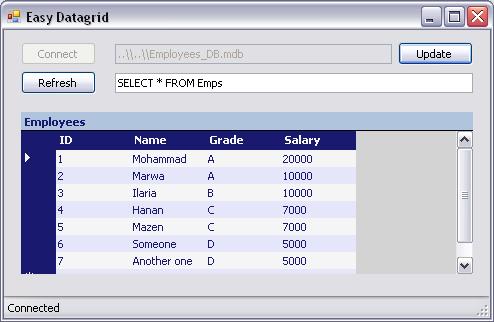
Introduction
This is a simple example to show you how to link and edit a data source through a DataGrid control.
What is a DataGrid
DataGrid is a data bound list control that displays the items from a data source in a table-like mode. The DataGrid control allows you to select, sort, add, delete, and edit these items.
How to Use a DataGrid
I think I have commented everything in the code; however, if I missed anything, please let me know.
using System;
using System.Collections.Generic;
using System.ComponentModel;
using System.Data;
using System.Drawing;
using System.Text;
using System.Windows.Forms;
using System.Data.OleDb;
namespace ez_Datagrid
{
public partial class DG_Form : Form
{
OleDbConnection ConnectMe;
DataSet ds;
OleDbDataAdapter dap;
public DG_Form()
{
InitializeComponent();
}
private void btn_Connect_Click(object sender, EventArgs e)
{
ConnectMe = new OleDbConnection("Provider=Microsoft.Jet.OLEDB" +
".4.0;Data Source=" + txt_db_Location.Text);
try
{
ConnectMe.Open();
btn_Connect.Enabled = false;
txt_db_Location.Enabled = false;
btn_Fill.Enabled = true;
txt_SQL.Enabled = true;
status_Connection.Text = "Connected";
}
catch (OleDbException)
{
MessageBox.Show("Cannot connect to " + txt_db_Location.Text);
}
private void btn_Fill_Click(object sender, EventArgs e)
{
try
{
OleDbCommand cmd = new OleDbCommand(txt_SQL.Text, ConnectMe);
dap = new OleDbDataAdapter(cmd);
ds = new DataSet();
dap.Fill(ds);
dataGrid1.DataSource = ds.Tables[0];
btn_Fill.Text = "Refresh";
btn_Update.Enabled = true;
}
catch (OleDbException)
{
MessageBox.Show("Please make sure you type in a correct SQL statement");
}
}
private void btn_Update_Click(object sender, EventArgs e)
{
if (ds.GetChanges() != null)
{
OleDbCommandBuilder builder = new OleDbCommandBuilder(dap);
try
{
MessageBox.Show(dap.Update(ds.GetChanges()) +
" row(s) updated");
ds.AcceptChanges();
}
catch (InvalidOperationException)
{
MessageBox.Show("Error retrieving data");
ds.RejectChanges();
}
}
else
{
MessageBox.Show("nothing to update", "Ez Datagrid",
MessageBoxButtons.OK, MessageBoxIcon.Information);
}
}
}
}
Points of Interest
Notice that you will get an error message if you try to connect to a table that doesn't contain a primary key.
