I couldn't just right click and delete projects from the MRU projects list on the VS start page, so I wrote this small application. All it does is it edits the Registry a tiny bit and removes the unwanted projects.
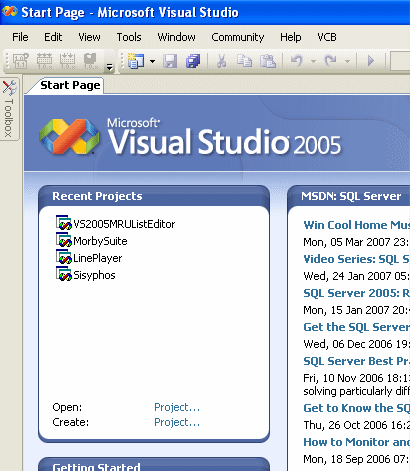
Introduction
Do you often create little applications to test out new techniques, user controls, or third party components? In that case, your list of Most Recently Used projects in the Visual Studio start page most likely contains a lot of projects named "Test", "Test2", etc. They take up a lot of room, and make it harder to locate the "important" projects. And of course, when your tests are done, you don't need them anymore...
It really bugged me that I couldn't just right click and delete projects from the list, so I wrote this small application. All it does is it edits the Registry a tiny bit and removes the unwanted projects.
I wrote it for Visual Studio 2005, but I've added some code so that you should be able to use it with Visual Studio 2002 and 2003 too. I can't test that, though, so please let me know if it doesn't work.
Actually, I wanted to make the program work with VS6 too, but that's a little more complicated as the list is stored in different places depending on the program language used. But, here is a similar program that can do it for VB:
Using the Application

Very easy - uncheck the projects and files you want to remove, and hit the Apply button! You select your version of Visual Studio using the drop down combo at the top. If you have more than one version installed, that's no problem at all...
Be aware: Visual Studio has to be closed when you use the program. Otherwise, you risk VS recreating the MRU List when you shut it down...
Points of Interest
For fun, I used Lukasz Swiatkowski's Glass Button control. I think it's really nice looking! You can find it here.
For the listview sorting, I used mav.northwind's brilliant code that can be found here. That code requires an inherited listview component, and seeing that it was done in C# and I really didn't have the time to rewrite it in VB, I simply broke out the component and compiled it in a separate DLL and added it to my project.
History
- Version 2.2 - 2007-07-30 - Fixed an irritating problem: If you delete the last loaded solution, you will get an error when starting up VS saying: "C:\blablabla\lastloadedsolution.sln" could not be loaded - do you want to remove it from the MRU list?". But the solution was already removed from the MRU list. Turns out that there is another Registry key called "
LastLoadedSolution" that needs to be edited. - Version 2.1 - 2007-07-24 - Added automatic detection and unchecking of deleted or missing projects and files
- Version 2.0 - 2007-07-18 - Added the possibility to edit the MRU files too. Plus, added the possibility of reordering the items using drag and drop. Source published
- Version 1.0 - 2007-06-17 - Initial release
