The aim of this article is to show an efficient algorithm of signal processing which will allow one to have a competent system of sound fingerprinting and signal recognition. I'll try to come with some explanations of the article's algorithm, and also speak about how it can be implemented using the C# programming language. Additionally, I'll try to cover topics of digital signal processing that are used in the algorithm, thus you'll be able to get a clearer image of the entire system. And as a proof of concept, I'll show you how to develop a simple WPF MVVM application.
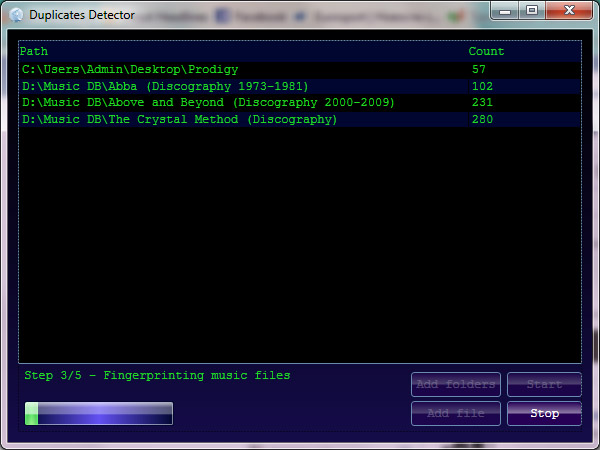
Contents
Introduction
As a software engineer, I was always interested in how a computer can be taught to behave intelligently, at least on some simple tasks that we can easily solve within frames of seconds. One of them applies to audio recognition, which in recent years has been analyzed thoroughly. For this reason, in this article, you will be introduced to one of the complex tasks which arose in the field of computer science: the efficient comparison and recognition of analog signals in digital format. As an example, consider an audio signal Ψ1, which you would like to compare to another Ψ2 in order to see if they both are coming from the same song or audio object. Any person could cope with this assignment with no problem at all, but computers unfortunately are not that intuitively "smart". The difficulty lies in the fact that each of the signals might have distinct digitized formats, thus making their binary signatures totally opposite (resulting in an obsolete byte-by-byte comparison). The dissimilarity may also result because of the combination of variant internal characteristics of the same audio format (bit rate, sampling rate, number of channels (mono, stereo, etc.)). Even if you proceed with the conversion of the files to some predefined specifications (e.g., 44100 Hz, stereo, WAVE PCM format), you still might bump into the problem of having different binary representations because of the possible time misalignment, noise, distortion, or "loudness levels" for the same song ("loudness" technically defined as amplitude level).
Thus, the aim of this article is to show an efficient algorithm of signal processing which will allow one to have a competent system of sound fingerprinting and signal recognition. The algorithm which is going to be described further was developed by Google researchers, and published in "Content fingerprinting using wavelets". Here, I'll try to come with some explanations of the article's algorithm, and also speak about how it can be implemented using the C# programming language. Additionally, I'll try to cover topics of digital signal processing that are used in the algorithm, thus you'll be able to get a clearer image of the entire system. As a proof of concept, I'll show you how to develop a simple WPF MVVM application (if you don't know what is MVVM don't go Googling yet, as it is going to be explained further). The sole purpose will be detecting duplicate music files on your local drive and analyzing them by audio content.
Conceptual Overview
In simple terms, if you want to compare audio files by their perceptual equality, you should create the so called "fingerprints" (similar to human fingerprints, which uniquely describe a person's identity), and see if sets of these objects, gathered from different audio sources match or not. Logically, similar audio objects should generate similar fingerprints, whereas different files should emanate unlike signatures. One of the requirements for these fingerprints is that they should act as "forgiving hashes", in order to cope with format differences, noise, "loudness", etc. The simplified concept of audio fingerprinting can be visualized below.

Basically, audio fingerprinting algorithms provide the ability to link short, unlabeled snippets of audio content to corresponding data about that content (it's all about finding unique characteristics of a song that can be later used to recall an unknown sample, or find a duplicate in the database of already processed songs). These types of algorithms can be used in a variety of different applications:
- Automatic population of the metadata of a song (MusicBrainz)
- Identifying the currently playing song (Shazam)
- Managing sound effect libraries
- Monitoring radio broadcasts
With all the advantages that the sound fingerprinting system has, there are several challenges that it has to address. One of them is a huge database to search (imagine YouTube's database of video content that is monitored for audio copyright issues). Normally, each song will generate a big amount of fingerprints (in the described algorithm, the granularity of each of them is going to be 1.48 sec, so we'll have about 200 objects for a song). In conclusion, there will be a need for using an efficient search algorithm that works well, when the solution is scaled. The simplest approach is performing a simple comparison between the query point and each object in the database. But, because this method is too time-consuming, the k-nearest neighbor solution (Min-Hash + Locality Sensitive Hashing) will be used.
Fingerprint as a hash value
Briefly, an audio fingerprint can be seen as a compressed summary of the corresponding audio object. Mathematically speaking, a fingermark function F maps the audio object X consisting from a large number of bits to a fingerprint of only a limited number of bits. So, the entire mechanism of extraction of a fingerprint can be seen as a hash-function H, which maps an object X to a hash (a.k.a. message digest). The main advantage why hash functions are so widely used in the field of computer science is that they allow comparing two large objects X, Y, by just comparing their respective hash values H(X), H(Y). The equality between latter pairs implies the equality between X, Y, with a very low error probability (even though collision cannot be eliminated entirely). Next, you can see a conceptual diagram of the hash function's functionality.

Here in the figure, string values act as keys, mapping into hash bins (integers), which are smaller by design and much easier to compare. Nevertheless, there is always a small probability that completely different keys will occupy the same bin (Steve and Mark collision). So, why do we need to develop an entirely new system based on fingerprints, and not just use cryptographic hash functions? The answer is pretty simple. Although the perceptual difference of an audio object compressed to MP3 format and the same one compressed to WAVE is very small, the binary representation of those are totally different, meaning that H(MP3(X)) and H(WAVE(X)) will result in completely dissimilar message digests (hash bins). Even worst, cryptographic hash functions are usually very sensitive: a single bit of difference in the original object results in a completely different hash value (thus a small degradation in the key will lead to totally different hash digest). Of course, that doesn't please us. We would like to have a system that will not take into account any low level details (binary signatures) and will analyze only the audio signal as any human does (will act as a "forgiving hash" that won't pay much attention to irrelevant differences).
General schema (fingerprint creation)
The framework which is going to be built (upon which the entire system will reside) will consist of several different conceptual parts. In the next figure, you can visualize the activity diagram which abstractly describes the logical flow of the fingerprint creation (this flow matches theoretical abstractions described in Content Fingerprinting Using Wavelets, the paper upon which the algorithm is built). Following, I will describe in deeper details each activity involved and what component is responsible for it.

Broadly speaking, the algorithm can be logically decomposed into two main parts: fingerprint creation (extracting unique perceptual features from the song) and fingerprint lookup (querying the database). Because lots of the components are involved in both activities, they will be described together.
Preprocessing the input signal
Merely, all audio files that any person has on his computer are encoded in some format. Therefore, the first step (1) in the algorithm is decoding the input file to PCM (Pulse Code Modulation format). The PCM format can be considered the raw digital format of an analog signal, in which the magnitude of the signal is sampled regularly at uniform intervals, with each sample being quantized to the nearest value within a range of digital steps. After decoding goes the Mono conversion and sampling rate reduction. Particularly, the sampling rate, sample rate, or sampling frequency define the number of samples per second (or per other unit) taken from a continuous signal to make a discrete signal. For time-domain signals, the unit for sampling rate is 1/s. The inverse of the sampling frequency is the sampling period or sampling interval, which is the time between samples. As the analyzed frequency band in the algorithm lies within the range of 318 Hz and 2000 Hz, downsampling the input to 5512 Hz is considered a safe and, at the same time, a required operation. While reducing the sample rate (normally from 44100 Hz), we'll get rid of information which is not relevant from the human perceptual point of view, and will focus on important features of the signal. The preprocessing is done using the Bass.Net library (in my opinion, the best one for working with audio files). With the new version of the SoundFingerprinting framework, you can use NAudio library for the purposes outlined above. The only trouble with NAudio, is that you don't have that much flexibility in terms of supported audio formats.

When retrieving sample data, 32-bit floating-point samples will be gathered ranging from -1.0 to +1.0 (float/Single datatype - not clipped). You can retrieve sample data via the BASS_ChannelGetData method. Note, that any compressed file (e.g., MP3, OGG, WMA, FLAC) will be first decoded, such that you always will receive PCM samples (here lies the great benefit of using the Bass library - it will decode the input file to PCM, with a great support of a lot of modern file formats). Also, please note that a "sample" consists of all bytes needed to represent the discrete signal for all channels (stereo/mono) (if it is retrieved as float, 4 bytes per sample will be used). Following are shown some conversion examples, so you'll be able to play with the math easily. Example: 16-bit, stereo, 44.1kHz.
- 16-bit = 2 byte per channel (left/right) = 4 bytes per sample
- The sample rate is 44100 samples per second
- One "sample" is 1/44100th of a second long (or 1/44th of a millisecond)
- 44100 samples represent 1 second, which is worth 176400 bytes
To convert between the different values, the following formulas can be used:
- milliseconds = samples * 1000 / samplerate
- samples = ms * samplerate / 1000
- samplerate = samples * 1000 / ms
- bytes = samples * bits * channels / 8
- samples = bytes * 8 / bits / channels
If you would like to get a deeper understanding of how different formats are handled, processed, transformed you can consult the following article for the details.
In terms of theoretical constructs, the Nyquist-Shannon sampling theorem states that perfect reconstruction of a signal is possible when the sample rate is greater than twice the maximum frequency of the signal being sampled, or equivalently, that the Nyquist frequency (half the sample rate) exceeds the bandwidth of the signal being sampled. If lower sampling rates are used, the original signal's information may not be completely recoverable from the sampled signal. That's why standard Audio-CDs use a sample rate of 44100Hz, as the human ear can typically only recognize frequencies up to 20000Hz. Next, you can see the source code for decoding, mono conversion, and sample rate reduction using the Bass.Net library.
public float[] ReadMonoFromFile(string filename, int samplerate,
int milliseconds, int startmillisecond)
{
int totalmilliseconds =
milliseconds <= 0 ? Int32.MaxValue : milliseconds + startmillisecond;
float[] data = null;
int stream = Bass.BASS_StreamCreateFile(filename, 0, 0,
BASSFlag.BASS_STREAM_DECODE | BASSFlag.BASS_SAMPLE_MONO |
BASSFlag.BASS_SAMPLE_FLOAT);
if (stream == 0)
throw new Exception(Bass.BASS_ErrorGetCode().ToString());
int mixerStream = BassMix.BASS_Mixer_StreamCreate(samplerate, 1,
BASSFlag.BASS_STREAM_DECODE | BASSFlag.BASS_SAMPLE_MONO |
BASSFlag.BASS_SAMPLE_FLOAT);
if (mixerStream == 0)
throw new Exception(Bass.BASS_ErrorGetCode().ToString());
if (BassMix.BASS_Mixer_StreamAddChannel(mixerStream, stream, BASSFlag.BASS_MIXER_FILTER))
{
int bufferSize = samplerate * 10 * 4;
float[] buffer = new float[bufferSize];
List<float[]> chunks = new List<float[]>();
int size = 0;
while ((float) (size)/samplerate*1000 < totalmilliseconds)
{
int bytesRead = Bass.BASS_ChannelGetData(mixerStream, buffer, bufferSize);
if (bytesRead == 0)
break;
float[] chunk = new float[bytesRead/4];
Array.Copy(buffer, chunk, bytesRead/4);
chunks.Add(chunk);
size += bytesRead/4;
}
if ((float) (size)/samplerate*1000 < (milliseconds + startmillisecond))
return null;
int start = (int) ((float) startmillisecond*samplerate/1000);
int end = (milliseconds <= 0) ? size :
(int) ((float) (startmillisecond + milliseconds)*samplerate/1000);
data = new float[size];
int index = 0;
foreach (float[] chunk in chunks)
{
Array.Copy(chunk, 0, data, index, chunk.Length);
index += chunk.Length;
}
if (start != 0 || end != size)
{
float[] temp = new float[end - start];
Array.Copy(data, start, temp, 0, end - start);
data = temp;
}
}
else
throw new Exception(Bass.BASS_ErrorGetCode().ToString());
return data;
}
Please note you that the source code shown in this article does not map to the one found in the SoundFingerprinting framework. It is because the library is frequently updated, and I've compiled these methods for easier understanding of things.
Spectrogram creation
After preprocessing the signal to 5512 Hz PCM, the next (2) step in the fingerprinting algorithm is building the spectrogram of the audio input. In digital signal processing, a spectrogram is an image that shows how the spectral density of a signal varies in time. Converting the signal to spectrogram involves several steps. First of all, the signal should be sliced into overlapping frames. Each frame should then be passed through a Fast Fourier Transform in order to get the spectral density varying in time domain. The parameters used in these transformation steps will be equal to those that have been found to work well in other audio fingerprinting studies (specifically in A Highly Robust Audio Fingerprinting System): audio frames that are 371 ms long (2048 samples), taken every 11.6 ms (64 samples), thus having an overlap of 31/32. The mechanism of slicing and framing the input signal can be visualized as follows:

Building the spectrogram of the image involves the most expensive (from a CPU point of view) operation in the entire algorithm - Fast Fourier Transform (O(n*log(n))). Initially I was using Exocortex library for this purpose, but as it turns out the fastest implementation of it provides the FFTW library. Though it requires the P-Invocation, the pre-built FFT plans work rather fast.
Fourier analysis is a family of mathematical techniques, all based on decomposing signals into sinusoids. As shown in the following image, the discrete Fourier transform changes an N point input signal into two point output signals. The input signal contains the signal being decomposed, while the two output signals contain the amplitudes of the component sine and cosine waves. The input signal is said to be in the time domain, while the output is in frequency domain. This is because the most common type of signal entering the FFT is composed of samples taken at regular intervals of time (in our case, 371 ms slices).

The frequency domain contains exactly the same information as the time domain, just in a different form. If you know one domain, you can calculate the other. Given the time domain signal, the process of calculating the frequency domain is called decomposition, analysis, the forward FFT, or simply, the FFT. If you know the frequency domain, calculation of the time domain is called synthesis, or the inverse FFT. Both synthesis and analysis can be represented in equation form and computer algorithms.

Band filtering
After the FFT transform is accomplished on each slice, the output spectrogram is cut such that 318Hz-2000Hz domain is obtained (researchers decided that this domain is enough for a relevant representation of the perceptual content of a file). Generally, this domain can be considered to be one of the most relevant frequency spaces for Human Auditory System. While the range of frequencies that any individual can hear is largely related to environmental factors, the generally accepted standard range of audible frequencies is 20 to 20000Hz. Frequencies below 20Hz can usually be felt rather than heard, assuming the amplitude of the vibration is high enough. Frequencies above 20000Hz can sometimes be sensed by young people, but high frequencies are the first to be affected by hearing loss due to age and/or prolonged exposure to very loud noises. In the next table, you can visualize the frequency domains and their main descriptions. As it can be seen, the most relevant audio content lies within the 512-8192Hz frequency range, as it defines normal speech.
Frequency ranges:
| Frequency (Hz) | Octave | Description |
| 16 - 32 | 1 | The human threshold of feeling, and the lowest pedal notes of a pipe organ. |
| 32 - 512 | 2 - 5 | Rhythm frequencies, where the lower and upper bass notes lie. |
| 512 - 2048 | 6 - 7 | Defines human speech intelligibility, gives a horn-like or tinny quality to sound. |
| 2048 - 8192 | 8 - 9 | Gives presence to speech, where labial and fricative sounds lie. |
| 8192 - 16384 | 10 | Brilliance, the sounds of bells and the ringing of cymbals. In speech, the sound of the letter "S" (8000-11000 Hz) |
So, getting back to the algorithm, in order to minimize the output dimensionality (each frame after an FFT transform is a vector of size [0 - 1025]), the specified range of 318-2000Hz should be encoded into 32 logarithmically spaced bins (so the 2048 samples in time domain are reduced to 1025 bins in frequency domain which are then summed in 32 items in logarithmic scale). Thus, the algorithm reduces each time frame by a factor of 64x. Next is shown the code for spectrogram creation that uses all the features discussed in the previous steps.
public float[][] CreateLogSpectrogram(IAudio proxy, string filename,
int milliseconds, int startmilliseconds)
{
float[] samples = proxy.ReadMonoFromFile(filename, SampleRate,
milliseconds, startmilliseconds);
NormalizeInPlace(samples);
int overlap = Overlap;
int wdftSize = WdftSize;
int width = (samples.Length - wdftSize)/overlap;
float[][] frames = new float[width][];
float[] complexSignal = new float[2*wdftSize];
for (int i = 0; i < width; i++)
{
for (int j = 0; j < wdftSize ; j++)
{
complexSignal[2*j] = (float) (samples[i*overlap + j]);
complexSignal[2*j + 1] = 0;
}
Fourier.FFT(complexSignal, wdftSize, FourierDirection.Forward);
frames[i] = ExtractLogBins(complexSignal);
}
return frames;
}
Wavelet decomposition
Once the logarithmic spectrogram is "drawn" (having 32 bins spread over the 318-2000Hz range, for each 11.6 ms), the next step in the algorithm (4) is dividing the entire image into slices (spectral sub-images 128x32) that correspond to a 1.48 sec granularity. In terms of programming, after you build the log-spectrogram, you got its entire image encoded into an [N][32] double-dimensional float array, where N equals the "length of the signal in milliseconds divided by 11.6 ms", and 32 represents the number of frequency bands. Once you get the divided spectral sub-images, they will be further reduced by applying Standard Haar wavelet decomposition on each of them. The use of wavelets in the audio-retrieval task is done due to their successful use in image retrieval (Fast Multiresolution Image Querying). In other words, a wavelet is a wave-like oscillation with amplitude that starts at zero, increases, and then decreases back to zero. It can typically be visualized as a "brief oscillation" like the one seen on a seismograph or heart monitor. Wavelets are crafted purposefully to have specific properties that make them useful for signal/image processing. They can be combined by using a "shift, multiply and sum" technique called convolution, with portions of an unknown signal to extract information from this signal. The fundamental idea behind wavelets is to analyze according to scale. So, turning back to our algorithm, for each of the spectral images, a wavelet signature is computed. Instead of using the entire set of wavelets, we only keep the ones that most characterize the song (top 200 is considered a good choice), thus making the signature resistant to noise and other degradation. One of the interesting things found in the previous studies of image processing was that there is no need to keep the magnitude of top wavelets; instead, we can simply keep the sign of it (+/-). This information is enough to keep the extract perceptual characteristics of a song.

This particular framework will use the following sign encoding: positive number - 01, negative number - 10, zero - 00. The two most important features of this bit vector are that it is sparse and resistant to small degradation that might appear in the signal. Sparsity makes it amendable to further dimensionality reduction through the use of Min Hash. It's worth mentioning that at this stage (after Top-wavelet extraction), the length of the bit vector we get for a fingerprint is 8192 (where only 200 elements are equal to 1, others equal to 0). Following is presented the source code for the Standard Haar-Wavelet decomposition:
public class HaarWavelet : IWaveletDecomposition
{
#region IWaveletDecomposition Members
public void DecomposeImageInPlace(float[][] frames)
{
DecomposeImage(frames);
}
#endregion
private static void DecomposeArray(float[] array)
{
int h = array.Length;
for (int i = 0; i < h; i++)
array[i] /= (float)Math.Sqrt(h);
float[] temp = new float[h];
while (h > 1)
{
h /= 2;
for (int i = 0; i < h; i++)
{
temp[i] = (float)((array[2 * i] + array[2 * i + 1]) / Math.Sqrt(2));
temp[h + i] = (float)((array[2 * i] - array[2 * i + 1]) / Math.Sqrt(2));
}
for (int i = 0; i < 2*h; i++)
{
array[i] = temp[i];
}
}
}
private static void DecomposeImage(float[][] image)
{
int rows = image.GetLength(0);
int cols = image[0].Length;
for (int row = 0; row < rows ; row++)
DecomposeArray(image[row]);
for (int col = 0; col < cols ; col++)
{
float[] column = new float[rows];
for (int row = 0; row < rows; row++)
column[row] = image[row][col];
DecomposeArray(column);
for (int row = 0; row < rows; row++)
image[row][col] = column[row];
}
}
}
Next, you can see an image which was transformed by using Haar decomposition (before and after). In the case of audio fingerprinting, by applying this kind of transformation on the spectrogram of an audio input, we'll see easily identifiable patterns for consecutive fingerprints. An example will be given shortly in the future.

In the above paragraphs, I've described the algorithm for fingerprint creation; following you can visualize the method that performs the actual task. As you can see, first the log-spectrogram is created, and then the image is sliced into 1.48 sec spectral images (from which the actual fingerprints will be built). I should emphasize that the "distance" between two consecutive fingerprints can be established though the use of the IStride interface. Essentially, there is no best answer of how many seconds you should skip between two items, as it is mostly detected empirically through testing. In Content Fingerprinting Using Wavelets, a static 928 ms stride was used in database creation, and a random 0-46 ms stride was used in querying (random stride was used in order to minimize the coarse effect of unlucky time alignment).
public List<bool[]> CreateFingerprints(IAudio proxy, string filename,
IStride stride, int milliseconds, int startmilliseconds)
{
float[][] spectrum =
CreateLogSpectrogram(proxy, filename, milliseconds, startmilliseconds);
int fingerprintLength = FingerprintLength;
int overlap = Overlap;
int logbins = LogBins;
int start = stride.GetFirstStride() / overlap;
List<bool[]> fingerprints = new List<bool[]>();
int width = spectrum.GetLength(0);
while (start + fingerprintLength < width)
{
float[][] frames = new float[fingerprintLength][];
for (int i = 0; i < fingerprintLength; i++)
{
frames[i] = new float[logbins];
Array.Copy(spectrum[start + i], frames[i], logbins);
}
start += fingerprintLength + stride.GetStride() / overlap;
WaveletDecomposition.DecomposeImageInPlace(frames);
bool[] image = ExtractTopWavelets(frames);
fingerprints.Add(image);
}
return fingerprints;
}
This method returns the actual fingerprints that will be further reduced in dimensionality through the use of the Min Hash + LSH technique.
Min-Hashing the fingerprint
At this stage of processing, we have got fingerprints that are 8192 bits log, which we would like to further reduce in their length, by creating a compact representation of each item. Therefore, in the next step (5) of the algorithm, we explore the use of Min-Hash to compute sub-fingerprints for these sparse bit vectors. Its usage has proven to be effective in the efficient search of similar sets. It works as follows: think of a column as a set of rows in which the column has a 1 (consider C1 and C2 as two fingerprints). Then the similarity of two columns C1 and C2 is Sim(C1, C2) = (C1∩C2)/(C1∪C2).

This similarity index is called the Jaccard similarity: it is a number between 0 and 1; it is 0 when the two sets are disjoint, 1 when they are equal, and strictly between 0 and 1 otherwise. Before exploring how Min-Hash works, I'll point to a very useful characteristic that it has: the probability that MinHash(C1) = MinHash(C2) equals exactly to Jaccard similarity. This will allow us to use the algorithm by efficiently hashing similar items (with a similarity index more than 60-70%) into the same bins (exactly what we are interested in - "forgiving hashing" method that won't pay much attention to small differences between two keys). The Min-Hash technique works with binary vectors as follows: select a random, but known, reordering of all the vector positions. Then, for each vector permutation, measure in which position the first '1' occurs. Because the system will work with fingerprints of 8192 bit size, the permutation vector will contain random indexes starting from 0 to 8192. For a given permutation, the hash values agree if the first position with a 1 is the same in both bit vectors, and they disagree if the first such position is a row where one, but not both, vectors contained a 1. Note that this is exactly what is required; it measures the similarity of the sparse bit vectors based on matching "on" positions. We can repeat the above procedure multiple times, each time with a new position-permutation. If we repeat the process p times, with p different permutations, we get p largely independent projections of the bit vector (e.g., p=100 permutations).

You can see the method which min hashes a given fingerprint below:
public int[] ComputeMinHashSignature(bool[] fingerprint)
{
bool[] signature = fingerprint;
int[] minHash = new int[_permutations.Count];
for (int i = 0; i < _permutations.Count ; i++)
{
minHash[i] = 255;
int len = _permutations[i].Length;
for (int j = 0; j < len ; j++)
{
if (signature[_permutations[i][j]])
{
minHash[i] = j;
break;
}
}
}
return minHash;
}
If you wonder how the permutations were generated, I can disappoint you that the procedure is not straightforward at all. The method is based on the Permutation Grouping: intelligent hash functions for audio and image retrieval paper. It explores how we can generate random permutations that are more or less identically distributed. Rather than simply selecting high entropy permutations to place together, a more principled method is to use the Mutual Information (MI) between permutations to guide which permutations are grouped. Mutual information is a measure of how much knowing the value of one variable reduces the uncertainty in another variable. To determine whether there is sufficient mutual information variance to use this as a valid signal, for 100 permutations, we examined the mutual information between all pairs (100*99/2 samples). In order to create groups of low mutual information permutations to put together into hashing chunks, the greedy selection procedure was used, that is loosely based on the algorithm used in Approximating Discrete Probability Distributions with Dependence Trees. The utility that was used in generating the permutations alongside with a lot of other useful features related to this research can be found here (project hosting used in writing the application and associated tools). I won't describe the entire permutation grouping algorithm as it is out of the scope of this article. If you are interested, you can research this topic using the material found in this section.
Solving the k-nearest neighbor problem using Locality Sensitive Hashing
Generally stated, up until this moment, we've been able to reduce the dimensionality of the initial vector through the use of different algorithms, as Fourier transform, Haar wavelet decomposition, selecting Top-T wavelets which contain the most relevant information, and Min-Hash algorithm. From the initial spectral sub-image (128x32 floats), we've gathered a vector with 100 8-bit integers which represent the fingerprint itself. Unfortunately, even with this high degree of dimensionality reduction, it is hard to create an efficient system that will have to search within a vector of length 100. That's why, in the next step (6) of this article, we explore the use of Locality Sensitive Hashing, which is an important class of algorithm for finding nearest neighbors. It proved to be efficient in the number of comparisons that are required and provides noise-robustness properties. Particularly, the nearest neighbor problem is defined as follows: given a collection of n points, build a data structure which, given any query point, reports the data point that is closest to the query. This problem is of major importance in several areas; some examples are data compression, databases and data mining, information retrieval, image and video databases, machine learning, pattern recognition, statistics and data analysis.
Typically, the features of each object of interest (document, image, etc.) are represented as a point in R<sup>d</sup>, and the distance metric is used to measure the similarity of objects. The basic problem then is to perform indexing or similarity searching for query objects. The number of features (i.e., the dimensionality) ranges anywhere from tens to millions. For example, one can represent a 1000x1000 image as a vector in a 1 000 000-dimensional space, one dimension per pixel. In order to successfully apply the concept of locality sensitive hashing, we need to hash the points using several hash-functions to ensure that for each function, the probability of collision is much higher for objects that are close to each other than for those that are far apart (Min-Hash functions adjust to this requirement). Then, one can determine near neighbors by hashing the query point and retrieving elements stored in buckets containing that point. The nearest neighbor problem is an example of an optimization problem: the goal is to find a point which minimizes a certain objective function (in this case, the distance to the query point). To simplify the notation, we say that a point p is an R-near neighbor of a point q if the distance between p and q is at most R. The easiest way to imagine it is as follows: a classical SQL query on a table will return the exact matches that you supply in the where clause. As opposite, the k-nearest neighbor algorithm will return you not just the exact matches, but also those that are similar to the query parameter. As an example, consider that you would like to select all the books from the database that contain the word "port" in their text. Instead of returning the exact matches, the algorithm will return you not only the books that contain the initial word in it but also those that contain the words: support, report, airport, deport, portfolio, etc. Why this might be useful? There are certain applications that can use this feature for solving some specific problems (finding similar text, websites, images, audio items, etc.). In our case, it is not just a way of finding similar audio objects, but also a way of increasing the search speed (if the application is scaled, searching through a database that contains vectors of 100 8 bit values is not a feasible solution).

In the audio fingerprinting algorithm discussed in this article, we use L hash functions from the Min-Hash algorithm discussed in the previous section (where each hash function represents a concatenated value of B min hashes). For instance, 25 hash functions (represented as 4 concatenated min-hashes), and 25 corresponding hash tables, are enough to efficiently partition initial data points into the corresponding space address. Candidate neighbors can be efficiently retrieved by partitioning the probe feature vector in the same way the initial audio object was divided and collecting the entries in the corresponding hash bins. The final list of potential neighbors can be created by vote counting, with each hash casting votes for the entries of its indexed bin, and retaining the candidates that receive some minimum number of votes, v. If v = 1, this takes the union of the candidate lists, else if v=L, this takes the intersection. Below, one can see the source code for the LSH table composition out of Min-Hash values:
public Dictionary<int, long> GroupMinHashToLSHBuckets(int[] minHashes,
int numberOfHashTables, int numberOfMinHashesPerKey)
{
Dictionary<int, long> result = new Dictionary<int, long>();
const int maxNumber = 8;
if (numberOfMinHashesPerKey > maxNumber)
throw new ArgumentException("numberOfMinHashesPerKey cannot be bigger than 8");
for (int i = 0; i < numberOfHashTables ; i++)
{
byte[] array = new byte[maxNumber];
for (int j = 0; j < numberOfMinHashesPerKey ; j++)
{
array[j] = (byte)minHashes[i * numberOfMinHashesPerKey + j];
}
long hashbucket = BitConverter.ToInt64(array, 0);
result.Add(i, hashbucket);
}
return result;
}
Retrieval
After the min-hashed fingerprint is partitioned into LSH tables, the process of extracting signatures from audio files can be considered completed. Now, how can we find similar songs or retrieve information about an unknown audio by having only a small snippet of it? The overall retrieval process (detection of the query song) is similar to the creational one, with an exception that not the entire song is fingerprinted at this time. You may select as many seconds to fingerprint as you want, making a tradeoff between accuracy and processing time. The steps are repeated till the fingerprint is partitioned into hash tables. Once done, the query is sent to the storage to see how many hash tables contain corresponding hash values. If more than v votes are acquired during the query (more than v tables have returned the same fingerprint), the fingerprint is considered a potential match (in Content fingerprinting using wavelets, a threshold of 2-5 votes was used). All matches are selected and analyzed in order to find the best candidate (a simple Hamming distance calculation between the query and potential candidates can be done in order to see what item is the most relevant one). In case of developing a duplicates detector algorithm, the principle of extraction is a bit different. Number of threshold votes is increased to 8 (8/25 tables should return the same result), and at least 5% of total query fingerprints should vote for the same song. Once this criterion is met, the song is considered a duplicate. Overall, all these parameters are defined empirically, so you might find even better configuration that will work more accurate as the one described here. As an example, you may lower the threshold votes in order to obtain results that will also contain the remixes of the songs matched as duplicates (it's always a trade-off between false-positives and the objective function). Shown below is the code for the extraction schema:
public Dictionary<Track, int> GetTracks(HashSignature hashSignature, int hashTableThreshold)
{
Dictionary<Track, int> result = new Dictionary<Track, int>();
long[] signature = hashSignature.Signature;
for (int i = 0; i < numberOfHashTables; i++)
{
if (hashTables[i].ContainsKey(signature[i]))
{
HashSet<Track> tracks = hashTables[i][signature[i]];
foreach (Track track in tracks.Where(t => t.Id != hashSignature.Track.Id))
{
if (!result.ContainsKey(track))
{
result[track] = 1;
}
else
{
result[track]++;
}
}
}
}
Dictionary<Track, int> filteredResult = result.Where(item => item.Value >= hashTableThreshold).ToDictionary(item => item.Key, item => item.Value);
return filteredResult;
}
Summary
There are many steps required in building the fingerprints, so it's not uncommon to lose the connections between all of them. In order to simplify the explanation, next you can see a generalized image that will help you in visualizing them all together. It is a full example of processing a 44100Hz, Stereo, .mp3 file (Prodigy - No Good). Specifically, the activity flow is as follows:
- It can be seen from the image that the input file has two channels (stereo). In the first step, the song is downsampled to 5512Hz, Mono. Pay attention that the shape of the input signal doesn't change.
- Once the signal is downsampled, its corresponding spectrogram is built.
- The spectrogram is logarithmized and divided into spectral images, which will be further representing the fingerprints themselves.
- Each spectral-frame is transformed using Haar wavelet decomposition, and Top-200 wavelets are kept in the original image. Note a distinctive pattern between consecutive fingerprints. Having similar wavelet signatures across time will help us in identifying the song even if there is a small time misalignment between creational and query fingerprints.
- Each fingerprint is encoded as a bit vector (length 8192).
- Min-Hash algorithm is used in order to generate the corresponding signatures.
- Finally, using Locality Sensitive Hashing, the Min-Hash signature for each fingerprint is spread in 25 hash tables, which will be later used in lookup.

Sound Fingerprinting Framework
During the implementation of the algorithm, I've started an open source project which provides an easy to use methods that take advantage of the described algorithm. If you would like to use it for your custom projects you can consult the latest sources at Sound Fingerprinting GitHub repository. There you can find thorough description of the library with the accompanying source code that can be used for a wide variety of projects. Following is a code sample that shows how you would generate from an audio file sound fingerprints, that can be stored and used later for recognition purposes.
public List<byte[]> CreateFingerprintSignaturesFromFile(string pathToAudioFile)
{
FingerprintUnitBuilder fingerprintBuilder = new FingerprintUnitBuilder();
return fingerprintBuilder.BuildFingerprints()
.On(pathToAudioFile)
.WithDefaultFingerprintingConfiguration()
.RunAlgorithmWithHashing()
.Result;
}
The framework takes advantage of .NET's Task Parallel Library, such that fingerprinting is performed in so called units of work: each unit (song) is preprocessed in a separate thread. Number of parallel processing units is controlled by the client code.
After generating the fingerprint signatures you might want to store them for later retrieval. Below is shown a code snippet for saving them to the default underlying storage, using ModelService class. Default storage is an MSSQL database those initialization script can be find here.
public void StoreFingeprintSignaturesForTrack(List<byte[]> fingerprintSignatures, Track track)
{
ModelService modelService = new ModelService();
List<SubFingerprint> fingerprintsToStore = new List<SubFingerprint>();
foreach (var fingerprint in fingerprintSignatures)
{
fingerprintsToStore.Add(new SubFingerprint(fingerprint, track.Id));
}
modelService.InsertSubFingerprint(fingerprintsToStore);
}
Once you've inserted the fingerprints into the database, later you might want to query the storage in order to recognize the song those samples you have. The origin of query samples may vary: file, url, microphone, radio tuner, etc. It's up to your application, where you get the samples from.
public Track GetBestMatchForSong(string queryAudioFile)
{
FingerprintQueryBuilder fingerprintQueryBuilder = new FingerprintQueryBuilder();
return fingerprintQueryBuilder.BuildQuery()
.From(queryAudioFile)
.With<DefaultFingerprintingConfiguration, DefaultQueryConfiguration>()
.Query()
.Result
.BestMatch;
}
Demo MVVM project
The application, which will use the described algorithm, is going to detect duplicate files on your local machine. The general task is very simple. First, it will process all the audio files from selected folders, and then will try to detect which of them match to the same signature, thus being duplicates to each other. It will be built using the WPF framework, and specifically the MVVM pattern, which becomes more popular with the expansion of last. The Model-View-ViewModel (MVVM) is an architectural pattern used in software engineering that originated from Microsoft as a specialization of the Presentation Model design pattern introduced by Martin Fowler. MVVM was designed to make use of specific functions in WPF to better facilitate the separation of the View layer development from the rest of the pattern by removing virtually all "code behind" from the View layer. Elements of the MVVM pattern include:
- Model: As in the classic MVC pattern, the model refers to either:
- an object model that represents the real state content (an object-oriented approach), or
- the data access layer that represents that content (a data-centric approach).
- View: is responsible for defining the structure, layout, and appearance of what the user sees on the screen. Ideally, the view is defined purely with XAML, with no code-behind other than the standard call to the
InitializeComponent() method in the constructor. - ViewModel: it acts as an intermediary between the View and the Model, and is responsible for handling the view logic. The ViewModel provides data in a form that the view can easily use. The ViewModel retrieves data from the Model and then makes that data available to the View, and may reformat the data in some way that makes it simpler for the View to handle. The ViewModel also provides implementations of Commands that a user of the application initiates in the View. For example, when a user clicks on a button in the UI, that can trigger a command in the ViewModel. The ViewModel may also be responsible for defining logical state changes that affect some aspect of the display in the View such as an indication that some operation is pending.
In addition to understanding the responsibilities of the three components, it's also important to understand how the components interact with each other. At the highest level, the View knows about the ViewModel, and the ViewModel knows about the Model, but the Model is unaware of the ViewModel, and the ViewModel is unaware of the View.
MVVM relies on the data binding capabilities in WPF to manage the link between the View and ViewModel. The important features of an MVVM application that make use of these data binding capabilities are:
- The View can display richly formatted data to the user by binding to properties of the ViewModel instance. If the View subscribes to events in the ViewModel, then the ViewModel can also notify the View of any changes to its property values using these events.
- The View can initiate operations by using Commands to invoke methods in the ViewModel.
- If the View subscribes to events defined in the ViewModel, then the ViewModel can notify the View of any validation errors using these events.
The ViewModel typically interacts with the Model by invoking methods in the model classes. The Model may also need to be able to report errors back to the ViewModel by using a standard set of events that the ViewModel subscribes to (remember that the Model is unaware of the ViewModel). In some scenarios, the Model may need to be able to report changes in the underlying data back to the ViewModel and again the Model should do this using events. The clear separation of responsibilities in the MVVM pattern results in a number of benefits.
- During the development process, developers and designers can work more independently and concurrently on their components. The designers can concentrate on the View, and if they are using Expression Blend, they can easily generate sample data to work with, while the developers can work on the ViewModel and Model components.
- The developers can create unit tests for the ViewModel and the Model without using the View. The unit tests for the ViewModel can exercise exactly the same functionality as used by the View.
- It is easy to redesign the user interface (UI) of the application without touching the code because the View is implemented entirely in XAML. A new version of the View should work with the existing ViewModel.
- If there is an existing implementation of the Model that encapsulates existing business logic, it may be difficult or risky to change. In this scenario, the ViewModel acts as an adapter for the model classes and enables you to avoid making any major changes to the Model code.

Following is shown a simple example of how a ViewModel can be bound to a View, thus allowing developers to completely separate the underlying logic of the application from the UI.
<Border CornerRadius="5">
<ItemsControl ItemsSource="{Binding Workspaces}" Margin="10,10,10,10"></ItemsControl>
</Border>
The View defines an ObservableCollection of Workspaces, to which any ViewModel that derives from ViewModelBase can be added. In this manner View can encapsulate any component within its boundaries. In the code below, you can see how the chosen ViewModel is bound to MainWindow by just adding it to the Workspaces collection of the MainWindowViewModel.
public class MainWindowViewModel : ViewModelBase
{
ObservableCollection<ViewModelBase> _workspaces;
public MainWindowViewModel()
{
ViewModelBase pathList = new PathListViewModel();
Workspaces.Add(pathList);
}
public ObservableCollection<ViewModelBase> Workspaces
{
get { return _workspaces ?? (_workspaces =
new ObservableCollection<ViewModelBase>()); }
private set { _workspaces = value; }
}
}
The interaction between the UI and the underlying ViewModel is done using Commands, which ultimately replace the use of event-handlers and Publish-Subscribe model. This has a number of great benefits. One of them is that you can perform automated testing on your UI logic, with no need of hooking and other nasty workarounds. In the MVVM pattern, the responsibility for implementing the action lies with the ViewModel, and you should avoid placing code in the code-behind classes. Therefore, you should connect the control to a method in the ViewModel using a binding. Thus, on your View, you define the command that will be invoked once an action is performed. As an example, consider the following button that is bound to the StartCommand command:
<Button Command="{Binding StartCommand}" Content="Start" />
Once bound, you should have in the corresponding ViewModel class, the definition of the StartCommand command.
public ICommand StartCommand
{
get
{
return _startCommand ?? (_startCommand = new RelayCommand(
StartProcessing, CanStartProcessing));
}
}
StartProcessing and CanStartProcessing are just delegates to methods that will be invoked once a user clicks that button (CanStartProcessing is invoked at each UI refresh in order to see whether the user is allowed to perform the operation). This is very useful, once you develop a method which is dependent upon some earlier event (such as processing a song is dependent upon its selection, thus the start command will be disabled until a user selects a song).
Dependency Injection and its container
Generally speaking, one of the most important features of MVVM pattern is separation of concerns. The aim is to have the components of your application to be as independent as possible and to have as few interdependencies as we can manage. In an ideal situation, each component knows nothing about any other component and deals with other areas of the application only through abstract interfaces. This is known as loose coupling, and it makes testing and modifying your application easier. Even though you can define the interaction between the components only through interfaces, the dependency between the consumer of the class and the implementation of that class is still present. Consider the following example from Duplicate Songs Detector: The repository of fingerprints takes care in running the actual algorithm and storing the results in an underlying storage. The storage that is used by repository is unknown, as it accesses all the related methods (CRUD operations) only through an interface IStorage. Even though this approach decouples the components on a certain level, the Repository class is still responsible of instantiating the object itself:
private IStorage _storage;
public Repository()
{
_storage = new RamStorage(NUMBER_OF_HASH_TABLES);
}
This type of decoupling will generate the following dependency:

As you can see there is an instantiating dependency that will not allow us in switching the storage in accordance to different scenarios we would like to test (unless we make a change in the code and recompile the application). What we need is a way to obtain objects that implement a given interface without needing to create the implementing object directly. The solution to this problem is provided by dependency injection (DI), also known as inversion of control (IoC). There are two parts to the DI pattern. The first is that we remove any dependencies on concrete classes from our component—in this case Repository. We do this by passing implementations of the required interfaces to the class constructor:
public Repository(IStorage storage)
{
_storage = storage;
_manager = new FingerprintManager();
}
We have broken the dependency between Repository and RamStorage. The Repository constructor demands an object that implements the IStorage interface, but it doesn't know, or care, what the object is and is no longer responsible for creating it. The dependencies are injected into the Repository at runtime; that is, an instance of some class that implements the IStorage interface will be created and passed to the Repository constructor during instantiation. There is no compile-time dependency between IStorage and any class that implements the interfaces it depends on. The Repository class demands its dependencies, thus they are injected using its constructor. This is known as constructor injection. We could also allow the dependencies to be injected through a public property, known as setter injection. Because the dependencies are dealt with at runtime, we can decide which interface implementations are going to be used when we run the application. We can choose between different storage providers or inject a mocked implementation for testing. At this point we have resolved our dependency issue: we are going to inject our dependencies into the constructors of our classes at runtime. But we still have one more issue to resolve: how do we instantiate the concrete implementation of interfaces without creating dependencies somewhere else in our application? That's where the second part of DI comes in play: DI container, also known as an IoC container. This is a component that acts as a broker between the dependencies that a class like Repository demands and the concrete implementation of those dependencies, such as RamStorage. We register the set of interfaces or abstract types that our application uses with the DI container, and tell it which concrete classes should be instantiated to satisfy dependencies. So, following is shown how we register the IStorage interface with the container and specify that an instance of RamStorage should be created whenever an implementation of IStorage is required. The class that binds interfaces to appropriate types is called ServiceInjector.
public static class ServiceInjector
{
public static void InjectServices()
{
ServiceContainer.Kernel.Bind<IFolderBrowserDialogService>().To<FolderBrowserDialogService>();
ServiceContainer.Kernel.Bind<IMessageBoxService>().To<MessageBoxService>();
ServiceContainer.Kernel.Bind<IOpenFileDialogService>().To<OpenFileDialogService>();
ServiceContainer.Kernel.Bind<ISaveFileDialogService>().To<SaveFileDialogService>();
ServiceContainer.Kernel.Bind<IWindowService>().To<WindowService>();
ServiceContainer.Kernel.Bind<IGenericViewWindow>().To<GenericViewWindowService>();
ServiceContainer.Kernel.Bind<IStorage>().To<RamStorage>();
ServiceContainer.Kernel.Bind<IPermutations>().To<LocalPermutations>();
}
}
Whenever we need an IStorage, such as to create an instance of Repository, we go to the DI container (ServiceContainer) class and are given an implementation of the class we registered previously (in our case it will be RamStorage. You can try writing the DI container by yourself, but I would rather suggest you using Ninject or Unity, as they provide a lot of useful features that you might need while binding types to their implementation. Following is shown the new dependency diagram that results after dependency injection is applied:

You can see that our aim was achieved, RamStorage isn't dependent upon RamStorage anymore. Dependency Injection gives you great help while developing applications using MVVM pattern. One of the classical issues in MVVM is instantiation of new windows and their display to the user. This act, as simple as it was in classical event based programming, should now be carried on with a much more interesting approach. Because you cannot directly instantiate window objects in ViewModel (remember the pattern, ViewModel has no clue about the View), you should perform this using Dependecy Injection pattern. You'll be able to inject any behavior you want once the request of showing a dialog is sent. As an example, imagine you have an automated test that checks the logic within your ViewModel. Consider your ViewModel allows a user to save a file on a disk. On a production environment, you would like to instantiate the SaveFileDialog and allow the user to select the folder in which to store the file. However, in a testing environment, you are not allowed to do so (automated testing requires no user interaction, thus no tester is going to select the name and the folder where to store the file). By implementing Dependency Injection, you'll be able to inject mock behavior in the testing environment with no instantiation of pop-up windows. Hopefully, I proved you the importance of DI in MVVM. More details about using Ninject can be found here. Also, you might be interested in implementing mock behavior during your development cycle. I would suggest you taking a look on Moq framework. Coming back to the algorithm: as this article's purpose is to introduce you to audio fingerprinting concepts, I won't dive into more details of MVVM programming. If you are interested, I suggest you to read about MVVM as it brings a lot of new opportunities for developers. You can check the following article for greater details.
Duplicates detector
In the next use case diagram, you can see the tasks that you will be allowed to perform using the Duplicates Detector application. Their number is limited due to the fact that this is an explanatory article which focuses on the algorithm of audio fingerprinting.

In order to start processing, you can select one or more root folders that contain music files. The application will perform an in depth search looking for audio tracks within root and child folders (items with the following extensions: *.mp3, *.ogg, *.wav, *.flac). Once the search ends, it will display the total number of found files. If more than two files are discovered, you will be allowed to start searching the duplicates. The fingerprints will be stored in RAM, thus on application exit, all the data will be lost. Once you press the Start button, the app will start reading tags from the found files. The information from the tags will be used just for the output purpose; the names of the song/artist won’t be taken into account by the algorithm, as the duplicate detector will try to find similar items according to the perceptual identity of the audio songs. The track will be considered eligible if it is not smaller than 20 sec and not longer than 10 min. For each item, 15 seconds (starting from the 20th sec) will be analyzed in order to create related fingerprints, which will be further used for finding similar items. The application works only with individual files for individual songs. Once the algorithm ends, a new window with the information about duplicate files will be displayed. You'll be able to listen to the songs, and see whether indeed they are identical or not.
Producer-Consumer pattern
Computationally, the most expensive operation in the algorithm is Fast Fourier Transform. In order to speed up the execution, multiple threads can be used for processing purposes. Anyway, in this specific application, there is a problem with multiple threads working at the same time: they all will try to access your hard disk simultaneously in different locations for reading purposes. Each thread will try to process its own file. This will cause your hard drive head to jump frequently on the platter from one location to another, thus slowing down the running time (I/O operations were always expensive). This problem ideally fits the scenario when we would like to have a reader that will carefully prepare the data for several threaded processing units (in our case objects that will perform FFT on the audio samples). That's why I've decided to apply the Producer-Consumer pattern, having no more than 2 producers reading and downsampling audio files, and a variable amount of consumers performing FFT. The number of consuming threads will be dependent upon the number of processors returned by Environment.ProcessorCount variable. The pattern works as illustrated in the below picture:

The issue that we need to solve while using this pattern, is synchronizing read/write operations to/from the shared buffer. Producers should not add items to the buffer if it's already full, while Consumers should not take items from the buffer if it's empty. This synchronization was done using BlockingCollection shipped with TPL in .NET 4. Following is shown the code which was responsible for it:
public List<Track> ProcessFiles(List<string> files, Action<Track> processed)
{
int numProcs = Environment.ProcessorCount;
const int buffersize = (int)((1024.0 * BUFFER_SIZE) /
((double)SAMPLE_RATE * MILLISECONDS_TO_PROCESS / 1000 * 4 / 1024));
var buffer = new BlockingCollection<Tuple<Track, float[]>>(buffersize);
List<Track> processedtracks = new List<Track>();
List<Task> consumers = new List<Task>();
List<Task> producers = new List<Task>();
CancellationToken token = _cts.Token;
ConcurrentBag<string> bag = new ConcurrentBag<string>(files);
int maxprod = numProcs > 2 ? 2 : numProcs;
for (int i = 0; i < maxprod; i++)
{
producers.Add(Task.Factory.StartNew(
() =>
{
while (!bag.IsEmpty)
{
if (token.IsCancellationRequested) return;
string file;
if (!bag.TryTake(out file)) return;
Track track;
float[] samples;
try
{
track = TrackHelper.GetTrackInfo(MIN_TRACK_LENGTH, MAX_TRACK_LENGTH, file, _proxy);
samples = TrackHelper.GetTrackSamples(track, _proxy, SAMPLE_RATE,
MILLISECONDS_TO_PROCESS, MILLISECONDS_START);
}
catch
{
continue;
}
try
{
buffer.TryAdd(new Tuple<Track, float[]>(track, samples), 1, token);
}
catch (OperationCanceledException)
{
break;
}
}
}, token));
}
Task.Factory.ContinueWhenAll(producers.ToArray(), (p) => buffer.CompleteAdding());
for (int i = 0; i < numProcs * 4; i++)
{
consumers.Add(Task.Factory.StartNew(
() =>
{
foreach (var tuple in buffer.GetConsumingEnumerable())
{
if (tuple != null)
{
_repository.CreateInsertFingerprints(tuple.Item2, tuple.Item1,
_queryStride, _createStride, NUMBER_OF_HASH_TABLES, NUMBER_OF_KEYS);
processedtracks.Add(tuple.Item1);
if (processed != null)
processed.Invoke(tuple.Item1);
}
}
}, token));
}
Task.WaitAll(consumers.ToArray());
return processedtracks;
}
This code runs no more than 2 producers that will add downsampled audio files to the buffer (buffer size is limited to 100 Mb), while a bunch of consumers will try to read new coming data and create fingerprints out of it. This will make the application running smoothly, as reading from the hard drive will be performed by only 1 or 2 producers. I highly encourage you reading more about TPL framework, as it allows you not just to spin multiple threads, but also easily synchronize them and gracefully cancel an operation, if there is such a need. More information about TPL can be found here and here.
Conclusion
The aim of this article was to introduce you to the concept of audio recognition and analysis. As this topic becomes more popular these days (alongside similar topics related to data mining), you can further explore its theoretical constructs in order to get an even better lookup rate. As I have started an Open Source project related to the described topic, you can find the complete research code alongside with the associated tools here. If you want to test the algorithm in your own project, install the framework from NuGet. Also, if you consider improving the algorithm, you would rather want to take a look on the possibility of using neural networks as forgiving hash functions generator (an algorithm that I find very interesting, but not yet implemented). I encourage you in commenting this article, as I am open to any consistent suggestions related to implementation details (alongside with code improvements, that you can provide by forking at GitHub). Please keep in mind that the article was first published in 2011, thus some of the concepts described with the demo project (MVVM, Dependency Injection, TPL, Producer Consumer) may sound not as new as they were described. Coding features evolve rather fast :). Thanks for reading.
Articles that inspired me
- Content fingerprinting using wavelets (algorithm description)
- Permutation grouping: intelligent hash function design for audio and image retrieval
- A highly robust audio fingerprinting system
- Learning "Forgiving" hash functions: algorithms and large scale tests
- Near-optimal hashing algorithms for approximate nearest neighbor in high dimensions
- Similarity search in high dimensions via hashing
- Fast multi-resolution image querying
- Approximating discrete probability distributions with dependence trees
History
- 5 June 2011 - First posted.
- 13 June 2011 - Small fixes implemented in demo application.
- 16 June 2011 - Performance improved, with small bug fixes in the demo.
- 11 November 2011 - DI and Producer-Consumer patterns added in the explanation. Several bug fixes and improvements added.
- 29 January 2012 - Music file handles are properly closed now. Added the possibility of moving duplicates into a separate folder.
- 16 June 2013 - Major improvements. Sound Fingerprinting available now on NuGet.
- 20 June 2013 - Minor article improvements. Get sources on GitHub.
- 6 Dec 2016 - Linking new executable
- July 2018 - Linking new executable
- June 2020 - Linking new executable. More details about algorithm and its use can be found here.
