Introduction
This article explains the physical architecture which fits best in collaborative development and ALM of SharePoint Foundation 2010 application and what are the servers and tools needed and how they play key roles in ALM of SharePoint Foundation 2010. The purpose of this article is to provide overall understanding of various servers and farms connected to each other in SharePoint Foundation.
Background
Basic understanding of different server OS & SharePoint Foundation 2010 is required.
Solution
Application Life-cycle Management (ALM) is the co-ordination of development life-cycle activities—including requirements, modeling, development, build, and testing. Recently, ALM has expanded beyond the application and the software development life cycle to also include business solution governance, infrastructure management, operations, and support.
You can use ALM to help align your organization in the context of a software solution in business, development, and operations. With an application development platform that supports ALM, you can provide integration between the various tools used and activities performed within each of these capabilities.
There are main four types of staging servers with standalone developer’s environment which plays a key role in ALM of SharePoint 2010 application:
- Development SharePoint Farm
- Team foundation server
- Integration/Testing Farm
- Production Farm
+
Developer’s Workstation
The below figure is a physical architecture which depicts how each sever is interconnected to support collaborative development and ALM for SharePoint Foundation 2010 application:
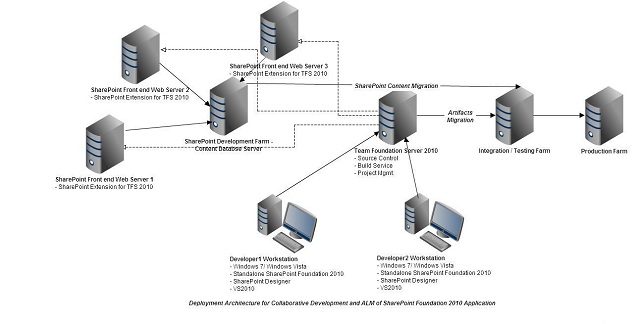
Development SharePoint Farm
A SharePoint farm is fundamentally a collection of SharePoint role servers that provide for the base infrastructure required to house SharePoint sites. The farm level is the highest level of SharePoint architecture, providing a distinct operational boundary for a SharePoint environment. Each farm in an environment is a self-encompassing unit made up of one or more servers, such as web servers, service application servers, and SharePoint database servers.
SharePoint development farm needed for the developers in an organization that makes heavy use of SharePoint often need environments to test new applications, web parts, solutions, and other SharePoint customization. These developers often need a sandbox area where these farm level features and solutions can be tested.
I have considered two-tier topology for SharePoint Foundation 2010 farm. However it will be entirely based on the need of your application. If your application is a relatively small intranet application, then you can choose single tier topology or if you are going to integrate other search server with foundation, then you can choose three-tier topology with application server as a middle tier (Remember that SharePoint Foundation 2010 doesn’t include enterprise search). It may make sense to deploy one or more development farms so that developers have the opportunity to run their tests and develop software for SharePoint independent of the existing production environment.
There are basically two types of servers included in two-tier development farm of SharePoint Foundation 2010:
- Web server
- Content database server
In the above figure, there are three front-end web servers and one SharePoint content database server. However you can choose a single front-end web server connected to content database server based on your application need and architecture of production environment. All web servers share the same content database. This is called two-tier deployment farm where SharePoint server component and content database are installed on separate server. As I mentioned before, you can choose one-tier, two-tier or three-tier deployment topology based on your application architecture and topology of production architecture.
Each web server has SharePoint Foundation 2010 and SharePoint extension for TFS 2010 install on it. It needs SharePoint extension for TFS 2010 to connect with Team Foundation Server for source control, build management & project management.
Advantage of Development SharePoint Farm:
- Single place where SharePoint Admin can integrate all the final artifacts from multiple developers.
- Developer can sync with latest SharePoint site on its standalone developer workstation.
- Admin can easily approve artifacts and migrate to integration server.
- It is a unit testing environment for developers where they can test dependent functionality or farm level features.
Team Foundation Server
Team Foundation Server plays a key role in ALM which provides source control, build management and work item. You can have TFS installed on the same server which has content database server but if you are going to use build management of TFS, then it is advisable to have separate Team Foundation Server because it utilizes CPU intensively when it processes the builds.
As per the above figure, there are separate Team foundation servers which are connected to SharePoint Farm as well as standalone development workstation so that it can provide source control for customized content as well as developer’s artifacts and resources.
Advantages of TFS
- Source control for SharePoint artifacts and customization
- Build management for SharePoint
- Work item and bug tracking tool for SharePoint
- Admin console for all management activity
- Easy integration with SharePoint foundation server and VS 2010
- Easy check-in & check-out
- Web based console to manage ALM activity
Developer’s Workstation
As per the above figure, developers' environment includes two developers workstation. In practice, you can take as many workstations as your development team size.
Developer workstation should have Windows 7 or Windows vista operating system with standalone SharePoint foundation server with local content database. So that one developer’s work doesn’t affect another developer and he can debug artifacts locally.
Developer workstation will include the following stuff installed:
- Windows 7 or Windows vista 64 bit OS
- Stand alone SharePoint Foundation server 2010
- SharePoint designer 2010
- Visual Studio 2010 (connected to TFS)
Developer workstation should be connected to Team Foundation Server 2010 so that when developer finally completes his artifact, then he can check-in his artifact in TFS so that other developers can take the latest code from TFS if needed. This way, parallel development can happen without affecting other developer’s work.
Integration/Testing Farm
Any production SharePoint environment should have a test environment in which new SharePoint web parts, solutions, service packs, patches, and add-ons can be tested. It is critical to deploy test farms, because many SharePoint add-ons could potentially disrupt or corrupt the formatting or structure of a production environment, and trying to test these new solutions on site collections or different web applications is not enough because the solutions often install directly on the SharePoint servers themselves. If there is an issue, the issue will be reflected in the entire farm.
Integration or testing server farm should be similar to the existing environments, with the same add-ons and solutions installed and should ideally include restores of production site collections to make it as similar as possible to the existing production environment. All changes and new products or solutions installed into an environment should subsequently be tested first in this environment.
Integration/testing servers will have final SharePoint sites and site collection as per the business requirements. QA will test all the business functionality here. Customer can also do their ‘User acceptance test’ before going live to the production server.
After user acceptance test passed, all the sites & site collection will be deployed on production server.
Advantage of Integration testing server:
- Clean environments and same physical architecture as production
- QA can test all dependent business functionality at one place
- Customer can participate in UAT
- Easy deployment/migration from integration testing server to production server
Production Farm
The final stage is rolling your farm into a production environment. At this stage, you will have incorporated the necessary solution and infrastructure adjustments that were identified during the user acceptance test stage. These servers are generally in the customer’s premises. Development team and testing team do not have control over it.
There are various 3rd party tools available in the market for SharePoint data protection, administration, migration, compliance and integration.
Summary
So this way, you can design physical architecture where Development SharePoint Farm and developer’s workstation are integrated with TFS 2010. TFS and Content database are connected to testing server or testing farm where all the artifacts and content will be integrated in testing server for QA and UAT. Finally after UAT, it will be deployed on production farm.
You can use VM (Virtual Machine) for all the servers and workstation for effective infrastructure because if server crashes due to some reason, then you can quickly create a new VM for the needed OS from images.
Note: In the above figure, integration/Testing farm and production farm is a single server just for clear understanding but it will be as large as development farm with number of front-end web server and content database server in reality. All the server OS is Windows Server 2008 R2 SP2 64 bit. Please visit here for more information on hardware & software requirements for SharePoint Foundation 2010.
