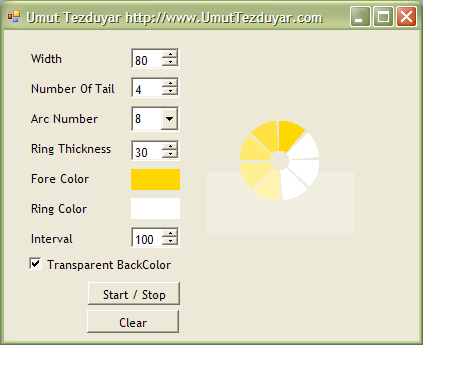
Introduction
Would you like to add some visual enhancement to your Windows Forms application? Do you have processes that take too long? This control is for you.
Basically, it is a progress bar, but it is circular. You can fully customize its appearance. For example, you can change the ring thickness, number of segments, ring color, progress color, interval, etc.
The control can be added to the toolbox and it can be added to controls by just dragging and dropping from toolbox.
It is an open source (C#) project and compiled with .NET Framework 2.0.
Using the Code
It is pretty simple to use the control. All you need to do is to set the control's Rotate property to true to start the circle.
this.progressBar1.BackColor = System.Drawing.Color.Transparent;
this.progressBar1.ForeColor = System.Drawing.Color.Gold;
this.progressBar1.Interval = 100;
this.progressBar1.Location = new System.Drawing.Point(235, 90);
this.progressBar1.Name = "progressBar1";
this.progressBar1.RingColor = System.Drawing.Color.White;
this.progressBar1.RingThickness = 30;
this.progressBar1.Size = new System.Drawing.Size(80, 80);
this.progressBar1.Rotate = true;
History
