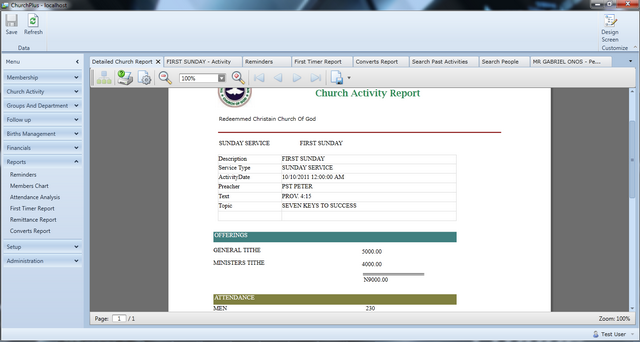
What does your application (or extension) do? What business problem does it solve?
Church+ is a comprehensive, extensive and integrative church management application that covers literally any situation where administration is needed. From relationship management to the financial record keeping, from accurate report and financial analysis to full management and control of every group and department in the church, Church+ is an incredible administrative tool.
The bottom-line is enormous time savings, better people management and growth! Get access to all information about your members, each department and group in the church, financial records, church attendances, all birthdays per week (or anytime as you want!) offerings and donations, and any information you need to efficiently run your church in this fast paced age, with the click of a button.
Features
- Members management
- Convert and First timer
- Groups and Departments
- Church Attendance Management
- Births Managements
- Effective Fellow Up workflow
Church Financial
- Offering
- Tithe
- Donations
- Contribution

- Expense Reporting & management
- SMS and Email Feature
- Microsoft Excel Integration: export and import data
- Church growth analysis and Metrics
- Financial Reporting and Other Reports
How many screens and entities does this application have?
- Entities Count: 37
- Screen Count: 63
1. Did LightSwitch save your business money? How?
Lightswitch as a tool saved us money in that it reduced the development timeline and also the number of developers that were assigned to this particular project. We built it quicker and better.
2. Would this application still be built if you didn’t have LightSwitch? If yes, with what?
Yes we would have built the application, to support the targeted audience, we would have built a Windows Form application using C# and WinForms and a web based application using ASP.NET webforms.
3. How many users does this application support?
The way the application is built is such that the application administrator can create as many users as required to have access to the application, It depends on the usage scenario of the buying church!
4. How long did this application take to actually build using LightSwitch?
It took us 3 weeks to release the first version that was sold to a client, but we have being improving the application since then.
5. Does this application use any LightSwitch extensions? If so, which ones? Did you write any of these extensions yourself? If so, is it available to the public? Where?
Due to the need for reporting in the application, we used the xtrareport from DevExpress.

We built custom Silverlight controls for charting in the membership and attendance analysis module.

We also used Spursoft LightSwitch Extensions for the UI theme customization
6. How did LightSwitch make your developer life better? Was it faster to build compared to other options you considered?
Lightswitch made the basic crud development for the application quicker, thus enabling us to get to the market faster with the product, the inbuilt validation saved us tons of development hours.
The biggest impact on us was the various deployments platforms supported by Lightswitch, cloud and desktop, we were to build two applications for desktop and web separately using Winforms form and ASP.NET, this would have taken us about 6-8 months to build and subsequent support and maintenance challenges but with Lightswitch: one codebase and we able to support both the desktop and web for our clients. A big time and money saver, I must agree!!
