Introduction
There is a big battle out there about Internet Browsers! Everyone says their browser is the best and fastest. I think this is the time that we CodeProject guys should start to create our test tools and not listen to what ads say.
I am not a professional tester in this case. As a web developer, my first concern is the iteration speed. For this purpose, I have created a kid-level HTML page to iterate 10,000 times and add a simple text to a text area within the page:
<html>
<head>
<title>Simple Browser Iteration Test</title>
</head>
<body>
<textarea id="text" style="height: 300px;" cols="80" rows="20"></textarea>
<script language="javascript" type="text/javascript">
var t = document.getElementById("text");
var d1 = Date();
for (var i = 0; i < 10000; i++) {
t.value += i.toString();
}
var d2 = Date();
document.write("<br />" + d1 + "<br />" + d2);
</script>
</body>
</html>
As you can see, it is really simple and does not need any extra explanation.
The following are the results of running this page on my machine in different browsers:
1. IE8-64bit: ~6 sec
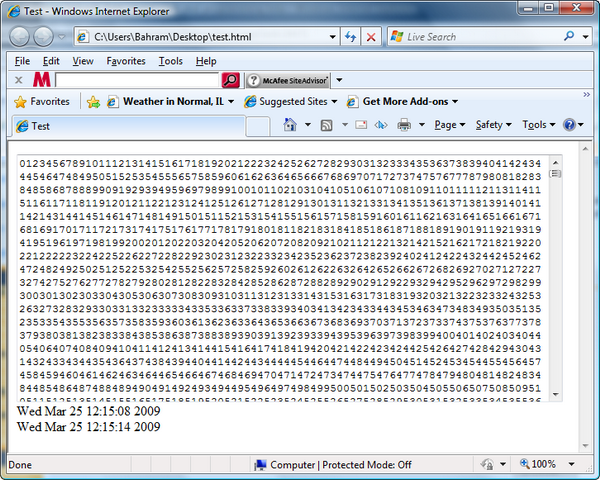
2. IE8-32bit: ~7 sec

3. Chrome 1.0.154.53: ~12 sec

4. FireFox 3.0.7: ~4min and 56sec

I think you got the main idea. I request to create an Open Source project here to work on Browsers in real action tests in which everyone can check their code and make any suggestions. It would help to find out the reality, not what vendors say!
