I happened a few times to receive this error on an ASP.NET page that contains a ScriptManager and a link to a JavaScript file inside the Head tag on the page, like this:
[...]
<head runat="server">
<script type="text/javascript" src="../Scripts/barcode.js" />
</head>
<body>
<form id="form1" runat="server">
<asp:ScriptManager ID="ScriptManager1" runat="server" />
<div>
[...]
Apparently the code is without errors, but running the page in debug mode, you receive an error like this:
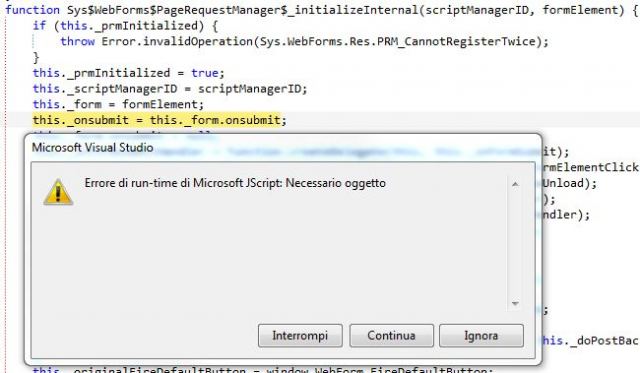
Microsoft Javascript: object needed
By clicking on the button "Stop", I’m going to try to understand what might have happened, and I realize that the object "_form" of the page does not exist, or is "null".

this._form is NULL
Needless to tell you how long I spent trying to figure out what could have happened, and where could be a possible error, of course without success.
After a meticulous search on the internet, I finally found an article that enlightened and saved me. It seems to be a small bug of ScriptManager object, which misinterprets the tag <script /> without explicit locking.
It was sufficient to change the tag and use the canonical syntax to solve it all:
<head runat="server">
<script type="text/javascript" src="../Scripts/barcode.js" >
</script>
</head>
End of the ordeal.
