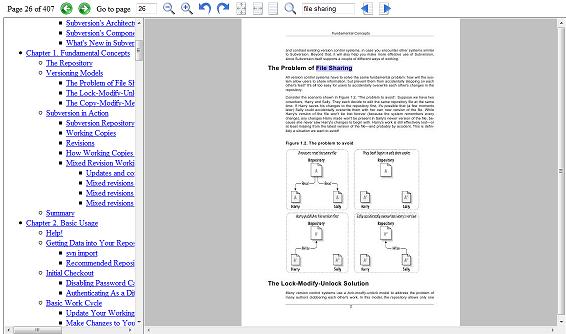
Introduction
This article discusses how to create an ASP.NET PDF Viewer User Control that is not dependent on Acrobat software being installed.
Fundamental Concepts
- Get a page count of the PDF document that needs to be viewed to define your page number boundaries (PdfLibNet - XPDF)
- Convert the PDF document (specific page on demand) to a raster image format (PdfLibNet - XPDF)
- Convert the current page to be viewed into a PNG file
- Display the PNG file in an image on a web page
Several utility classes were created or added from others which expose functionality needed from the various helper libraries.
- AFPDFLibUtil.vb (contains methods to create Bookmark HTML, Search, get page count, convert PDF to PNG)
- ImageUtil.vb (contains methods for image manipulation such as resize, rotation, conversion, etc.)
- ASPPDFLib.vb (contains generic wrapper functions that call specific technologies)
- PDFViewer.ascx.vb (contains code behind for the PDF Viewer User Control)
- PDFViewer.ascx (contains client side HTML/JavaScript for the PDF Viewer User Control)
Using the Code
ASP Server Configuration Requirements
- You must give the ASPNET user (IISUSR or ASPNET or Network services user) permission to modify (read/write) the /PDF and /render directories.
- You must give the ASPNET user (IISUSR or ASPNET or Network services user) permission to Read & Execute the /bin diirectory.
- The DLL PDFLibNet.dll must be available to the page. You might have to register it with the GAC depending on your operating system to make it available to the application.
- PDFLibNet.dll and PDFLibCmdLine.exe must both be compiled with the same architecture (x86 or x64)
- If x86 is used, you must set the advanced settings of the AppPool to allow execution of 32-bit applications if you are on a 64-bit OS.
This project consists of 3 DLLs that must all be in the same directory:
- PDFLibNET.dll
- StatefullScrollPanel.dll
- PDFViewASP.dll
To place a PDF Viewer User Control on a web page:
<uc1:PDFViewer ID="PDFViewer1" runat="server" />
Set the FileName property to view the PDF file in the code behind:
Dim pdfFileName As String = Request.MapPath("PDF") & "\" & "myPDF.pdf"
If ImageUtil.IsPDF(pdfFileName) Then
ErrorLabel.Visible = False
PDFViewer1.FileName = pdfFileName
Else
ErrorLabel.Text = "Only PDF files (*.pdf) are allowed to be viewed."
ErrorLabel.Visible = True
End If
The essential part of this solution is extracting the current page to be viewed from a PDF file. Since we are using ASP.NET, I chose to implement a file based solution to avoid memory management issues when trying to persist PDF byte streams for multiple clients. I chose to extract a page from PDF using PDFLibNet and store it to the File System as a PNG image. I chose PNG since it uses ZIP compression which results in a lossless compressed image and small file size.
Public Shared Function GetPageFromPDF(ByVal filename As String, _
ByVal destPath As String, ByRef PageNumber As Integer, _
Optional ByVal DPI As Integer = RENDER_DPI, _
Optional ByVal Password As String = "", _
Optional ByVal searchText As String = "", _
Optional ByVal searchDir As SearchDirection = 0) As String
GetPageFromPDF = ""
Dim pdfDoc As New PDFLibNet.PDFWrapper
pdfDoc.RenderDPI = 72
pdfDoc.LoadPDF(filename)
If Not Nothing Is pdfDoc Then
pdfDoc.CurrentPage = PageNumber
pdfDoc.SearchCaseSensitive = False
Dim searchResults As New List(Of PDFLibNet.PDFSearchResult)
If searchText <> "" Then
Dim lFound As Integer = 0
If searchDir = SearchDirection.FromBeginning Then
lFound = pdfDoc.FindFirst(searchText, _
PDFLibNet.PDFSearchOrder.PDFSearchFromdBegin, False, False)
ElseIf searchDir = SearchDirection.Forwards Then
lFound = pdfDoc.FindFirst(searchText, _
PDFLibNet.PDFSearchOrder.PDFSearchFromCurrent, False, False)
ElseIf searchDir = SearchDirection.Backwards Then
lFound = pdfDoc.FindFirst(searchText, _
PDFLibNet.PDFSearchOrder.PDFSearchFromCurrent, True, False)
End If
If lFound > 0 Then
If searchDir = SearchDirection.FromBeginning Then
PageNumber = pdfDoc.SearchResults(0).Page
searchResults = GetAllSearchResults(filename, searchText, PageNumber)
ElseIf searchDir = SearchDirection.Forwards Then
If pdfDoc.SearchResults(0).Page > PageNumber Then
PageNumber = pdfDoc.SearchResults(0).Page
searchResults = GetAllSearchResults(filename, searchText, PageNumber)
Else
searchResults = SearchForNextText(filename, searchText, _
PageNumber, searchDir)
If searchResults.Count > 0 Then
PageNumber = searchResults(0).Page
End If
End If
ElseIf searchDir = SearchDirection.Backwards Then
If pdfDoc.SearchResults(0).Page < PageNumber Then
PageNumber = pdfDoc.SearchResults(0).Page
searchResults = GetAllSearchResults(filename, searchText, PageNumber)
Else
searchResults = SearchForNextText(filename, searchText, _
PageNumber, searchDir)
If searchResults.Count > 0 Then
PageNumber = searchResults(0).Page
End If
End If
End If
End If
End If
Dim outGuid As Guid = Guid.NewGuid()
Dim output As String = destPath & "\" & outGuid.ToString & ".png"
Dim pdfPage As PDFLibNet.PDFPage = pdfDoc.Pages(PageNumber)
Dim bmp As Bitmap = pdfPage.GetBitmap(DPI, True)
bmp.Save(output, System.Drawing.Imaging.ImageFormat.Png)
bmp.Dispose()
GetPageFromPDF = output
If searchResults.Count > 0 Then
GetPageFromPDF = HighlightSearchCriteria(output, DPI, searchResults)
End If
pdfDoc.Dispose()
End If
End Function
In the PDFViewer code, a page number is specified and:
- The page is loaded from the PDF file and converted to a PNG file.
- We add the PNG file name to the ASP.NET Cache with an expiration of 5 minutes to ensure that we don't leave rendered images lying around on the server.
- The
ImageUrl is updated with the path to the PNG file.
PDFViewer.ascx.vb
Private Sub DisplayCurrentPage(Optional ByVal doSearch As Boolean = False)
Dim expirationDate As DateTime = Now.AddMinutes(5)
Dim noSlide As TimeSpan = System.Web.Caching.Cache.NoSlidingExpiration
Dim callBack As New CacheItemRemovedCallback(AddressOf OnCacheRemove)
ResizePanels()
CheckPageBounds()
UpdatePageLabel()
InitBookmarks()
Dim destPath As String = Request.MapPath("render")
Dim indexNum As Integer = (parameterHash("CurrentPageNumber") - 1)
Dim numRotation As Integer = parameterHash("RotationPage")(indexNum)
Dim imageLocation As String
If doSearch = False Then_
imageLocation = ASPPDFLib.GetPageFromPDF(parameterHash("PDFFileName"), _
destPath, parameterHash("CurrentPageNumber"), parameterHash("DPI"), _
parameterHash("Password"), numRotation)
Else
imageLocation = ASPPDFLib.GetPageFromPDF(parameterHash("PDFFileName"), destPath _
, parameterHash("CurrentPageNumber") _
, parameterHash("DPI") _
, parameterHash("Password") _
, numRotation, parameterHash("SearchText") _
, parameterHash("SearchDirection") _
)
UpdatePageLabel()
End If
ImageUtil.DeleteFile(parameterHash("CurrentImageFileName"))
parameterHash("CurrentImageFileName") = imageLocation
Cache.Insert(New Guid().ToString & "_DeleteFile", imageLocation, _
Nothing, expirationDate, noSlide, _
System.Web.Caching.CacheItemPriority.Default, callBack)
Dim matchString As String = _
Request.MapPath("").Replace("\", "\\")
CurrentPageImage.ImageUrl = Regex.Replace(imageLocation, matchString & "\\", "~/")
End Sub
Private Sub OnCacheRemove(ByVal key As String, ByVal val As Object, _
ByVal reason As CacheItemRemovedReason)
If Regex.IsMatch(key, "DeleteFile") Then
ImageUtil.DeleteFile(val)
End If
End Sub
ASPPDFLib.vb
Public Shared Function GetPageFromPDF(ByVal sourceFileName As String _
, ByVal destFolderPath As String _
, ByRef iPageNumber As Integer _
, Optional ByVal DPI As Integer = 0 _
, Optional ByVal password As String = "" _
, Optional ByVal rotations As Integer = 0 _
, Optional ByVal searchText As String = "" _
, Optional ByVal searchDir As Integer = _
AFPDFLibUtil.SearchDirection.FromBeginning _
) As String
GetPageFromPDF = AFPDFLibUtil.GetPageFromPDF(sourceFileName, _
destFolderPath, iPageNumber, DPI, password, searchText, searchDir)
ImageUtil.ApplyRotation(GetPageFromPDF, rotations)
End Function
Points of Interest
This project was made possible due to various open source libraries that others were kind enough to distribute freely. I would like to thank the PDFLibNet developer Antonio Sandoval and Foo Labs (XPDF) for their efforts.
History
- 1.0 - Initial version
- 1.1 - Added Search capabilities, reduced DLL dependencies, made PDF subsystem use XPDF only
- 1.2 - Replaced PDFLibNet.dll to fix incorrect configuration error 0x800736B1
- 1.3 - Optimized search routines
- 1.4 - Remove outdated links to legacy content
- 1.5 - Updated permissions information
