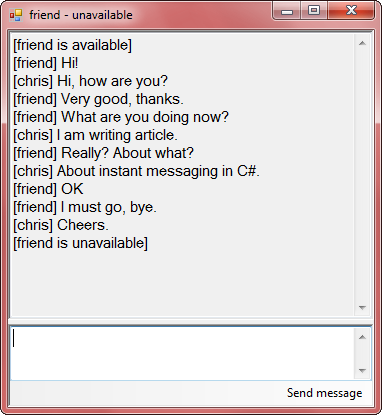
Table of contents
- Introduction
- Background
- Preparing
- Listen! Incoming connection!
- Connection
- Packet types
- Say hello
- Events
- Register and login
- Packets receiving loop
- Save users information
- Check other users availability
- Culmination: Sending and receiving messages
- User interface
- Conclusion
Introduction
Did you ever want to write your own instant messenger program like Skype? OK, not so advanced... I will try to explain how to write
a simple instant messenger (IM) in C#.NET.
First, some theory. Our instant messenger will work on a client-server model.

Users have client programs which connect to the server application. Client programs know
the server's IP or hostname (e.g., example.com).
The most popular internet protocols are TCP and UDP. We will use TCP/IP, because it is reliable and it has established connection. .NET offers TcpClient and
TcpListener classes for this protocol. TCP/IP doesn't offer encryption. It is possible to create own encryption protocol over TCP, but I
recommend using
SSL (used in HTTPS). It authenticates server (and optionally client) and encrypts
connection.
SSL is using X.509 certificates for authenticating. You can buy real SSL
certificate (trusted) or generate self-signed certificate (untrusted). Untrusted
certificates allow encryption, but authentication isn't safe. We can use them
for testing. I made batch script, which generates self-signed certificate in PFX package. My
script requires OpenSSL installed in system. I included also one in
server application project.
At the end there is your higher-level protocol, which sends messages to specified
users and does other IM stuff. I will explain my protocol during article.
You can debug your server and client on the same computer: hostname of server
will be localhost or 127.0.0.1 (local IP - same computer).
Background
You should know something about SSL protocol, certificates, and networking.
Preparing
Create two projects: server and client. Server will be a console application, client
- Windows Forms (or WPF). You will need to debug two projects at once, so don't place
them in one solution.
Server
We will write the main server code in non-static scope. Add these lines
to Main:
Program p = new Program();
Console.WriteLine();
Console.WriteLine("Press enter to close program.");
Console.ReadLine();
It will create a new instance of the Program (class containing Main).
The server code will be in the constructor.
public Program()
{
Console.Title = "InstantMessenger Server";
Console.WriteLine("----- InstantMessenger Server -----");
}
Client
Add class IMClient - it will process and send all packets of our protocol.
Add basic variables:
Thread tcpThread;
bool _conn = false;
bool _logged = false;
string _user;
string _pass;
bool reg;
And some properties:
public string Server { get { return "localhost"; } }
public int Port { get { return 2000; } }
public bool IsLoggedIn { get { return _logged; } }
public string UserName { get { return _user; } }
public string Password { get { return _pass; } }
Server is the name or IP of the computer where the server software is running. We will test
the IM on one computer so the address of the server is localhost. Port is
the TCP port of the server. For example, HTTP default port is 80. These methods will be
used to connect and disconnect:
void SetupConn()
{
}
void CloseConn()
{
}
Finally public methods for login, register, and disconnect.
void connect(string user, string password, bool register)
{
if (!_conn)
{
_conn = true;
_user = user;
_pass = password;
reg = register;
tcpThread = new Thread(new ThreadStart(SetupConn));
tcpThread.Start();
}
}
public void Login(string user, string password)
{
connect(user, password, false);
}
public void Register(string user, string password)
{
connect(user, password, true);
}
public void Disconnect()
{
if (_conn)
CloseConn();
}
Listen! Incoming connection!
The server will listening to incoming connections. Some variables at the start:
public IPAddress ip = IPAddress.Parse("127.0.0.1");
public int port = 2000;
public bool running = true;
public TcpListener server;
These lines in the constructor will create and start the server:
server = new TcpListener(ip, port);
server.Start();
The server is started. Now listen to incoming connections:
void Listen()
{
while (running)
{
TcpClient tcpClient = server.AcceptTcpClient();
}
}
AcceptTcpClient waits for incoming connections and then it returns it as
a TcpClient. Now we have to handle
the client. Create
a class for this and name it Client. Then add a constructor and these variables:
public Client(Program p, TcpClient c)
{
prog = p;
client = c;
}
Program prog;
public TcpClient client;
In the method for listening, we are passing tcpClient and Program instances to
the Client
class:
Client client = new Client(this, tcpClient);
In the class for handling the client, add these functions (again):
void SetupConn()
{
}
void CloseConn()
{
}
And finally in the constructor (of the Client class), run code for preparing
connection in another thread.
(new Thread(new ThreadStart(SetupConn))).Start();
It's time to setup a connection.
Connection
We have to establish a connection. The following code will be placed in
the server's
Client class and in the client's IMClient. We need the following variables:
public TcpClient client;
public NetworkStream netStream;
public SslStream ssl;
public BinaryReader br;
public BinaryWriter bw;
Connect to the server (only at client):
client = new TcpClient(Server, Port);
Now let's get a stream of the connection. We can read and write raw data using this
stream.
netStream = client.GetStream();
OK, we can read and write, but it isn't encrypted. Let's add SSL.
ssl = new SslStream(netStream, false);
ssl = new SslStream(netStream, false,
new RemoteCertificateValidationCallback(ValidateCert));
When the server is authenticating, the client has to confirm the certificate. SslStream checks
the certificate and then passes the results to RemoteCertificateValidationCallback.
We need to confirm the certificate in the callback. Add this function (it is passed in
the
SslStream constructor):
public static bool ValidateCert(object sender, X509Certificate certificate,
X509Chain chain, SslPolicyErrors sslPolicyErrors)
{
return true;
}
For testing we are using an untrusted certificate, so we are ignoring policy errors
and accepting all certificates.
SSL needs a certificate. You have to generate one (I made a script for this) or
you can use the certificate included in the source code. Let's load this in
the Program class.
public X509Certificate2 cert = new X509Certificate2("server.pfx", "instant");
The second parameter is the password of the certificate. My batch script is
automatically setting the password to "instant". Now
authenticate the server and client:
ssl.AuthenticateAsServer(prog.cert, false, SslProtocols.Tls, true);
ssl.AuthenticateAsClient("InstantMessengerServer");
Now the connection is authenticated and encrypted. We need some reader and
writer for simple data, such as integers, strings, etc.
br = new BinaryReader(ssl, Encoding.UTF8);
bw = new BinaryWriter(ssl, Encoding.UTF8);
There remains closing the connection.
void CloseConn()
{
br.Close();
bw.Close();
ssl.Close();
netStream.Close();
client.Close();
}
CloseConn();
We are ready to communicate.
Packet types
In this instant messenger packets start from byte type and then there are other data
written with BinaryWriter. These
are the packet types used in my protocol (as yet):
public const int IM_Hello = 2012;
public const byte IM_OK = 0;
public const byte IM_Login = 1;
public const byte IM_Register = 2;
public const byte IM_TooUsername = 3;
public const byte IM_TooPassword = 4;
public const byte IM_Exists = 5;
public const byte IM_NoExists = 6;
public const byte IM_WrongPass = 7;
public const byte IM_IsAvailable = 8;
public const byte IM_Available = 9;
public const byte IM_Send = 10;
public const byte IM_Received = 11;
Put them in the client and server.
Say hello
For courtesy reasons, the client and server should greet themselves...
The server will do
that first, then the client.
Server
First, write IM_HELLO.
bw.Write(IM_Hello);
bw.Flush();
Second, receive hello.
int hello = br.ReadInt32();
Third, check if hello is OK.
if (hello == IM_Hello)
{
}
Client
First, receive hello.
int hello = br.ReadInt32();
Second, check if hello is OK.
if (hello == IM_Hello)
{
}
Third, write IM_HELLO.
bw.Write(IM_Hello);
bw.Flush();
Events
Now we have to write our own event args, handlers, and define events
for the IMClient class. First,
an enumeration with errors. It will be used for error events (e.g., login failed).
public enum IMError : byte
{
TooUserName = IMClient.IM_TooUsername,
TooPassword = IMClient.IM_TooPassword,
Exists = IMClient.IM_Exists,
NoExists = IMClient.IM_NoExists,
WrongPassword = IMClient.IM_WrongPass
}
It is created from packet types. It will contain all errors. Now event args for
error events.
public class IMErrorEventArgs : EventArgs
{
IMError err;
public IMErrorEventArgs(IMError error)
{
this.err = error;
}
public IMError Error
{
get { return err; }
}
}
And custom event handler:
public delegate void IMErrorEventHandler(object sender, IMErrorEventArgs e);
We can define other event args for future use now.
public class IMAvailEventArgs : EventArgs
{
string user;
bool avail;
public IMAvailEventArgs(string user, bool avail)
{
this.user = user;
this.avail = avail;
}
public string UserName
{
get { return user; }
}
public bool IsAvailable
{
get { return avail; }
}
}
public class IMReceivedEventArgs : EventArgs
{
string user;
string msg;
public IMReceivedEventArgs(string user, string msg)
{
this.user = user;
this.msg = msg;
}
public string From
{
get { return user; }
}
public string Message
{
get { return msg; }
}
}
Corresponding handlers:
public delegate void IMAvailEventHandler(object sender, IMAvailEventArgs e);
public delegate void IMReceivedEventHandler(object sender, IMReceivedEventArgs e);
Now events for the client class.
public event EventHandler LoginOK;
public event EventHandler RegisterOK;
public event IMErrorEventHandler LoginFailed;
public event IMErrorEventHandler RegisterFailed;
public event EventHandler Disconnected;
public event IMAvailEventHandler UserAvailable;
public event IMReceivedEventHandler MessageReceived;
Then you have only to write helpers for raising events.
Register and login
We are connected. Now it's time to login or register.
Client
First we have to send the packet type. This will be the register or login. We will use
the previously defined variable reg (in section Preparing).
bw.Write(reg ? IM_Register : IM_Login);
Then the username and password. We are using only the username and password for register
(and in order to login too).
bw.Write(UserName);
bw.Write(Password);
bw.Flush();
The server will process this and then answer. Let's read the packet
type. Then check if login is OK and raise events.
if (ans == IM_OK)
{
if (reg)
OnRegisterOK();
OnLoginOK();
}
else
{
IMErrorEventArgs err = new IMErrorEventArgs((IMError)ans);
if (reg)
OnRegisterFailed(err);
else
OnLoginFailed(err);
}
Server
The server has to store usernames and passwords.
public class UserInfo
{
public string UserName;
public string Password;
public bool LoggedIn;
public Client Connection;
public UserInfo(string user, string pass)
{
this.UserName = user;
this.Password = pass;
this.LoggedIn = false;
}
public UserInfo(string user, string pass, Client conn)
{
this.UserName = user;
this.Password = pass;
this.LoggedIn = true;
this.Connection = conn;
}
}
This simple class will contain information about the user. If the user is connected then
it will contain the Client class too.
In Program there will be a dictionary of users (key - username, value - information).
In Client class define a variable for storing the
associated UserInfo
(after login).
UserInfo userInfo;
Now it's time to handle user login. Read information from stream.
byte logMode = br.ReadByte();
string userName = br.ReadString();
string password = br.ReadString();
Let's check
if the values are not too long and answer if they are incorrect.
if (userName.Length < 10)
{
if (password.Length < 20)
{
}
else
bw.Write(IM_TooPassword);
}
else
bw.Write(IM_TooUsername);
If they are correct, check which mode is
selected. If we are registering we have to check whether username is free, and if we are
logging in we must check if the account is existing and if the password is correct.
if (logMode == IM_Register)
{
if (!prog.users.ContainsKey(userName))
{
}
else
bw.Write(IM_Exists);
}
else if (logMode == IM_Login)
{
if (prog.users.TryGetValue(userName, out userInfo))
{
if (password == userInfo.Password)
{
}
else
bw.Write(IM_WrongPass);
}
else
bw.Write(IM_NoExists);
}
If register is OK, create and add UserInfo.
If login is OK, get UserInfo and associate current connection with this. At the
end, tell client OK.
userInfo = new UserInfo(userName, password, this);
prog.users.Add(userName, userInfo);
bw.Write(IM_OK);
bw.Flush();
if (userInfo.LoggedIn)
userInfo.Connection.CloseConn();
userInfo.Connection = this;
bw.Write(IM_OK);
bw.Flush();
Packets receiving loop
When we are logged in, we have to listen to incoming packets in loop.
Define the method Receiver in the server and client.
void Receiver()
{
_logged = true;
try
{
while (client.Connected)
{
byte type = br.ReadByte();
}
}
catch (IOException) { }
_logged = false;
}
At server logged will be replaced with userInfo.LoggedIn.
Call this method after successful login or register.
Save user information
Information about users are stored in a collection. If server closes then data
would be lost.
It can be simply done using serialization. It's not recommended if there are
millions of users (then use database), but for a simple messenger, we can use
serialization.
As yet, we have to save only usernames and passwords. We have to add some
attributes in the UserInfo class.
[Serializable] public class UserInfo
[NonSerialized] public bool LoggedIn;
[NonSerialized] public Client Connection;
The Serializable attribute makes a class serializable... We don't want to serialize
connection data, so it has a NonSerialized attribute. Now functions
to save and load users to file. A Dictionary is not serializable, but we
don't need the keys. Before saving, values from dictionary are converted to
an array.
While loading array with users it is converted to dictionary using LINQ.
string usersFileName = Environment.CurrentDirectory + "\\users.dat";
public void SaveUsers()
{
try
{
BinaryFormatter bf = new BinaryFormatter();
FileStream file = new FileStream(usersFileName, FileMode.Create, FileAccess.Write);
bf.Serialize(file, users.Values.ToArray());
file.Close();
}
catch (Exception e)
{
Console.WriteLine(e.ToString());
}
}
public void LoadUsers()
{
try
{
BinaryFormatter bf = new BinaryFormatter();
FileStream file = new FileStream(usersFileName, FileMode.Open, FileAccess.Read);
UserInfo[] infos = (UserInfo[])bf.Deserialize(file);
file.Close();
users = infos.ToDictionary((u) => u.UserName, (u) => u);
}
catch { }
}
Now before the server starts, put this line in order to load users:
LoadUsers();
As yet, we are changing user info only, while registering. After adding
a new user
to collection save users.
prog.SaveUsers();
Check other users availability
Before we implement sending messages we have to know
if recipient is online.
Server
First, check type (obtained in the loop).
if (type == IM_IsAvailable)
{
}
Second, who has to be checked?
string who = br.ReadString();
Then begin packet:
bw.Write(IM_IsAvailable);
bw.Write(who);
Now we have to check if user
exists and then if user is connected:
if (prog.users.TryGetValue(who, out info))
{
if (info.LoggedIn)
bw.Write(true);
else
bw.Write(false);
}
else
bw.Write(false);
It's writing the last part of the packet, too. Now we only have to flush
the buffer.
bw.Flush();
Client
Client has to send request and then asynchronously receive answer in loop.
public void IsAvailable(string user)
{
bw.Write(IM_IsAvailable);
bw.Write(user);
bw.Flush();
}
Now receive answer in receiver loop.
if (type == IM_IsAvailable)
{
string user = br.ReadString();
bool isAvail = br.ReadBoolean();
}
And invoke event:
OnUserAvail(new IMAvailEventArgs(user, isAvail));
Culmination: Sending and receiving messages
Finally, we have reached the destination of instant messaging.
Client
First, method for sending message.
public void SendMessage(string to, string msg)
{
}
We have to send packet type, recipient name, and message.
bw.Write(IM_Send);
bw.Write(to);
bw.Write(msg);
bw.Flush();
Now receiving.
Check packet type and get additional data.
else if (type == IM_Received)
{
string from = br.ReadString();
string msg = br.ReadString();
}
And raise event.
OnMessageReceived(new IMReceivedEventArgs(from, msg));
Server
Server has to receive the send packet and send the receive packet with
message to the recipient.
else if (type == IM_Send)
{
string to = br.ReadString();
string msg = br.ReadString();
}
We have all the needed data. Now let's try to get the user:
UserInfo recipient;
if (prog.users.TryGetValue(to, out recipient))
{
}
If recipient exists we must check if he
is online.
if (recipient.LoggedIn)
{
}
Using associated connection we can access the BinaryWriter
of recipient and write
the
receive packet.
recipient.Connection.bw.Write(IM_Received);
recipient.Connection.bw.Write(userInfo.UserName);
recipient.Connection.bw.Write(msg);
recipient.Connection.bw.Flush();
It's done! Simple instant messenger protocol is ready to use!
User interface
Server and protocol are ready, but we haven't
got a user interface. You have to design your Instant Messenger user interface. Then simply connect to
the server using your IMClient and use its functions and events.
You can download the source code and see how it is working.
Conclusion
It's the end of my sixth article (for the time being...). I tried to explain
step by step how to write a simple instant messenger in C#.NET and I hope I
succeeded.
