Based on version 4, here is a more extended version with the option to preset Resource mapping (Device storage and Remote desktop sound).

These two options are controlled by the default.rdp file:
EnableDriveRedirection:i:1
AudioRedirectionMode:i:
with the following options for Windows mobile:
EnableDriveRedirection
1=enables access to local files inside the host session
0=disable access to local files
AudioRedirectionMode
0=Redirect sounds to the client,
1=Play sounds at the remote computer,
2=Disable sound redirection; do not play sounds at the server
The settings program has been updated to let you change the corresponding registry settings for RDP_AutoLogin.exe:
REGEDIT4
[HKEY_LOCAL_MACHINE\Software\RDP_autologin]
...
"AudioRedirectionMode"=dword:00000002
"DeviceStorage"=dword:00000001
...
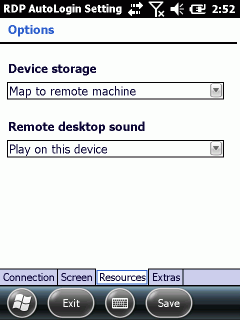
Here are the updated executables:
Update 21.aug.2012: New binary downloads at code.google.com. Fixed a buf with RDP_AutoLogin (if run twice). Added RDM_KeepBusy settings to settings application (see also changelog at Google code).
