Microsoft SQL Server allows its users to keep behavior of a database compatible to its older versions. Like, if someone is using “*=” type of left outer joins in some queries/Stored Procedures as she created it for SQL Server 2000. Though such joins are not allowed in SQL Server 2005 and subsequent versions, one still can keep database behavior as SQL Server 2000 by keeping its compatibility level to 80.
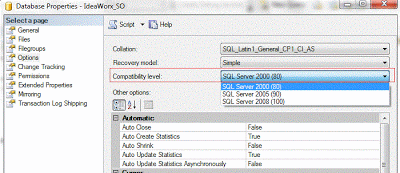
Recently, a client reported that someone (DBA or Application) is changing his database compatibility, which should remain compatible to SQL Server 2000 (compatibility level 80). He wants to know at what time this change is being made.
SQL Server 2008 and subsequent versions keep record of this compatibility change to its log, but SQL Server 2005 has no such facility. It means, in SQL Server 2005, you never know when someone has changed compatibility level.
In SQL Server 2008 and subsequent versions, one can change compatibility level of a database by the following simple TSql statement.
ALTER DATABASEAdventureWorks SET COMPATIBILITY_LEVEL= 90;
But in SQL Server 2005, the only method to change this compatibility level is its system stored procedure, i.e., sys.sp_dbcmptlevel. SQL Profiler is the only place where you can trace when this stored procedure was executed. But what if we need to place an alert for this change and generate a mail for this change. Or what if we need to stop users/applications to change a database compatibility level.
The only way to achieve this functionality is to update system stored procedure sp_dbcmptlevel.
Let's perform this task, step by step.
Step 1
Stop SQL Server 2005 services.

Step 2
Login using DAC (Dedicated Administrative Connection). For this, right click on SQL Server 2005 service, on Advanced tab, change startup parameters by adding -m; at existing values.

Step 3
Start SQL Server 2005 services.

Step 4
Open SQL Server Management Studio and open Database Engine Query.

Step 5
Login as valid sysadmin user or ADMIN:InstanceName.

Step 6
Change mssqlsystemresource database to read_write mode:

Step 7
It’s the time to update our system stored procedure, i.e., sp_dbcmptlevel. If you need to keep only compatibility level to 80 or 90, then change the following lines of stored procedures with the same values, i.e., 80 or 90 or as per your choice.
select @cmptlvl60 =60,
@cmptlvl60 =65,
@cmptlvl60 = 70,
@cmptlvl60 = 80,
@cmptlvl60 = 90,
And if you also need to add a mail alert for this change, then add the following code in error control portion of stored procedure.
DECLARE @bodyText VARCHAR(200)
SET @bodyText='User '
+ CONVERT(VARCHAR,SYSTEM_USER)
+' trying to change Compatibility Level of Database ' + CONVERT(VARCHAR,@dbname)
+ ' at '
+ CAST(GETDATE() AS VARCHAR(50))
EXEC msdb.dbo.sp_send_dbmail @recipients='essmess@gmail.com;',
@subject = 'Compatibility Level Change Alter',
@profile_name = 'DBTeam',
@body = @bodyText,
@body_format = 'TEXT' ;
Here is the complete updated script of stored procedure. (This script is only applicable to SQL Server 2005, for SQL Server 2008 and subsequent version, it's totally different, which you can get by sp_helptext).
USE mssqlsystemresource
GO
alter procedure sys.sp_dbcmptlevel
@dbname sysname = NULL,
@new_cmptlevel tinyint = NULL OUTPUT
as
set nocount on
declare @exec_stmt nvarchar(max)
declare @returncode int
declare @comptlevel float(8)
declare @dbid int
declare @dbsid varbinary(85)
declare @orig_cmptlevel tinyint
declare @input_cmptlevel tinyint
,@cmptlvl60 tinyint
,@cmptlvl65 tinyint
,@cmptlvl70 tinyint
,@cmptlvl80 tinyint
,@cmptlvl90 tinyint
select @cmptlvl60 = 80,
@cmptlvl65 = 80,
@cmptlvl70 = 80,
@cmptlvl80 = 80,
@cmptlvl90 = 80
if (@@nestlevel > 1)
begin
raiserror(15432,-1,-1,'sys.sp_dbcmptlevel')
return (1)
end
if @dbname is null
begin
raiserror (15048, -1, -1, @cmptlvl60, @cmptlvl65, @cmptlvl70, @cmptlvl80, @cmptlvl90)
return (0)
end
select @dbid = dbid, @dbsid = sid ,@orig_cmptlevel = cmptlevel
from master.dbo.sysdatabases
where name = @dbname
if @dbid is null
begin
raiserror(15010,-1,-1,@dbname)
print ' '
select 'Available databases:' = name
from master.dbo.sysdatabases
return (1)
end
select @input_cmptlevel = @new_cmptlevel
select @new_cmptlevel = @orig_cmptlevel
if @input_cmptlevel is null
begin
raiserror(15054, -1, -1, @orig_cmptlevel)
return(0)
end
if @input_cmptlevel not in (@cmptlvl60, @cmptlvl65, @cmptlvl70, @cmptlvl80, @cmptlvl90)
begin
DECLARE @bodyText VARCHAR(200)
SET @bodyText='User '
+ CONVERT(VARCHAR,SYSTEM_USER) +' trying to change Compatibility Level of Database '
+ CONVERT(VARCHAR,@dbname)
+ ' at '
+ CAST(GETDATE() AS VARCHAR(50))
EXEC msdb.dbo.sp_send_dbmail @recipients='essmess@gmail.com;',
@subject = 'Compatibility Level Change Alter',
@profile_name = 'DBTeam',
@body = @bodyText,
@body_format = 'TEXT' ;
raiserror(15416, -1, -1)
print ' '
raiserror (15048, -1, -1, @cmptlvl60, @cmptlvl65, @cmptlvl70, @cmptlvl80, @cmptlvl90)
return (1)
end
if @orig_cmptlevel >= @cmptlvl80 and @input_cmptlevel < @cmptlvl80
begin
if exists (select * from sysobjects where xtype = 'V' and id in (select id from sysindexes)) or
exists (select * from sysobjects o join sysindexkeys k on o.id=k.id
where o.xtype = 'U' and ColumnProperty(k.id, col_name(k.id, k.colid), 'IsComputed') = 1)
begin
raiserror(15414, -1, -1)
return (1)
end
end
if (not (is_srvrolemember('sysadmin') = 1)) and suser_sid() <> @dbsid
and (@dbid <> db_id() or is_member('db_owner') <> 1)
begin
raiserror(15418,-1,-1)
return (1)
end
select @comptlevel = (case @input_cmptlevel
when 60 then 6.0
when 65 then 6.5
when 70 then 7.0
when 80 then 8.0
when 90 then 9.0
end)
EXEC @returncode = master.dbo.sp_MSreplicationcompatlevel @dbname, @comptlevel
if @returncode <> 0
begin
raiserror(15306, -1, -1)
return (1)
end
set implicit_transactions off
if @@trancount > 0
begin
raiserror(15002,-1,-1,'sys.sp_dbcmptlevel')
return (1)
end
EXEC %%DatabaseEx(Name = @dbname).SetCompatibility(Level = @input_cmptlevel)
select @exec_stmt = 'use ' + quotename(@dbname, '[') + ' checkpoint'
EXEC(@exec_stmt )
if (@@error <> 0)
begin
EXEC %%DatabaseEx(Name = @dbname).SetCompatibility(Level = @orig_cmptlevel)
return (1)
end
dbcc flushprocindb(@dbid)
select @new_cmptlevel = @input_cmptlevel
return (0)
Step 8
Change mssqlsystemresource database to read_only mode.

Step 9
Close SSMS session, stop SQL Server services and change its startup parameters back to normal.

Step 10
Start SQL Server Services and you are done.
