In this post, I introduce a simple example of a single page application built with Backbone.js, ASP.NET Web API, F#, and more. The example is an overly simple contacts app that allows you to view contacts and create new ones. It uses the Foundation 3 framework for styling and responsive design.
Here's a screenshot of the simple contact list view:
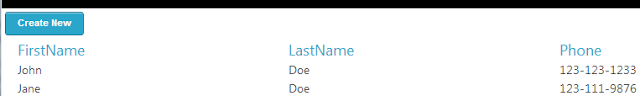
Solution Organization
The C# project contains the following:
- A single Index.cshtml file.
- All images, CSS, and JavaScript.
- A "Templates" folder that contains 2 .htm files that hold the markup for each view. The templating feature of underscore.js is used to allow placeholders in the templates to be replaced with the desired data.
The heart of the client-side code is broken into 3 folders within the Scripts folder of the C# project:
- The "app" folder contains a main.js, a utility.js, and a file containing route definitions using
Backbone.Router. - The "models" folder contains the
Backbone models and collections. - The "views" folder contains
Backbone views.
The F# project contains the following:
- ASP.NET MVC and Web API routes
- Definitions of JS and CSS bundles
- ASP.NET MVC and Web API Controllers
- A Model class
Getting the Code
You can find the full source at https://github.com/dmohl/FsWebSpa-Backbone.
EDIT: You can find a C# version at https://github.com/downloads/dmohl/FsWebSpa-Backbone/SpaBackbone-CSharp.zip. CodeProject
