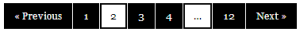
Numbered Page Navigation
Numbered page navigation is not available in WordPress features. WordPress, instead uses (Previous Page/Post – Next Page/Post) navigation style. However; there are a number of plug-ins for this solution and some are listed below.
- Zamango Page Navigation
- Zamango Page Navigation creates pagebar on lists (for example, on category or search results) and Next Post & Previous Post links on each post.
- WP-PageNavi
- Replace the old ← Older posts | Newer posts → links to numbered link page navigation.
- WP Paging
- This plugin is based on a core page number function called
paginate_links.
But if you don’t want to install any plugins for this solution and trying to code your own numbered page navigation in WordPress theme, then this article will show you how to add a numbered page navigation in any new or existing WordPress theme without any plugins.
The easiest way to create numbered page navigation is to use the paginate_links WordPress function which requires an array of parameters and returns an array or string of links.
Usage
<?php echo paginate_links( $args ) ?>
Default Arguments
<?php
$args = array(
'base' => '%_%',
'format' => '?page=%#%',
'total' => 1,
'current' => 0,
'show_all' => False,
'end_size' => 1,
'mid_size' => 2,
'prev_next' => True,
'prev_text' => __('« Previous'),
'next_text' => __('Next »'),
'type' => 'plain',
'add_args' => False,
'add_fragment' => ''
);
?>
Visit this page to learn more about arguments.
Example
The following script returns numbered page navigation in list (li) format.
<!-- Paging Start -->
<div class="paging">
<ul>
<?PHP
global $wp_query;
$big = 999999999;
$args = array(
'base' => str_replace( $big, '%#%', esc_url( get_pagenum_link( $big ) ) ),
'format' => '?page=%#%',
'total' => $wp_query->max_num_pages,
'current' => max( 1, get_query_var( 'paged') ),
'show_all' => false,
'end_size' => 3,
'mid_size' => 2,
'prev_next' => True,
'prev_text' => __('« Previous'),
'next_text' => __('Next »'),
'type' => 'list',
);
echo paginate_links($args);
?>
</ul>
</div>
<!--
You can add this script in files (index.php, archives, tag.php, category.php, *****-loop.php, etc.) at the end of the page or after loop finishes or search for posts_nav_link at the page which will look similar to code below. Put the script after the code line below or replace the code line below with the above script.
<div style="text-align:center;">
<?php posts_nav_link(' · ', 'previous page', 'next page'); ?>
</div>
Adding CSS Style
Use CSS below to add style into numbered page navigation or customize the CSS to your theme color and schema.
.paging ul {
float:right;
}
.paging ul li {
float:left;
margin:0px 0px 2px 0px;
}
.paging ul li a{
background-color:#000;
color:#FFF;
padding:7px 11px 7px 11px;
font-size:12px;
border:solid 2px #000;
margin-left:1px;
}
.paging ul li .current, .paging ul li .dots {
background-color:#FFF;
color:#000;
padding:7px 11px 7px 11px;
font-size:12px;
border:solid 2px #000;
margin-left:1px;
}
.paging ul li a:hover {
background-color:#333;
}
References
Also, this post provides some very good CSS styles for numbered page navigation.
Conclusion
Finally, by using paginate_links function, you should have numbered page navigation without any plugins in your theme.
The post WordPress – Numbered Page Navigation Without Any Plugins appeared first on Noor Ahmad Feroozi.
