Test method VisualWebPartProject1Test.SPControllerTest.CreateListTest threw exception:
System.IO.FileNotFoundException: Could not load file or assembly 'System.Web.2.0.0.0.Fakes, Version=2.0.0.0, Culture=neutral, PublicKeyToken=0ae41878053f6703' or one of its dependencies. The system cannot find the file specified.WRN: Assembly binding logging is turned OFF.
To enable assembly bind failure logging, set the registry value [HKLM\Software\Microsoft\Fusion!EnableLog] (DWORD) to 1.
Note: There is some performance penalty associated with assembly bind failure logging.
To turn this feature off, remove the registry value [HKLM\Software\Microsoft\Fusion!EnableLog].
Result StackTrace
This error occurred to me when I tried to test a SharePoint emulator with a test project. I tried in many ways and it was a simple code; but I wonder why it was giving this error. I put the DLLs to bin and did various things, but nothing worked for me. Then what I did was:
- First, uninstall the existing emulator from the project (by navigating to NuGet Manger).
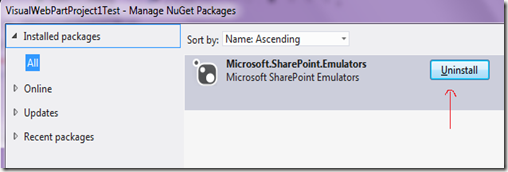
- Then change the Test Project Framework to 3.5 and reinstall the
Sharepoint.Emulator using NuGet manager.
Then it worked.
Note: After installing Sharepoint.Emulator in 3.5, I changed the framework to 4.0 again. and the project still works.
