Introduction
Business Connectivity Services (BCS) were formerly known as Business Data Catalog (BDC) in SharePoint 2007. BDC is a one of the most powerful features of MOSS 2007 to integrate various Line of business (LOB) systems like SAP, Siebel, SQL Server and web services. Now BCS is extended to support .NET assemblies and WCF services as data source(s). Apart from read, update, delete and search, BCS data could be available for offline access.
BCS and SharePoint Designer 2010
BCS is improved a lot in terms of creating, managing and consuming. Now creation of BCS application is few clicks away, without writing a complex XML file (earlier I have written one article) in Visual Studio or using third party tools. SharePoint Designer 2010 is equipped to create new BCS applications, operations and associations very easily.
To create a new BCS application, first create a new external type. Under this, add a new connection. To create a new connection, click on Add Connection button and select one of the available data sources from .NET Type, SQL Server, WCF service and Web Service and provide connection information. After providing connection information, SPD will create all entities based on selected connection. Operations like create read operation, delete operation, update operation, create all basic operations and create associations, one-to-one associations, etc., is just a right click away.
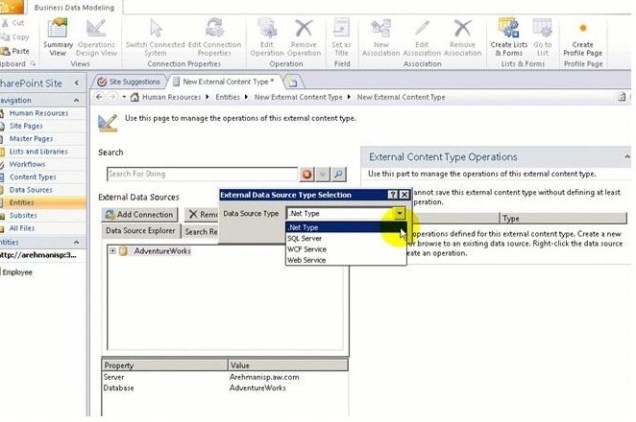

BCS Operations
External Content Type
External content type is the metadata and connectivity information about external systems. This is the core idea behind the BCS features like external list, external column and external data search and offline access. External content types are content types defined in the Business data model and available as content type in the SharePoint.
External content type is made easy to consume external system data in SharePoint without knowing their complexities. Other benefits are re-usability, maintainability, securable, searchable and offline accessible.
External List
External List is a new kind of list in SharePoint 2010, and used in context of BCS applications. External list data doesn't store in the content database but the external list is mapped to the external LOB system, and data is pulled on demand. External can be made available offline in Microsoft Outlook and SharePoint Workspace. Changes in offline external list is propagated to external LOB system through synchronization.
BCS Development in Visual Studio 2010
SharePoint Designer 2010 workflow can interact with external lists. The read and write workflow activities for regular SharePoint lists have been extended to read external lists. So authoring experience is as simple as regular lists.
In Visual Studio 2010, we can create Business connectivity services and external content types. Visual Studio 2010 Business connectivity services template is available which contains a set of visual designer tools. By using these, developers write custom connectivity services to connect virtually any data source.
History
- 20th February, 2010: Initial post
