One thing everyone loved about the SharePoint 2010 my sites was the Silverlight Organisation chart.
It seems to have been dropped from SharePoint 2013, my guess as Silverlight is no longer flavour of the month.
However, it's still there on the \organizationview.aspx page in the My Site Host Collection Site.
All we need to do to bring it back is modify the quick navigation and add a link to it and hey presto!
We can do this via the GUI or we can use PowerShell to do this.
Using the GUI
Log onto the my site root site as a site collection administrator.
- Select the ‘Gear Wheel’
- Select ‘Site Settings’.
- Under ‘Look and Feel’ select ‘Quick Launch’.
- Select ‘New Heading’.
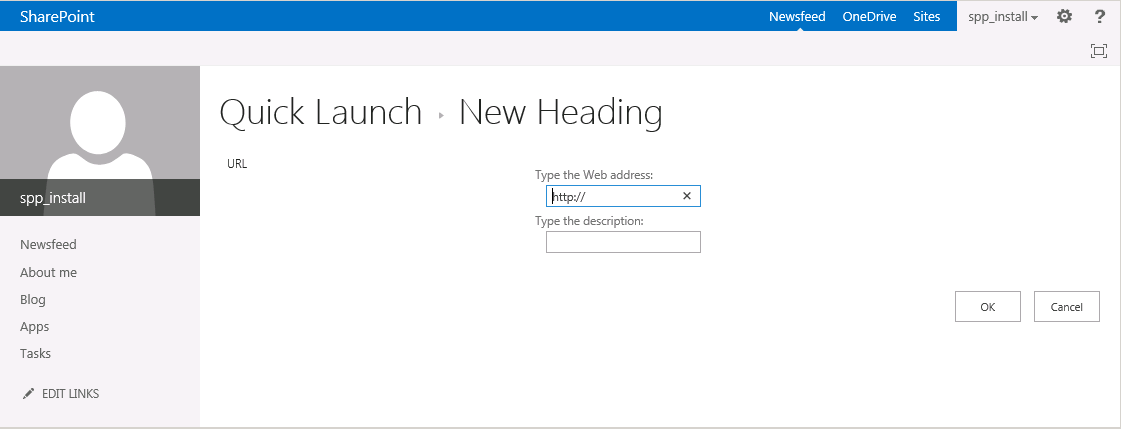
- Set the web address to ‘http://<my site host collection root site URL>/organizationview.aspx’.
- Set the description to ‘Organisation Chart’.
- Select ‘OK‘.
Using PowerShell
$Web = Get-SPWeb -Identity:"http://<my site host collection root site URL>/"
$Navigation = $Web.Navigation.QuickLaunch
$Node = New-Object `
-TypeName:"Microsoft.SharePoint.Navigation.SPNavigationNode" `
-ArgumentList:"Organisation Chart",
"http://<my site host collection root site URL>/OrganisationView.aspx", $true
$Web.Navigation.QuickLaunch.AddAsLast($Node)

Enjoy!
