This is the fourth in a series of articles about subqueries. In this post, we discuss subqueries in the FROM clause. Other articles discuss their uses in other clauses. All the examples for this lesson are based on Microsoft SQL Server Management Studio and the AdventureWorks2012 database.
Using Subqueries in the FROM Clause
When subqueries are used in the FROM clause, they act as a table that you can use to select columns and join to other tables. Because of this, some people argue they really aren’t subqueries, but derived tables. I like to think of derived tables as a special case of subqueries… subqueries used in the FROM clause!
Regardless of what you call them, there are some unique features derived tables bring to the SQL world that are worth mentioning.
Before we jump into those though, let’s start with the basics, then get familiar with them.
Simple Example
Like all subqueries, those used in the FROM clause to create a derived table are enclosed by parenthesis. Unlike other subqueries though, a derived table must be aliased so that you can reference its results.
In this example, we’re going to select territories and their average bonuses.
SELECT TerritoryID,
AverageBonus
FROM (SELECT TerritoryID,
Avg(Bonus) AS AverageBonus
FROM Sales.SalesPerson
GROUP BY TerritoryID) AS TerritorySummary
ORDER BY AverageBonus
The subquery alias name is TerritorySummary and is highlighted in bold.
When this query run, the subquery is first run and the results created. The results are then used in the FROM clause as if it were a table. When used by themselves, these types of queries aren’t very fascinating; however, when used in combination with other tables, they are.
Let’s add a join to our example above.
SELECT SP.TerritoryID,
SP.BusinessEntityID,
SP.Bonus,
TerritorySummary.AverageBonus
FROM (SELECT TerritoryID,
AVG(Bonus) AS AverageBonus
FROM Sales.SalesPerson
GROUP BY TerritoryID) AS TerritorySummary
INNER JOIN
Sales.SalesPerson AS SP
ON SP.TerritoryID = TerritorySummary.TerritoryID
From a data modeling point of view, this query looks like the following:
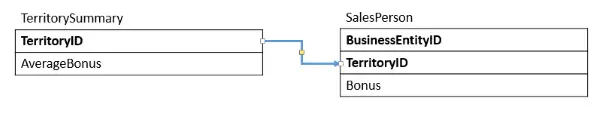
There is a relationship between the TerritorySummary and the joined table SalesPerson. Of course, TerritorySummary only exists as part of this SQL statement since it is derived.
By using derived tables, we are able to summarize using one set of fields and report on another. In this case, we’re summarizing by TerritoryID but report by each sales person (BusinessEntityID).
You may think you could simply replicate this query using an INNER JOIN, but you can’t as the final GROUP BY for the query would have to include BusinessEntityID, which would then throw-off the Average calculation.
Things You Can Do With Derived Table Subqueries
In many cases, table subqueries can be “flattened.” That is replaced by equivalent joins; however, there are times where a subquery in the FROM clause shines. Here are a couple of examples I thought of.
Derived Tables and Aggregate Functions
When working with aggregate functions, you may have wanted to first summarize some values and then get the overall average. For instance, suppose you want to know the average bonus given for all territories.
If you run:
SELECT AVG(SUM(Bonus))
FROM Sales.SalesPerson
GROUP BY Bonus
You’ll get the following error: Cannot perform an aggregate function on an expression containing an aggregate or a subquery.
You may think you can simply run:
SELECT AVG(Bonus)
FROM Sales.SalesPerson
But that calculates the average for bonus for each sales person. To get the average bonus for territories, you first have to calculate the total bonus by territory, and then take the average.
Once way to do this is with derived tables. In the following example, the derived table is used to summarize sales by territory. These are then fed into the Average function to obtain an overall average.
SELECT AVG(B.TotalBonus)
FROM (SELECT TerritoryID,
SUM(Bonus) AS TotalBonus
FROM Sales.SalesPerson
GROUP BY TerritoryID) AS B
Joining Derived Tables
You can also join two derived tables together! This can come in handy when you need to aggregate data from two separate tables and combine them together. In the following example, we’re going to do a comparison of Territory Sales to Territory Sales Quotas. We’ll do this by summing sales figures and quotas by Territory.
Here are the two Select statements we’ll use to summarize the sales figures:
SELECT TerritoryID,
SUM(SalesQuota) AS TerritoryQuota
FROM Sales.SalesPerson
GROUP BY TerritoryID
And:
SELECT SOH.TerritoryID,
SUM(SOH.TotalDue) AS TerritorySales
FROM Sales.SalesOrderHeader AS SOH
GROUP BY SOH.TerritoryID
To obtain the comparison, we’ll match these two results together by territory ID. By using FROM clause subqueries our SQL to do the comparison is:
SELECT Quota.TerritoryID,
Quota.TerritoryQuota,
Sales.TerritorySales,
Sales.TerritorySales - Quota.TerritoryQuota
FROM (SELECT TerritoryID,
SUM(SalesQuota) AS TerritoryQuota
FROM Sales.SalesPerson
GROUP BY TerritoryID) AS Quota
INNER JOIN
(SELECT SOH.TerritoryID,
SUM(SOH.TotalDue) AS TerritorySales
FROM Sales.SalesOrderHeader AS SOH
GROUP BY SOH.TerritoryID) AS Sales
ON Quota.TerritoryID = Sales.TerritoryID
You can see the statement to summarize sales quotas is in bold and the statement summarize actual sales in italics.
Final Comments
In many cases, what you can do with derived tables you can do with joins; however, there are special cases where this isn’t the case. To me, the best explanation is when you need to use two aggregate functions, such as taking the average of a sum.
Keep in mind when writing SQL, it is best to go with the simplest and easiest solution, which in my opinion is usually an INNER JOIN, but not every solution is solved as such. The double aggregation problem is a good example where a derived table shines.
