



Introduction
Welcome!
We are very happy to announce that we have made the decision to offer our commercial lineup of MFC libraries, including Ultimate Toolbox, Ultimate Grid, and Ultimate TCP/IP to the CodeProject.com community free of charge.
These are the full and complete libraries including source code, documentation, samples and examples.
Ultimate Toolbox, Ultimate Grid and Ultimate TCP/IP come with full source code, and are compatible with Microsoft Visual Studio versions 6.0 through 2005.
The Ultimate Toolbox and line of related MFC libraries products have been powering professional MFC applications for more than 10 years. We realize that there is a very large number of users who are still coding new applications in Visual C++ and MFC and who are looking for effective and proven libraries to enhance their applications, as well as those with legacy code to maintain and update.
By releasing these long standing MFC libraries to the CodeProject.com community we hope that the libraries will continue to grow, evolve and provide a library of useful controls to the development community through the auspices of The Code Project and its members.
Contents
Easy To Use, Powerful Framework
- Includes both high-level and low-level APIs.
- No need to know Winsock programming. Work with the high level APIs to perform complex tasks with just a few lines of code.
- Works with MFC, ATL and Windows SDK applications.
- Fully object oriented, letting you create your own specialized Internet classes with ease.
- The library is 100% royalty free.
- Unlike other development components this framework is designed to work on all Win32 versions of Windows (i.e. not only NT).
- Create highly scalable servers (hundreds of connections per CPU) using our multi-threaded server framework.
- Create customized protocols for highly efficient data transfer.
Includes Servers For The Most Popular Protocols
The Server edition of Ultimate TCP/IP includes the server-side implementations for the following protocols:
- Web Server (HTTP protocol).
- Finger server.
- Fully functional Email and relay server (SMTP, POP3, DNS)
- File transfer server (FTP)
- Echo server.
*full source for each of the protocols is included
Design Your Own Custom Protocol
- Create modified protocols by deriving from our base protocol classes.
- Create entirely new protocols by deriving from our client and server framework classes. This is very easy since the product comes with complete source code for all of the included protocols, which you can then use as a guideline.
- Our customers have found that source code availability drastically cuts down on time spent debugging .
Maximum Access Control
- The framework includes functionality that lets you grant, suspend and/or deny user access based on their IP address or network range.
- The server framework also monitors every single command sent from the server.
- Allows you to grant, deny and modify client requests based on your own custom protocol logic.
- In conjunction with the secure version you can make sure that both the server and the client use a certificate for authentication.
- Includes Brute-Force attack prevention.
Includes Full Source Code
- Unlike other competing products Ultimate TCP/IP Server edition includes 100% of it's source code, including its framework, protocols and utility classes (no special licensing required).
- Designed specifically for Visual C++ developers.
- No need to worry about compiler settings or conflicts with other libraries.
- You can easily debug and profile your code.
Includes ActiveX Wrappers Written Using ATL
- Includes the ActiveX wrappers for each of the supported protocols, letting you customize your applications for a COM compliant environment.
- Each ATL component supports both synchronous and asynchronous modes, so you can use them in non-event driven environments such as ASP.
No External Dependencies On WinInet Or MFC
- Ultimate TCP/IP does not use WinInet in any way, so it does not suffer any of the performance issues associated with WinInet.
- Works perfectly with MFC, but does not depend on any of the MFC classes. Applications written using Ultimate TCP/IP are extremely light weight and have superb performance.
Supported Protocol Standards
- The Email sending protocol (Simple Mail Transfer Protocol -SMTP ) as Outlined by The Internet standard RFC 821.
- Email retrieving protocol (Post office Protocol version 3 - POP3) as outlined by the request for comments RFC 1460, RFC 937, RFC 918, and RFC 1725, RFC 1939, and Internet Standard 53.
- Internet Message Access Protocol - Version 4 ( IMAP4) As Outlined by the standard Track RFC 1730.
Internet messages formats; Standard for the message format of the ARPA internet text message (RFC 822) and Standard for Interchange of USENET Messages (RFC 850 and RFC 1036 ).
- Newsreaders protocols (Network News Transfer Protocol -NNTP) as described by RFC 977.
- Message encoding protocol, MIME (Multipurpose Internet Mail Extensions), as described in RFC (1341, 1521, 1522, 2045, RFC 2045 (Format of Internet Message Bodies), RFC 2046 (Media Types), RFC 2047 (Message Header Extensions for Non-ASCII Text), RFC 2048 and 2049.
- Domain Name Service, DNS (RFC 973, 1034 and RFC 1035).
- Finger protocol.
- Ping and TraceRoute and ICMP (RFC 792 and 1393).
- Hypertext Transfer Protocol - HTTP and (RFC 1945 and RFC 2068).
- HTTP Authentication: Basic and Digest Access Authentication - RFC 2617.
- The MD5 Message-Digest Algorithm - RFC 1321.
- HMAC: Keyed-Hashing for Message Authentication - RFC 2104.
- File Transfer Protocol (FTP) -RFC 959
- Add TLS/SSL support to applications written using Ultimate TCP/IP client or enterprise editions with just a couple lines of code.
- The encryption and decryption is totally encapsulated so you can concentrate on your application's business logic.
- Enabling/disabling a secure connection is as easy as a single function call.
- There's no need to know security or encryption details, you can use high level APIs to perform complex tasks with just a few lines of code.
- Works with MFC, ATL and Windows SDK applications.
- Fully object oriented, so it's easy to build your own specialized Internet classes.
- The product is 100% royalty free.
- Comes as a plug-in .DLL with full C++ source code.
Programmatic And Interactive Certificate Management
- Powerful object-oriented certificate management API.
- Ready-to-use certificate management wizard (interactive mode).
- Unlike other products the certificate management wizard can be integrated with your own application, without having to run as a separate application.
- You can search, view, select, install, and/or delete a certificate programmatically or interactively.
- Generating a certificate-signing request (CSR) can be done with a single function call (programmatic mode). You can also do this in interactive mode by integrating the ready-to-use certificate management wizard into your application.
Security Features
- Fully Supports PCT, SSL v2.0, SSL v3.0, and TLS v1.0.
- The certificate validation process is fully automated, and you can configure this process to: deny access for all errors; allow access regardless of an error (ideal for testing); or build your own authentication logic based on the occurrence of certain errors.
- When used in conjunction with the enterprise edition you can ensure that both the server and the client use a certificate for authentication.
Included SSL/TLS Servers
- Secure Web Server (HTTPS): can be used by all browsers that support SSL/TLS (e.g. Netscape and Internet Explorer).
- Secure Mail server: can be used by all clients that support SSL/TLS (e.g. Outlook Express and MS Outlook).
- Secure FTP Server: can be used by all clients that support SSL/TLS (e.g. WS_FTP and Cute FTP).
- Secure Echo: can be used as the basis for building a secure custom protocol that takes advantage of the well-known, secure SSL/TLS protocol.
Layout
We've split up the components of the Ultimate TCP-IP into separate source code, samples and documentation files for the initial deployment.
In general, for a code library such as the Ultimate TCP-IP, installation files are a cumbersome nuisance. While they do allow the formality of license agreement acceptance, and are expected of a commercial offering, for our purposes it would be too much trouble to update an entire install in order to accommodate a small update to a core source file or sample, and if the CP community finds this offering useful (and we hope they do) we expect that there will be updates and patches in various forms - for now, we'll keep it simple and see how it evolves.
The samples and library projects all reference relative paths with respect to source and include files, and should compile 'out of the box' if the ZIP files are extracted to a common directory - your installation should look more or less like this:
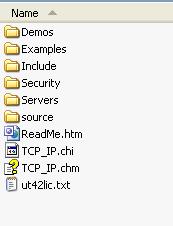
Support for the products will be community based, and will include participation from core developers of the products, long standing and informed users of the products, and other members of the CodeProject.com community.
Please also make note of our FAQ page.
It is our intention that you be able to use the libraries in any manner you wish however specific details of licensing rights, limitation of liability, and other details are included both here, and in a license.txt file included with the downloadable packages
August 2007 - Ultimate TCP-IP version 4.2 - Initial CodeProject release.
The main focus of Ultimate TCP/IP Version 4.2 has been to update the source code for use with Microsoft Visual Studio 2005, while maintaining compatibility with Visual Studio 6.0. This section contains an overview of the various impacts of the version 4.2 revisions:
Unicode builds:
Much of the Ultimate TCP/IP code is char based, having its origins in the implementation of several DOD RFCs dealing primarily with transmission protocols using 7 and 8 bit ASCII based command sets and data formats. For this reason updating the code to support compilation under unicode constitutes a special case, in that unlike most Windows libraries it is desirable to maintain the core code as char based while providing a unicode interface where necessary for ease of use within a wide char build.
In some cases, it made sense to rework the classes for full unicode compatibility substituting _TCHAR for char and using the generic text mappings. Other classes (especially those encapsulating ANSI based internet protocols) were modified to provide the user with wide char overloads when used in a unicode build. This was especially important for those classes where a wide char version of a function might be convenient for the user, but the char equivalent will still be called from char based internal code.
Some functions (overrides) that act as notification callbacks concerning events where protocol data is returned will still return ANSI text.
Warnings:
There were several issues to be addressed here. It was found that many areas of the code files evoked warnings at level 3 in VS8 that are either new to VS7/8 or VC6 level 4 warnings re-classified as level 3. Also, there are new warnings dealing with 64 bit portability (on by default in new VS2005 projects).
Level 4 warnings invoked by the STL code that were present in VC6 builds have been addressed.
With regard to 64 bit portability, Ultimate TCP/IP 4.2 is not intended to provide full 64 bit compilation, though some changes were made to suppress these warnings. In some cases functions taking integer parameters to designate buffer sizes have been updated to take size_t, which should help users of the class using values returned from strlen etc. to avoid warnings when calling the UT code. Future releases may address this issue more fully.
Note: Some portions of the code using static functions may give rise to warning C4710 (function not inlined). This warning occurs after the compiler has read the last line of code in the compiland, and can only be discarded on a per-project basis.
Updates to the C Run Time:
- With the introduction of VC8, many CRT string handling functions are deprecated in favor of their safe equivalents.
Version 4.2 only partially addresses this issue, preferring to retain (for now) the non-safe string functions. Pragmas are provided to disable this warning in the core Ultimate TCP/IP code on a per file basis - these pragmas should not affect warning settings beyond the scope of each compiland. Future versions of Ultimate TCP/IP should address this issue more fully, as do Ultimate Toolbox and Ultimate Grid.
We have tried to limit the use of pragmas in disabling warnings for the Ultimate TCP/IP code. Beyond the safe string warnings, most pragmas dealing with warnings should be disabling warnings arising from the STL or SDK.
- Several POSIX function names were deprecated in favor of their ISO equivalents.
All functions generating warning C4996 related to their POSIX name declarations were changed to use their ISO name declaration. This change is backward compatible to VC6. Some of these functions remain deprecated in favor of their safe counterparts.
- Files referencing headers no longer included in VC8 were updated (e.g. iostream vs iostream.h). This is change does not break VC6.0 compatibility.
Changes to the Platform SDK
- There have been changes to the Platfom SDK with the release of Visual Studio 2005 and the Platform SDK 2003.
If you are using the Ultimate TCP/IP secure client and server classes with 2005 it is no longer necessary to install a separate version of the Platform SDK to compile the UTSecureLayer.DLL. However, some key headers and lib files required by Visual Studio 6.0 are no longer contained in the revised Platform SDK 2003. VC6.0 users compiling the secure code will need to access a previous version of the Platform SDK. (PSDK from February 2003 recommended)
UTSecureLayer.DLL builds:
- With version 4.2, the
UTSecureLayer builds have been renamed based on character set and release/debug version.
Where previously code built against the secure DLL had to assume that the build was compatible with the current settings, we've separated it into UTSecureLayer.DLL, UTSecureLayerU.DLL, UTSecureLayerD.DLL, UTSecureLayerUD.DLL based on Unicode / Debug settings. Some project settings may need to be reset to reflect this.
Breaking Changes:
CUT_DataSource and derived classes
In preparing the Ultimate TCP/IP for wide char compilation, most file names and paths were changed to use _TCHAR strings, and this is reflected in the interfaces to the datasouces which take file names.
The interfaces that were specifying buffer or data lengths as unsigned int now take size_t, which may require changes to existing derived classes.
The datasource classes themselves remain primarily char based, as they are mostly used internally by ANSI based protocol classes. In future we may provide wide char or _TCHAR based classes.
The strings returned in the UT_ARTICLEINFO structure will be wide char for _UNICODE builds. This may break code that was attempting to decode strings with calls to CUT_HeaderEncoding methods, which take only char. For this reason, and added convenience, the strings returned in this structure will have been decoded if necessary, and the structure now contains a text representation of the associated character set for the applicable fields. Note that only Author and Subject are routinely encoded in an NNTP header.
Miscellaneous Fixes:
CUT_SMTPClient: Was failing to include Reply-To header if set in CUT_Msg when sending. CUT_NNTPClient: UT_ARTICLEINFO now returns correct References header string.
