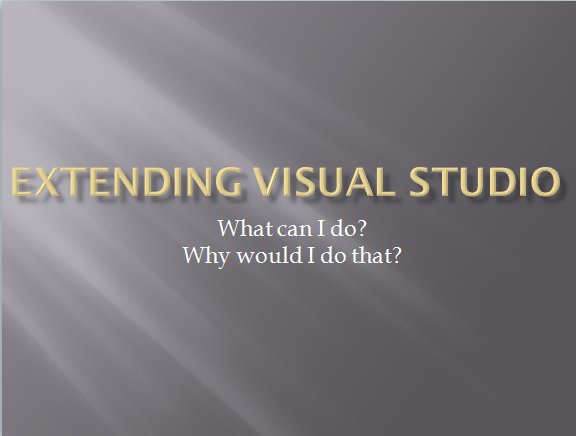
Introduction
This article is part of my series on Visual Studio Extensions. Before you read it, please read the Introduction. It tells you the purpose of the series and gives you some tips on presenting my material. This article is designed to give you what you need to deliver a successful presentation. The speaker notes and demo script, along with the video, are part of the package, and you won't learn everything from just the text of the article. My goal is to increase developer awareness of Visual Studio Extensions by making it easy for anyone to deliver a presentation on them at a user group, code camp, or the like.
Many developers are not even aware that Visual Studio can be extended. In fact, many developers are not aware that Visual Studio can be configured - hiding some toolbars and tool panes, changing your fonts, and so on. This talk encourages attendees to make Visual Studio their own, and to consider using extensions to support their own way of working.
Presenting this session
This is a 200 level session for people who don't know what extensions are. There is no code in it, and the slides are generally not dense with information. You need to bring your own stories and background to the talk and tell people how you work and what makes you more productive.
I've recorded a delivery of this session that runs about 70 minutes. You can use it as a timing guideline and as an example of what to say to each slide, though your own delivery should, wherever possible, be personal and relate to your own development background.
Speaker tips
Your goal for people leaving this session is that they have an "I didn't know that!" feeling and that they intend to visit Visual Studio Gallery to check out some extensions. Some of them will now want to attend other extensions talks - I have materials for 5 other talks available - links are in the series introduction. They should know the motivation for using extensions and for writing extensions.
