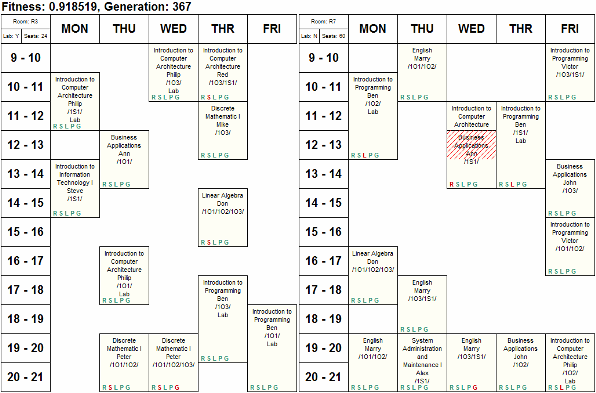
Contents
Making a class schedule is one of those NP hard problems. The problem can be solved using a heuristic search algorithm to find the optimal solution, but it only works for simple cases. For more complex inputs and requirements, finding a considerably good solution can take a while, or it may be impossible. This is where genetic algorithms come in to the game. In this article, I assume that you are familiar with the basic concepts of genetic algorithms, and I won't describe them in detail because it has been done so many times before.
When you make a class schedule, you must take into consideration many requirements (number of professors, students, classes and classrooms, size of classroom, laboratory equipment in classroom, and many others). These requirements can be divided into several groups by their importance. Hard requirements (if you break one of these, then the schedule is infeasible):
- A class can be placed only in a spare classroom.
- No professor or student group can have more then one class at a time.
- A classroom must have enough seats to accommodate all students.
- To place a class in a classroom, the classroom must have laboratory equipment (computers, in our case) if the class requires it.
Some soft requirements (can be broken, but the schedule is still feasible):
- Preferred time of class by professors.
- Preferred classroom by professors.
- Distribution (in time or space) of classes for student groups or professors.
Hard and soft requirements, of course, depend on the situation. In this example, only hard requirements are implemented. Let's start by explaining the objects which makes a class schedule.
The Professor class has an ID and the name of the professor. It also contains a list of classes that a professor teaches.
The StudentsGroup class has an ID and the name of the student group, as well as the number of students (size of group). It also contains a list of classes that the group attends.
The Room class has an ID and the name of the classroom, as well as the number of seats and information about equipment (computers). If the classroom has computers, it is expected that there is a computer for each seat. IDs are generated internally and automatically.
The Course class has an ID and the name of the course.
CourseClass holds a reference to the course to which the class belongs, a reference to the professor who teaches, and a list of student groups that attend the class. It also stores how many seats (sum of student groups' sizes) are needed in the classroom, if the class requires computers in the classroom, and the duration of the class (in hours).
The first thing we should consider when we deal with a genetic algorithm is how to represent our solution in such a way that it is feasible for genetic operations such as crossover and mutation. Also, we should know how to specify how good our solution is. In other words, we should be able to calculate the fitness value of our solution.
How can we represent the chromosome for a class schedule? Well, we need a slot (time-space slot) for each hour (we assume that time is in one hour granules), for every room, every day. Also, we assume that classes cannot begin before 9am, and should finish before or at 9pm (12 hours total), and working days are from Monday to Friday (5 days total). We can use an std::vector with a size 12*5*number_of_rooms. The slot should be an std::list because during the execution of our algorithm, we allow multiple classes during the same time-space slot. There is an additional hash map which is used to obtain the first time-space slot at which a class begins (its position in vector) from the address of the class' object. Each hour of a class has a separate entry in the vector, but there is only one entry per class in the hash map. For instance, if a class starts at 1pm and lasts for three hours, it has entries in the 1pm, 2pm, and 3pm slots.

Figure 1 - Chromosome Representation
Chromosomes are represented by the Schedule class, and it stores the representation of a class schedule in these two attributes:
vector<list<CourseClass*>> _slots;
hash_map<CourseClass*, int> _classes;
Additionally, the chromosome should store its fitness value and the parameters which are used by genetic operations.
The fitness value is stored here:
float _fitness;
vector<bool> _criteria;
Chromosome parameters:
int _numberOfCrossoverPoints;
int _mutationSize;
int _crossoverProbability;
int _mutationProbability;
Now we need to assign a fitness value to the chromosome. As I previously said, only hard requirements are used to calculate the fitness of a class schedule. This is how we do it:
- Each class can have 0 to 5 points.
- If a class uses a spare classroom, we increment its score.
- If a class requires computers and it is located in the classroom with them, or it doesn't require them, we increment the score of the class.
- If a class is located in a classroom with enough available seats, guess what, we increment its score.
- If a professor has no other classes at the time, we increment the class's score once again.
- The last thing that we check is if any of the student groups that attend the class has any other class at the same time, and if they don't, we increment the score of the class.
- If a class breaks a rule at any time-space slot that it occupies, its score is not incremented for that rule.
- The total score of a class schedule is the sum of points of all classes.
- The fitness value is calculated as
schedule_score/maximum_score, and maximum_score is number_of_classes*5.
The fitness values are represented by single-precision floating point numbers (float) in the range 0 to 1.
A crossover operation combines data in the hash maps of two parents, and then it creates a vector of slots according to the content of the new hash map. A crossover 'splits' hash maps of both parents in parts of random size. The number of parts is defined by the number of crossover points (plus one) in the chromosome's parameters. Then, it alternately copies parts form parents to the new chromosome, and forms a new vector of slots.

Figure 2 - Crossover operation
Schedule* Crossover(const Schedule& parent2) const;
A mutation operation is very simple. It just takes a class randomly and moves it to another randomly chosen slot. The nmber of classes which are going to be moved in a single operation is defined by the mutation size in the chromosome's parameters.
void Mutation();
The genetic algorithm is fairly simple. For each generation, it performs two basic operations:
- Randomly selects N pairs of parents from the current population and produces N new chromosomes by performing a crossover operation on the pair of parents.
- Randomly selects N chromosomes from the current population and replaces them with new ones. The algorithm doesn't select chromosomes for replacement if it is among the best chromosomes in the population.
And, these two operations are repeated until the best chromosome reaches a fitness value equal to 1 (meaning that all classes in the schedule meet the requirement). As mentioned before, the genetic algorithm keeps track of the M best chromosomes in the population, and guarantees that they are not going to be replaced while they are among the best chromosomes.
class Algorithm
{
private:
vector<Schedule*> _chromosomes;
vector<bool> _bestFlags;
vector<int> _bestChromosomes;
int _currentBestSize;
int _replaceByGeneration;
ScheduleObserver* _observer;
Schedule* _prototype;
int _currentGeneration;
AlgorithmState _state;
CCriticalSection _stateSect;
static Algorithm* _instance;
static CCriticalSection _instanceSect;
public:
static Algorithm& GetInstance();
static void FreeInstance();
Algorithm(int numberOfChromosomes,
int replaceByGeneration,
int trackBest,
Schedule* prototype,
ScheduleObserver* observer);
~Algorithm();
void Start();
void Stop();
Schedule* GetBestChromosome() const;
inline int GetCurrentGeneration() const { return _currentGeneration; }
inline ScheduleObserver* GetObserver() const { return _observer; }
private:
void AddToBest(int chromosomeIndex);
bool IsInBest(int chromosomeIndex);
void ClearBest();
};
The ScheduleObserver class handles the events that are triggered by the genetic algorithm. This class sends messages to the view window of the application. Also, you can block the caller's thread until the execution of the algorithm is not finished or stopped, by calling the WaitEvent() method.
void NewBestChromosome(const Schedule& newChromosome);
void EvolutionStateChanged(AlgorithmState newState);
inline void WaitEvent()
If you plan to change the NewBestChromosome method, keep in mind that if you want to keep the best chromosome to display it, you must make a hard copy (by using the MakeCopy method of the Schedule class), because the algorithm can delete that chromosome in the next generation.
Types of objects:
- professor (
#prof tag) - describes a professor. - course (
#course tag) - describes a course. - room (
#room tag) - describes a room. - group (
#group tag) - describes a students group. - course class (
#class tag) - describes a class, and binds the professor, course, and students group.
Each object begins with its tag and finishes with the #end tag, all tags must be in separate lines. In the body of an object, each line contains only one key and value pair (attribute) separated by an = character. Each attribute should be specified just one time, except for the group attribute in the #group object which can have multiple group attributes. Tag and key names are case sensitive. Here is a list of the objects' attributes:
#prof
id (number, required) - ID of the professor.name (string, required) - name of the professor.
#course
id (number, required) - ID of the course.name (string, required) - name of the course.
#room
name (string, required) - name of the room.size (number, required) - number of seats in the room.lab (boolean, optional) - indicates if the room is a lab (has computers); if not specified, the default value is false.
#group
id (number, required) - ID of the students group.name (string, required) - name of the students group.size (number, required) - number of students in the group.
#class
professor (number, required) - ID of a professor; binds a professor to a class.course (number, required) - ID of a course; binds a course to a class.group (number, required) - ID of a students group; binds the students group to a class; each class can be bound to multiple students groups.duration (number, optional) - duration of class (in hours); if not specified, the default value is 1.lab (boolean, optional) - if the class requires computers in a room; if not specified, the default value is false.
Note that the professor, students group, and course objects must be defined before they are bound to a course class object.
#prof
id = 1
name = John Smith
#end
#course
id = 1
name = Introduction to Programming
#end
#room
name = R1
lab = true
size = 24
#end
#group
id = 1
name = 1O1
size = 19
#end
#class
professor = 1
course = 1
duration = 2
group = 1
group = 2
#end
#class
professor = 1
course = 1
duration = 3
group = 1
lab = true
#end
#class
professor = 1
course = 1
duration = 3
group = 2
lab = true
#end
Parsing of a configuration file is done by the Configuration class. The ParseFile method opens and parses a configuration file. It searches for object tags and calls the appropriate method for a parsing object. The ParseFile method also clears a previously parsed object.
public:
void ParseFile(char* fileName);
private:
Professor* ParseProfessor(ifstream& file);
StudentsGroup* ParseStudentsGroup(ifstream& file);
Course* ParseCourse(ifstream& file);
Room* ParseRoom(ifstream& file);
CourseClass* ParseCourseClass(ifstream& file);
To parse a file:
Configuration::GetInstance().ParseFile( "GaSchedule.cfg" );
Parsed objects are kept in a hash map except for course classes, so they can be accessed easily and fast.
private:
hash_map<int, Professor*> _professors;
hash_map<int, StudentsGroup*> _studentGroups;
hash_map<int, Course*> _courses;
hash_map<int, Room*> _rooms;
list<CourseClass*> _courseClasses;
The Configuration class also contains the methods for retrieving the parsed information and objects.
public:
inline Professor* GetProfessorById(int id) inline int GetNumberOfProfessors() const
inline StudentsGroup* GetStudentsGroupById(int id) inline int GetNumberOfStudentGroups() const
inline Course* GetCourseById(int id) inline int GetNumberOfCourses() const
inline Room* GetRoomById(int id) inline int GetNumberOfRooms() const
inline const list<CourseClass*>& GetCourseClasses() const inline int GetNumberOfCourseClasses() const
This article is written based on this text but with a different license.
