A practical guide to XML and XSD tools available in .NET8 environment, focusing on generating and using C# classes to process some XML valid for some given XSD (technology as of September 2024).
1 Doing XML and XSD related work in .NET8
I was recently doing some work related to XML and XSD processing in .NET8 environment and created several proof-of-concept applications to evaluate the tools available. These articles are the result of my prototyping work.
1.1 List of tools used/tested
Here are the tools used/tested:
- Visual Studio 2022
- XSD.EXE (Microsoft license, part of VS2022)
- XmlSchemaClassGenerator (Open Source/Freeware)
- LinqToXsdCore (Open Source/Freeware)
- Liquid XML Objects (Commercial license)
1.2 Articles in this series
For technical reasons, I will organize this text into several articles:
- XSD Tools in .NET8 – Part1 – VS2022
- XSD Tools in .NET8 – Part2 – C# validation
- XSD Tools in .NET8 – Part3 – XsdExe – Simple
- XSD Tools in .NET8 – Part4 – XsdExe - Advanced
- XSD Tools in .NET8 – Part5 – XmlSchemaClassGenerator – Simple
- XSD Tools in .NET8 – Part6 – XmlSchemaClassGenerator – Advanced
- XSD Tools in .NET8 – Part7 – LinqToXsdCore – Simple
- XSD Tools in .NET8 – Part8 – LinqToXsdCore – Advanced
- XSD Tools in .NET8 – Part9 – LiquidXMLObjects – Simple
- XSD Tools in .NET8 – Part10 – LiquidXMLObjects – Advanced
2 More theory about XML and XSD rules
Here is some more theory about XML and XSD rules.
2.1 Optional Xml-Element and Xml-Attribute
Optional: Does not need to be present in the XML.
For XSD Schema elements:
Optional: minOccurs="0" attribute ->In order to set a schema element as optional, you include the minOccurs="0" attribute
3 Examples of XML and XSD
Here are some sample XML-s and XSD-s I created for test purposes.
3.1 Simple case
Please note that this example XML/XSD has an Optional Xml-Element. Read the comments inside for more details.
="1.0"="utf-8"
<xs:schema attributeFormDefault="unqualified"
elementFormDefault="qualified"
targetNamespace="https://markpelf.com/SmallCompany.xsd"
xmlns:xs="http://www.w3.org/2001/XMLSchema">
<xs:element name="SmallCompany">
<xs:complexType>
<xs:sequence>
<xs:element name="CompanyName" type="xs:string" />
<xs:element maxOccurs="unbounded" name="Employee">
<xs:complexType>
<xs:sequence>
<xs:element name="Name_String_NO" type="xs:string" />
<xs:element minOccurs="0" name="City_String_O" type="xs:string" />
</xs:sequence>
</xs:complexType>
</xs:element>
<xs:element maxOccurs="unbounded" name="InfoData">
<xs:complexType>
<xs:sequence>
<xs:element name="Id_Int_NO" type="xs:int" />
<xs:element minOccurs="0" name="Quantity_Int_O" type="xs:int" />
</xs:sequence>
</xs:complexType>
</xs:element>
</xs:sequence>
</xs:complexType>
</xs:element>
</xs:schema>
="1.0"="utf-8"
<SmallCompany xmlns="https://markpelf.com/SmallCompany.xsd">
<CompanyName>SmallCompanyAAA</CompanyName>
<Employee>
<Name_String_NO>Mark</Name_String_NO>
<City_String_O>Belgrade</City_String_O>
</Employee>
<Employee>
<Name_String_NO>John</Name_String_NO>
</Employee>
<InfoData>
<Id_Int_NO>11</Id_Int_NO>
<Quantity_Int_O>123</Quantity_Int_O>
</InfoData>
<InfoData>
<Id_Int_NO>22</Id_Int_NO>
</InfoData>
</SmallCompany>
4 Using XSD.EXE tool to create C# class
We focus in this article on the usage of XSD.EXE tool to generate C# class from XSD file.
Here is the tool's basic info.
Tool name============================
XSD.exe
License============================
Microsoft, comming with Visual Studio
Where to get it=========================
C:\Program Files (x86)\Microsoft SDKs\Windows\v10.0A\bin\NETFX 4.8.1 Tools\x64\xsd.exe
Version==========================
Windows PowerShell > ./xsd.exe
Microsoft (R) Xml Schemas/DataTypes support utility
[Microsoft (R) .NET Framework, Version 4.8.9037.0]
Copyright (C) Microsoft Corporation. All rights reserved.
Help============================
Windows PowerShell > ./xsd.exe
Microsoft (R) Xml Schemas/DataTypes support utility
[Microsoft (R) .NET Framework, Version 4.8.9037.0]
Copyright (C) Microsoft Corporation. All rights reserved.
xsd.exe -
Utility to generate schema or class files from given source.
xsd.exe <schema>.xsd /classes|dataset [/e:] [/l:] [/n:] [/o:] [/s] [/uri:]
xsd.exe <assembly>.dll|.exe [/outputdir:] [/type: [...]]
xsd.exe <instance>.xml [/outputdir:]
xsd.exe <schema>.xdr [/outputdir:]
- OPTIONS -
/classes
Generate classes for this schema. Short form is '/c'.
/dataset
Generate sub-classed DataSet for this schema. Short form is '/d'.
/enableLinqDataSet
Generate LINQ-enabled sub-classed Dataset for the schemas provided. Short form is '/eld'.
/element:<element>
Element from schema to process. Short form is '/e:'.
/fields
Generate fields instead of properties. Short form is '/f'.
/order
Generate explicit order identifiers on all particle members.
/enableDataBinding
Implement INotifyPropertyChanged interface on all generated types
to enable data binding. Short form is '/edb'.
/language:<language>
The language to use for the generated code. Choose from 'CS', 'VB', 'JS',
'VJS', 'CPP' or provide a fully-qualified name for a class implementing
System.CodeDom.Compiler.CodeDomProvider. The default language
is 'CS' (CSharp). Short form is '/l:'.
/namespace:<namespace>
The namespace for generated class files. The default namespace
is the global namespace. Short form is '/n:'.
/nologo
Suppresses the banner.
/out:<directoryName>
The output directory to create files in. The default
is the current directory. Short form is '/o:'.
/type:<type>
Type from assembly to generate schema for. Multiple types may be provided.
If no types are provided, then schemas for all types in an assembly
are generated. Short form is '/t:'.
/uri:<uri>
Uri of elements from schema to process. Short form is '/u:'.
- ADVANCED -
/parameters:<file>
Read command-line options from the specified xml file. Short form is '/p:'.
- ARGUMENTS -
<schema>.xsd Name of a schema containing elements to import.
<assembly>.dll|exe Name of an assembly containing types to generate schema for.
<instance>.xml Name of an xml file to infer xsd schema from.
<schema>.xdr Name of an xdr schema to convert to xsd.
Multiple file arguments of the same type may be provided.
========================================================
Usage Examples===================
Instructions to generate C# class
Windows PowerShell> ./xsd.exe SmallCompany.xsd /classes /namespace:Example1
Windows PowerShell> ./xsd.exe BigCompany.xsd /classes /namespace:Example1
======================================
5 Generated C# class
Here is the C# generated by the above tool based on the above presented XSD SmallCompany.xsd.
Here is the class's full code.
namespace Example1 {
using System.Xml.Serialization;
[System.CodeDom.Compiler.GeneratedCodeAttribute("xsd", "4.8.9037.0")]
[System.SerializableAttribute()]
[System.Diagnostics.DebuggerStepThroughAttribute()]
[System.ComponentModel.DesignerCategoryAttribute("code")]
[System.Xml.Serialization.XmlTypeAttribute(AnonymousType=true, Namespace="https://markpelf.com/SmallCompany.xsd")]
[System.Xml.Serialization.XmlRootAttribute(Namespace="https://markpelf.com/SmallCompany.xsd", IsNullable=false)]
public partial class SmallCompany {
private string companyNameField;
private SmallCompanyEmployee[] employeeField;
private SmallCompanyInfoData[] infoDataField;
public string CompanyName {
get {
return this.companyNameField;
}
set {
this.companyNameField = value;
}
}
[System.Xml.Serialization.XmlElementAttribute("Employee")]
public SmallCompanyEmployee[] Employee {
get {
return this.employeeField;
}
set {
this.employeeField = value;
}
}
[System.Xml.Serialization.XmlElementAttribute("InfoData")]
public SmallCompanyInfoData[] InfoData {
get {
return this.infoDataField;
}
set {
this.infoDataField = value;
}
}
}
[System.CodeDom.Compiler.GeneratedCodeAttribute("xsd", "4.8.9037.0")]
[System.SerializableAttribute()]
[System.Diagnostics.DebuggerStepThroughAttribute()]
[System.ComponentModel.DesignerCategoryAttribute("code")]
[System.Xml.Serialization.XmlTypeAttribute(AnonymousType=true, Namespace="https://markpelf.com/SmallCompany.xsd")]
public partial class SmallCompanyEmployee {
private string name_String_NOField;
private string city_String_OField;
public string Name_String_NO {
get {
return this.name_String_NOField;
}
set {
this.name_String_NOField = value;
}
}
public string City_String_O {
get {
return this.city_String_OField;
}
set {
this.city_String_OField = value;
}
}
}
[System.CodeDom.Compiler.GeneratedCodeAttribute("xsd", "4.8.9037.0")]
[System.SerializableAttribute()]
[System.Diagnostics.DebuggerStepThroughAttribute()]
[System.ComponentModel.DesignerCategoryAttribute("code")]
[System.Xml.Serialization.XmlTypeAttribute(AnonymousType=true, Namespace="https://markpelf.com/SmallCompany.xsd")]
public partial class SmallCompanyInfoData {
private int id_Int_NOField;
private int quantity_Int_OField;
private bool quantity_Int_OFieldSpecified;
public int Id_Int_NO {
get {
return this.id_Int_NOField;
}
set {
this.id_Int_NOField = value;
}
}
public int Quantity_Int_O {
get {
return this.quantity_Int_OField;
}
set {
this.quantity_Int_OField = value;
}
}
[System.Xml.Serialization.XmlIgnoreAttribute()]
public bool Quantity_Int_OSpecified {
get {
return this.quantity_Int_OFieldSpecified;
}
set {
this.quantity_Int_OFieldSpecified = value;
}
}
}
}
Here is the class diagram.
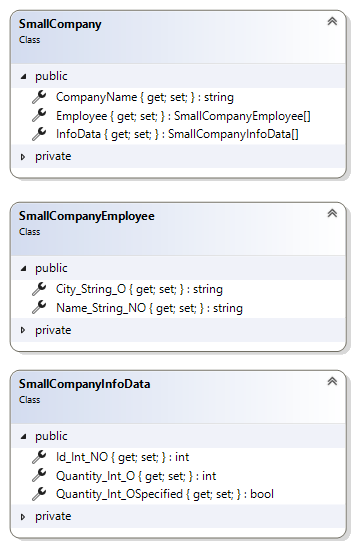
6 Two C# API styles for Optional Xml-Elements
There are two approaches/styles for marking Optional Xml-Element presence in generated C# code:
- The first is bool_flag_style – using a bool flag to indicate the presence of optional Xml-Element, with flag=false to indicate the Xml-Element was not present.
For example, for some Xml-Element ElemA that, if present, will have value integer, you will get in C# generated two variables “bool ElemA_flag, int ElemA_value”. You need to check if element ElemA was present by first checking the flag ElemA_flag; and then if it is true, you go for the value of ElemA_value. If you do not check flag ElemA_flag first, and just go for the value of ElemA_value you might pick the default int value of zero (0), and you can not know if that is just the default value for C# variable that is always present, but Xml-Element was not present, or that element was present and it actually had the value of zero (0). - The second is nullable_type_style – using a nullable type to indicate the presence of Xml-Element, with value=null to indicate the Xml-Element was not present.
For example, for some Xml-Element ElemA that, if present, will have value integer, you will get in C# generated variable “int? ElemA_nullableValue”. You need to check if element ElemA was present by first checking the ElemA_nullableValue not being null; and then if it is not meaning the element was present, you go for the int value of ElemA_nullableValue.
7 Sample C# app
Here is a sample C# code using the above generated C# class to load and process the above presented XML SmallCompanyAAA.xml.
public static void ProcessVer1_Process1(
string? filePath,
Microsoft.Extensions.Logging.ILogger? logger)
{
try
{
logger?.LogInformation(
"+++ProcessVer1_Process1-Start++++++++++++++++++");
logger?.LogInformation("filePath:" + filePath);
XmlSerializer ser = new XmlSerializer(typeof(Example1.SmallCompany));
TextReader textReader = File.OpenText(filePath ?? String.Empty);
Example1.SmallCompany? xmlObject = ser.Deserialize(textReader) as Example1.SmallCompany;
if (xmlObject != null)
{
logger?.LogInformation("CompanyName:" + xmlObject.CompanyName);
foreach(Example1.SmallCompanyEmployee item in xmlObject.Employee)
{
logger?.LogInformation("------------" );
logger?.LogInformation("Name_String_NO:" + item.Name_String_NO);
logger?.LogInformation("City_String_O:" + item.City_String_O);
}
foreach (Example1.SmallCompanyInfoData item in xmlObject.InfoData)
{
logger?.LogInformation("------------");
logger?.LogInformation("Id_Int_NO:" + item.Id_Int_NO.ToString());
logger?.LogInformation("Quantity_Int_OSpecified:" + item.Quantity_Int_OSpecified.ToString());
logger?.LogInformation("Quantity_Int_O:" + item.Quantity_Int_O.ToString());
}
}
else
{
logger?.LogError("xmlObject == null");
}
logger?.LogInformation(
"+++ProcessVer1_Process1-End++++++++++++++++++");
}
catch (Exception ex)
{
string methodName =
$"Type: {System.Reflection.MethodBase.GetCurrentMethod()?.DeclaringType?.FullName}, " +
$"Method: ProcessVer1_Process1; ";
logger?.LogError(ex, methodName);
}
}
And here is the log of execution.
+++ProcessVer1_Process1-Start++++++++++++++++++
filePath:C:\TmpXSD\XsdExample_Ver1\Example01\bin\Debug\net8.0\XmlFiles\SmallCompanyAAA.xml
CompanyName:SmallCompanyAAA
------------
Name_String_NO:Mark
City_String_O:Belgrade
------------
Name_String_NO:John
City_String_O:
------------
Id_Int_NO:11
Quantity_Int_OSpecified:True
Quantity_Int_O:123
------------
Id_Int_NO:22
Quantity_Int_OSpecified:False
Quantity_Int_O:0
+++ProcessVer1_Process1-End++++++++++++++++++
8 Analysis
This tool uses “bool_flag_style” approach/style to mark Optional Xml-Element presence in generated C# code.
- Xml-Element Quantity_Int_O is presented by 2 C# variables:
Quantity_Int_OSpecified – is a bool type and
Quantity_Int_O – is int type and the meaning is
- a) Quantity_Int_OSpecified– flag to indicate if the element was present or not
- b) Quantity_Int_O– if the above flag is true, then this is the element int value
9 Conclusion
Despite using old-style bool_flag_style API, the tool generates usable C# code for .NET8 environment, only the programmer needs to use the generated C# class skillfully.
10 References
[1] XML Schema
https://www.w3schools.com/xml/xml_schema.asp
[21] XSD Tools in .NET8 – Part1 – VS2022
https://www.codeproject.com/Articles/5388391/XSD-Tools-in-NET8-Part1-VS2022
[22] XSD Tools in .NET8 – Part2 – C# validation
https://www.codeproject.com/Articles/5388393/XSD-Tools-in-NET8-Part2-Csharp-validation
[23] XSD Tools in .NET8 – Part3 – XsdExe – Simple
https://www.codeproject.com/Articles/5388396/XSD-Tools-in-NET8-Part3-XsdExe-Simple
[24] XSD Tools in .NET8 – Part4 – XsdExe - Advanced
https://www.codeproject.com/Articles/5388483/XSD-Tools-in-NET8-Part4-XsdExe-Advanced
[25] XSD Tools in .NET8 – Part5 – XmlSchemaClassGenerator – Simple
https://www.codeproject.com/Articles/5388548/XSD-Tools-in-NET8-Part5-XmlSchemaClassGenerator-Si
[26] XSD Tools in .NET8 – Part6 – XmlSchemaClassGenerator – Advanced
https://www.codeproject.com/Articles/5388549/XSD-Tools-in-NET8-Part6-XmlSchemaClassGenerator-Ad
[27] XSD Tools in .NET8 – Part7 – LinqToXsdCore – Simple
https://www.codeproject.com/Articles/5388628/XSD-Tools-in-NET8-Part7-LinqToXsdCore-Simple
[28] XSD Tools in .NET8 – Part8 – LinqToXsdCore – Advanced
https://www.codeproject.com/Articles/5388629/XSD-Tools-in-NET8-Part8-LinqToXsdCore-Advanced
[29] XSD Tools in .NET8 – Part9 – LiquidXMLObjects – Simple
https://www.codeproject.com/Articles/5388683/XSD-Tools-in-NET8-Part9-LiquidXMLObjects-Simple
[30] XSD Tools in .NET8 – Part10 – LiquidXMLObjects – Advanced
https://www.codeproject.com/Articles/5388684/XSD-Tools-in-NET8-Part10-LiquidXMLObjects-Advanced
Mark Pelf is the pen name of just another Software Engineer from Belgrade, Serbia.
My Blog https://markpelf.com/
 General
General  News
News  Suggestion
Suggestion  Question
Question  Bug
Bug  Answer
Answer  Joke
Joke  Praise
Praise  Rant
Rant  Admin
Admin 







