Introduction
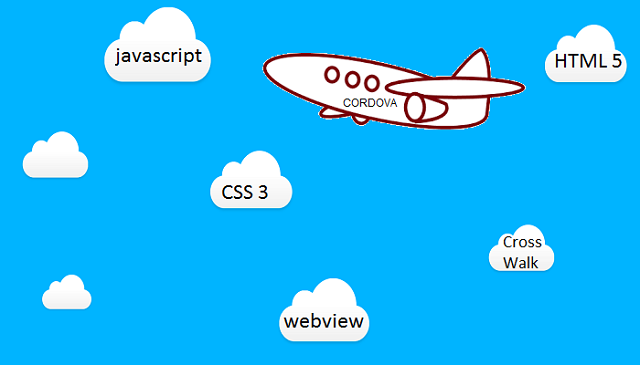
HTML5 applications to be installed on mobile devices and sold in stores apps need to be packaged and "compiled" using specific frameworks such as Apache Cordova, for example.
This process can be cumbersome and complex, especially for the developer who is unaware of the technologies involved.
Fortunately, there are some companies that save the developer this task, offering remote compilation services in the cloud.
Basically, this process works as follows:
- Development of application using known technologies as HTML5, CSS3 and JavaScript
- Send your application to the contracted server
- The server compiles your application and returns a file in the desired format (for example, an apk Android or a Microsoft xap)
In this tip, we will examine some of these services, highlighting its key features.
Main Build Services
Phonegap Build
- Company: Originally developed by Nitobi based on APIs Apache Cordova, was acquired by Adobe.
- Features: It is one of the oldest and most complete services and uses the WebView component to render applications.
- Advantages:
- It offers control of applications signatures, taking care of all the compilation and updating process
- It has a very wide variety of plugins
- Support for the Apache Cordova / CrosWalk APIs
- Maturity and stability
Disadvantages:
- The performance of webview applications (mostly games) is a bit poor.
- Price: From $ 9.90, but is free for public applications.
Ludei CocoonJS
- Company: Ludei
- Features: Graphic routines that use the CANVAS element are accelerated by hardware natively with OpenGL
- Advantages:
- The user can choose between webview, webview+ and Canvas+
- It features an app launcher where applications can be tested directly on the device
- Ideal for games due to superior performance
- Disadvantages:
- The launcher icon is owner and difficult configuration
- Does not control signatures of applications (must be done manually)
- The build time is high, so that is not a premium user
- Price: FREE, so far
Intel XDK
- Company: Originally developed by appMobi, was acquired by Intel
- Features: Has Integrated Development Environment
- Advantages:
- Integrated development platform development with easier UIs
- Support for the Apache Cordova / CrossWalk APIs
- Disadvantages:
- Does not control signatures of applications (must be done manually)
- In Crosswalk version, generates two versions of apk (for each processor)
- Price: FREE
Conclusion
All the three services offer advantages and disadvantages that should be taken into consideration in accordance with each application type.
For those who develop games, CocoonJS (Webview+) and XDK (Crosswalk) are the best options in the category "performance".
However, recent versions of Phonegap Build allow you to use the crosswalk and have greatly improved in this respect. It is a good choice for cross platform development, due your stability and diversity of settings options and tools.
For those who develop other types of applications, with many data forms, you should seriously consider the use of the XDK.
