Introduction
I create a project using Xamarin with VS2015, and everything was great. I did update for VS2015, Xamarin, Java JDK and the new Android SDK API.
After that, I open the project that I have worked on it for many months (which contains MVC5 WebApp , iOS Xamarin App and Android App), all the projects work as expected but if I open any *.axml file, the VS2015 stuck for a while, then crashes with no errors or any log data in the Xamarin Log or System log.
If I try to open the *.axml file with any other editor, the file is OK and VS2015 is happy, only Android Designer encounters this problem!!
I explain the situation below:
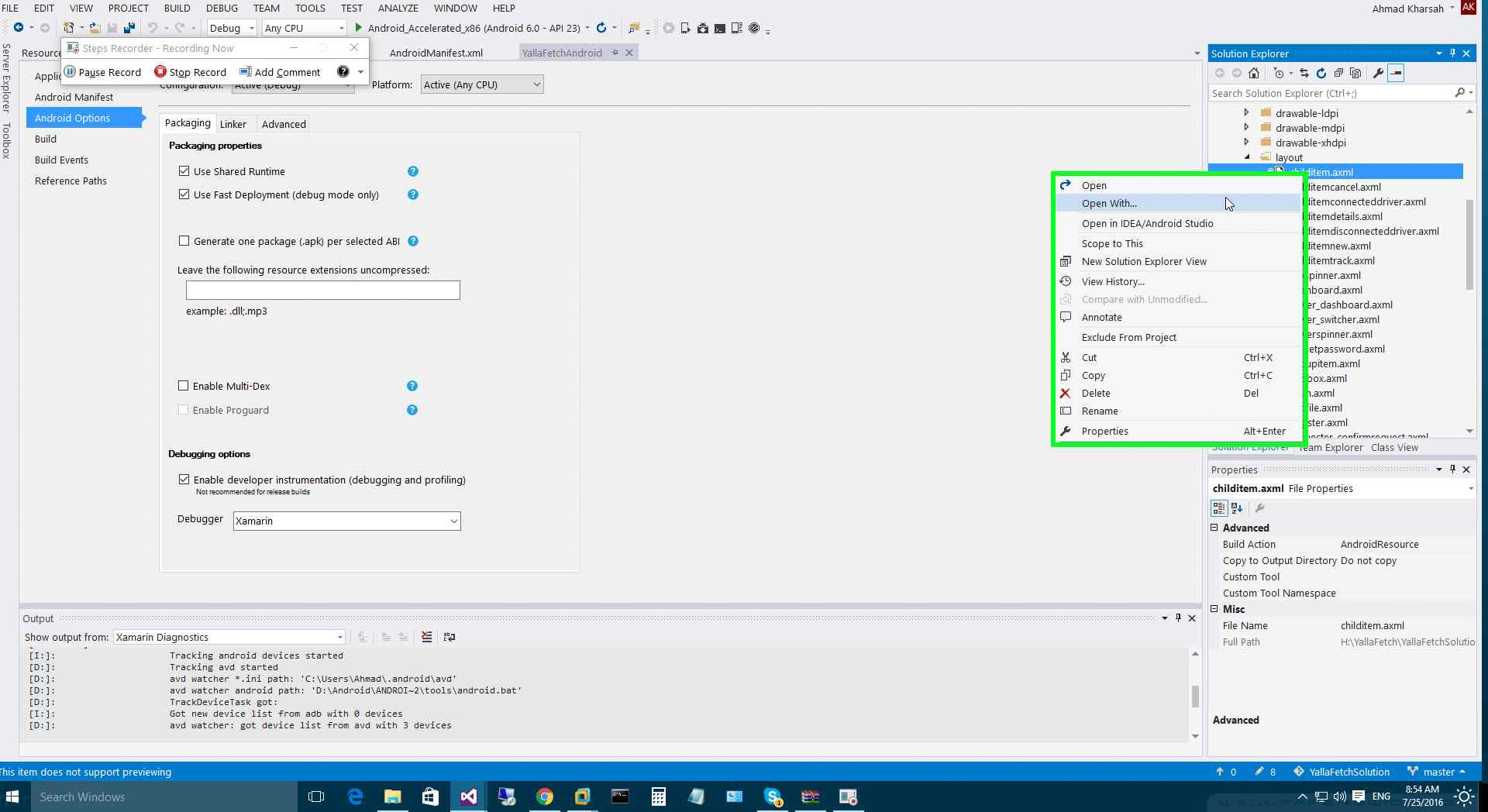




Solution
To solve this issue, I follow these steps:
- Delete all the Android virtual machines
- Do not put theme for the toolbar if the layout contains one and make theme global for all layouts
- Install Xamarin components from nuget source
- Do not install Android 6.0 N Preview
- Java jdk 1.7.0_71 is the most stable JDK with Xamarin until now, so don't update java JDK
Some addition steps and recommendations:
- Make all your resource names as small case
- Do not add '-' in any resource name
