In this post, you will see how to drag and drop two Excel files to compare.
Introduction
Drag and drop two Excel files to compare.
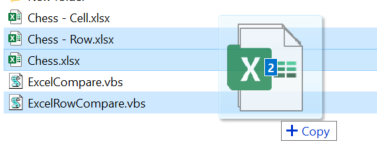
The changes will be highlighted in yellow. Use ExcelCompare.vbs to compare cells.

If your Excel files might have new rows or columns, use ExcelRowCompare.vbs.

Using the Code
ExcelRowCompare.vbs compares rows, column and cells. You can modify the code to exclude some worksheets or to save the file at the end. The script might take a long time to run depending on the size of the files.
Const sFirstColData = "Calendar"
Set fso = CreateObject("Scripting.FileSystemObject")
Dim sFilePath1, sFilePath2
If WScript.Arguments.Count = 2 then
sFilePath1 = WScript.Arguments(0)
sFilePath2 = WScript.Arguments(1)
Else
MsgBox("Please drag and drop two excel files.")
Wscript.Quit
End If
If fso.FileExists(sFilePath1) = False Then
MsgBox "File 1 is missing: " & sFilePath1
Wscript.Quit
End If
If fso.FileExists(sFilePath2) = False Then
MsgBox "File 2 is missing: " & sFilePath2
Wscript.Quit
End If
Dim sMissingSheets: sMissingSheets = ""
Dim iDiffCell: iDiffCell = 0
Dim iDiffRow: iDiffRow = 0
Dim iDiffCol: iDiffCol = 0
Dim oExcel: Set oExcel = CreateObject("Excel.Application")
oExcel.Visible = True
oExcel.DisplayAlerts = false
Set oWorkBook1 = oExcel.Workbooks.Open(sFilePath1)
Set oWorkBook2 = oExcel.Workbooks.Open(sFilePath2)
For Each oSheet in oWorkBook1.Worksheets
If SheetExists(oWorkBook2, oSheet.Name) = False Then
if sMissingSheets <> "" Then sMissingSheets = sMissingSheets & ","
sMissingSheets = sMissingSheets & oSheet.Name
Else
oSheet.Activate
Set oSheet2 = oWorkBook2.Worksheets(oSheet.Name)
Set rs = GetExcelRecordset(oSheet)
Set rs2 = GetExcelRecordset(oSheet2)
CompareCells oSheet, rs, oSheet2, rs2
CompareCells oSheet2, rs2, oSheet, rs
End If
Next
For Each oSheet in oWorkBook2.Worksheets
If SheetExists(oWorkBook1, oSheet.Name) = False Then
if sMissingSheets <> "" Then sMissingSheets = sMissingSheets & ","
sMissingSheets = sMissingSheets & oSheet.Name
End If
Next
Dim sDiff: sDiff = ""
if iDiffCell <> 0 Then
sDiff = sDiff & iDiffCell & " cell differences."
End If
if iDiffRow <> 0 Then
if sDiff <> "" Then sDiff = sDiff & " "
sDiff = sDiff & iDiffRow & " row differences."
End If
if iDiffCol <> 0 Then
if iDiffCol <> "" Then sDiff = sDiff & " "
sDiff = sDiff & iDiffCol & " column differences."
End If
If sMissingSheets <> "" Then
if sDiff <> "" Then sDiff = sDiff & " "
sDiff = sDiff & "Missing Worksheets: " & sMissingSheets & "."
End If
If sDiff = "" Then
MsgBox "Files match"
Else
MsgBox "Found " & sDiff
End If
Sub CompareCells(oSheet, rs, oSheet2, rs2)
ResetRs rs
ResetRs rs2
Dim oColDiff: Set oColDiff = CreateObject("Scripting.Dictionary")
Dim col: Set col = GetColDiff(oSheet,oSheet2)
Dim iRow, iRow2
While rs.EOF = False
iRow = rs("RowNumber").Value
sFirstCol = rs("c1").value & ""
If sFirstCol <> "" Then
rs2.Filter = "c1 = '" & sFirstCol & "'"
If rs2.RecordCount = 0 Then
oSheet.Rows(iRow & ":" & iRow).Interior.Color = RGB(219, 255, 0)
iDiffRow = iDiffRow + 1
ElseIf rs2.RecordCount = 1 Then
iRow2 = rs2("RowNumber").Value
For iCol = 1 to rs.Fields.Count - 1
iCol2 = iCol
If col.Exists(iCol) Then
iCol2 = col(iCol)
End If
If iCol2 = -1 Then
If oColDiff.Exists(iCol) = False Then
oSheet.Columns(iCol).Interior.Color = RGB(219, 255, 51)
oColDiff(iCol) = True
End If
ElseIf iCol >= rs.Fields.Count Or iCol2 >= rs2.Fields.Count Then
ElseIf rs(iCol).Value & "" <> rs2(iCol2).Value & "" Then
oSheet.Cells(iRow, iCol ).Interior.Color = 65535
iDiffCell = iDiffCell + 1
End If
Next
End If
End If
rs.MoveNext
Wend
If oColDiff.Count > 0 Then
iDiffCol = iDiffCol + oColDiff.Count
End If
End Sub
Sub ResetRs(rs)
rs.Filter = ""
If rs.RecordCount > 0 Then
rs.MoveFirst
End If
End Sub
Function GetColDiff(oSheet,oSheet2)
Dim oRet: Set oRet = CreateObject("Scripting.Dictionary")
Dim oCols: Set oCols = GetExcelColumns(oSheet)
Dim oCols2: Set oCols2 = GetExcelColumns(oSheet2)
Dim iCol: iCol = 0
For Each sKey In oCols.Keys
iCol = oCols(sKey)
If oCols2.Exists(sKey) Then
If iCol <> oCols2(sKey) Then
oRet(iCol) = oCols2(sKey)
End If
Else
oRet(iCol) = -1
End If
Next
Set GetColDiff = oRet
End Function
Function GetExcelColumns(oSheet)
Dim oCols: Set oCols = CreateObject("Scripting.Dictionary")
Dim iHeaderRow: iHeaderRow = 1
If sFirstColData <> "" Then
For i = 1 to 100
If oSheet.Cells(i, 1).Value = sFirstColData Then
iHeaderRow = i -1
Exit For
End If
Next
End If
Dim iColCount: iColCount = GetLastCol(oSheet)
For iCol = 1 to iColCount
sVal = oSheet.Cells(iHeaderRow, iCol).Value
If sVal <> "" Then
oCols(sVal) = iCol
End If
Next
Set GetExcelColumns = oCols
End Function
Function GetExcelRecordset(oSheet)
Dim iColCount: iColCount = GetLastCol(oSheet)
Dim iRowsCount: iRowsCount = GetLastRowWithData(oSheet)
Dim rs: Set rs= CreateObject("ADODB.recordset")
rs.Fields.Append "RowNumber", 3
For iCol = 1 to iColCount
rs.Fields.Append "c" & iCol, 200, -1
Next
rs.Open
For iRow = 1 to iRowsCount
rs.AddNew
rs("RowNumber") = iRow
For iCol = 1 to iColCount
rs("c" & iCol) = oSheet.Cells(iRow, iCol).Value
Next
Next
rs.MoveFirst
Set GetExcelRecordset = rs
End Function
Function GetLastRowWithData(oSheet)
Dim iMaxRow: iMaxRow = oSheet.UsedRange.Rows.Count
If iMaxRow > 500 Then
iMaxRow = oSheet.Cells.Find("*", oSheet.Cells(1, 1), -4163, , 1, 2).Row
End If
Dim iRow, iCol
For iRow = iMaxRow to 1 Step -1
For iCol = 1 to oSheet.UsedRange.Columns.Count
If Trim(oSheet.Cells(iRow, iCol).Value) <> "" Then
GetLastRowWithData = iRow
Exit Function
End If
Next
Next
GetLastRowWithData = 1
End Function
Function GetLastCol(st)
GetLastCol = st.Cells.Find("*", st.Cells(1, 1), , 2, 2, 2, False).Column
End Function
Function SheetExists(oWorkBook, sName)
on error resume next
Dim oSheet: Set oSheet = oWorkBook.Worksheets(sName)
If Err.number = 0 Then
SheetExists = True
Else
SheetExists = False
Err.Clear
End If
End Function
ExcelCompare.vbs compares cells. It is smaller and can be more easily understood.
Set fso = CreateObject("Scripting.FileSystemObject")
Dim sFilePath1, sFilePath2
If WScript.Arguments.Count = 2 then
sFilePath1 = WScript.Arguments(0)
sFilePath2 = WScript.Arguments(1)
Else
MsgBox("Please drag and drop two excel files.")
Wscript.Quit
End If
If fso.FileExists(sFilePath1) = False Then
MsgBox "File 1 is missing: " & sFilePath1
Wscript.Quit
End If
If fso.FileExists(sFilePath2) = False Then
MsgBox "File 2 is missing: " & sFilePath2
Wscript.Quit
End If
Dim sMissingSheets: sMissingSheets = ""
Dim iDiffCount: iDiffCount = 0
Dim oExcel: Set oExcel = CreateObject("Excel.Application")
oExcel.Visible = True
oExcel.DisplayAlerts = false
Set oWorkBook1 = oExcel.Workbooks.Open(sFilePath1)
Set oWorkBook2 = oExcel.Workbooks.Open(sFilePath2)
For Each oSheet in oWorkBook1.Worksheets
If SheetExists(oWorkBook2, oSheet.Name) = False Then
if sMissingSheets <> "" Then sMissingSheets = sMissingSheets & ","
sMissingSheets = sMissingSheets & oSheet.Name
Else
oSheet.Activate
Set oSheet2 = oWorkBook2.Worksheets(oSheet.Name)
iColCount = GetLastCol(oSheet)
iRowsCount = GetLastRowWithData(oSheet)
For iRow = 1 to iRowsCount
For iCol = 1 to iColCount
If oSheet.Cells(iRow, iCol).Value <> oSheet2.Cells(iRow, iCol).Value Then
oSheet.Cells(iRow, iCol).Interior.Color = 65535
oSheet2.Cells(iRow, iCol).Interior.Color = 65535
iDiffCount = iDiffCount + 1
End If
Next
Next
End If
Next
For Each oSheet in oWorkBook2.Worksheets
If SheetExists(oWorkBook1, oSheet.Name) = False Then
if sMissingSheets <> "" Then sMissingSheets = sMissingSheets & ","
sMissingSheets = sMissingSheets & oSheet.Name
End If
Next
If iDiffCount = 0 Then
MsgBox "Files match"
Else
MsgBox "Found " & iDiffCount & " differences"
End If
If sMissingSheets <> "" Then
MsgBox "Missing Worksheets: " & sMissingSheets
End If
Function GetLastRowWithData(oSheet)
Dim iMaxRow: iMaxRow = oSheet.UsedRange.Rows.Count
If iMaxRow > 500 Then
iMaxRow = oSheet.Cells.Find("*", oSheet.Cells(1, 1), -4163, , 1, 2).Row
End If
Dim iRow, iCol
For iRow = iMaxRow to 1 Step -1
For iCol = 1 to oSheet.UsedRange.Columns.Count
If Trim(oSheet.Cells(iRow, iCol).Value) <> "" Then
GetLastRowWithData = iRow
Exit Function
End If
Next
Next
GetLastRowWithData = 1
End Function
Function GetLastCol(st)
GetLastCol = st.Cells.Find("*", st.Cells(1, 1), , 2, 2, 2, False).Column
End Function
Function SheetExists(oWorkBook, sName)
on error resume next
Dim oSheet: Set oSheet = oWorkBook.Worksheets(sName)
If Err.number = 0 Then
SheetExists = True
Else
SheetExists = False
Err.Clear
End If
End Function
History
- 18th November, 2020: Initial version
- 1st December, 2020: Added ExcelRowCompare.vbs
