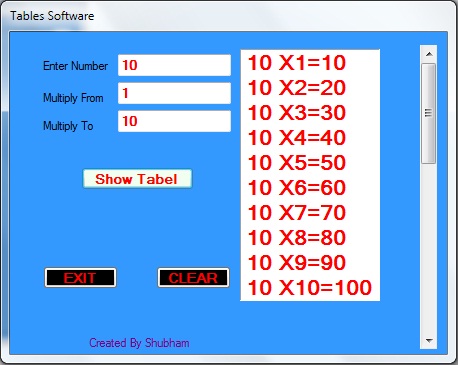
Introduction
In this tip, I show you how to multiply digits and show it as a table. This is helpful for kids to learn multiplication tables.
Background
The basic idea of this software is understanding the "for loop" function for beginners. The for loop is a bit different. It's preferred when you know how many iterations you want, either because you know the exact amount of iterations, or because you have a variable containing the amount. The for loop in C# is useful for iterating over arrays and for sequential processing. The statements within the code block of a for loop will execute a series of statements as long as a specific condition remains true.
Using the Code
It is very simple to understand how to use for loops in your program.
Here is the code:
using System;
using System.Collections.Generic;
using System.ComponentModel;
using System.Data;
using System.Drawing;
using System.Linq;
using System.Text;
using System.Windows.Forms;
namespace looooops_table
{
public partial class Form1 : Form
{
public Form1()
{
InitializeComponent();
}
private string gettable(int a,int b,int c)
{
string str;
str = "";
for (int i = b; i <= c; i++)
{
str = str + a.ToString() + " X" + i.ToString() + "=" + (a * i) + "\n";
}
return str;
}
private void Form1_Load(object sender, EventArgs e)
{
}
private void btn1_Click(object sender, EventArgs e)
{
lbl1.Text = gettable(int.Parse(txt1.Text), int.Parse(txt2.Text),
int.Parse(txt3.Text)).ToString();
}
private void btnexit_Click(object sender, EventArgs e)
{
Close();
}
private void btnclear_Click(object sender, EventArgs e)
{
txt1.Text = "";
txt2.Text = "";
txt3.Text = "";
lbl1.Text = "";
}
}
}
...
Points of Interest
So it's time to multiply with any digit. Have fun with the software table.
