Introduction
This class extends the ToolStripMenuItem control to list recent files and store recently opened files in the registry.
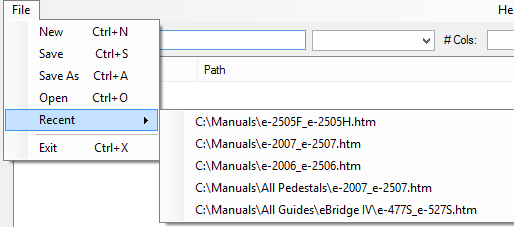
Using the Code
- Add the cs file to your project.
- Add a
menuStrip and a RecentToolStripMenuItem to your project

- Add an
ItemClick event to set what happens when an item in the list is clicked - Add
recentToolStripMenuItem.UpdateList(); after InitializeComponent(); in the function Form1() - Use
recentToolStripMenuItem.AddRecentItem(pathToFile); anytime you save or open a file to add it to the list
You can change the maximum number of items. The default is 5.
recentToolStripMenuItem.MaxItems = 5;
You can change the registry key the recent list is saved in. The default is HKEY_CURRENT_USER\Software\{Application.CompanyName}\{Application.ProductName}\Recent.
recentToolStripMenuItem.Key = Microsoft.Win32.Registry.CurrentUser.CreateSubKey
("whatever\\key\\you\\want");
Company Name and Product Name can be changed in the solution properties. Click on the button [Assembly Information].
Points of Interest
If you use AddRecentItem() for a file that is already in the list, it automatically moves it to the top of the list.
History
