Introduction
This tip explains how to use read only option in Vista common file dialog. In Windows Vista, the common file dialog has no Read-only check box.
Background
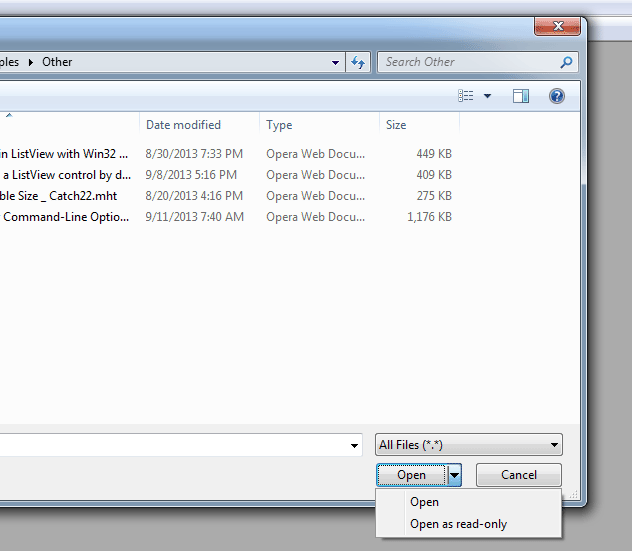
Using the Code
Use the following code to add read-only to Open file dialog:
void CMainFrame::OnFileOpen()
{
CFileDialog dlgOpen(TRUE, NULL, NULL,
OFN_ALLOWMULTISELECT | OFN_EXPLORER | OFN_DONTADDTORECENT | OFN_PATHMUSTEXIST | OFN_FILEMUSTEXIST | OFN_ENABLESIZING,
_T("All Files (*.*)|*.*||"));
OSVERSIONINFO vi;
vi.dwOSVersionInfoSize = sizeof(OSVERSIONINFO);
::GetVersionEx(&vi);
BOOL bVista = (vi.dwMajorVersion >= 6);
if (bVista)
{
IFileDialogCustomize* pCustomize = dlgOpen.GetIFileDialogCustomize();
if (pCustomize != NULL)
{
pCustomize->EnableOpenDropDown(1);
pCustomize->AddControlItem(1, 1, _T("Open"));
pCustomize->AddControlItem(1, 2, _T("Open as read-only"));
pCustomize->Release();
}
}
if (dlgOpen.DoModal() == IDOK)
{
BOOL bReadOnly = FALSE;
if (bVista)
{
IFileDialogCustomize* pCustomize = dlgOpen.GetIFileDialogCustomize();
if (pCustomize != NULL)
{
DWORD dwID;
pCustomize->GetSelectedControlItem(1, &dwID);
pCustomize->Release();
bReadOnly = (dwID == 2);
}
}
else
{
bReadOnly = dlgOpen.GetReadOnlyPref();
}
CString str;
POSITION pos = dlgOpen.GetStartPosition();
while (pos != NULL)
{
CString strFileName = dlgOpen.GetNextPathName(pos);
str.FormatMessage(IDS_MESSAGE_OPENING, strFileName);
SetMessageText(str);
OpenDocumentFile(strFileName, bReadOnly);
}
SetMessageText(AFX_IDS_IDLEMESSAGE);
}
}
Important code line is as follows:
IFileDialogCustomize* pCustomize = dlgOpen.GetIFileDialogCustomize();
if (pCustomize != NULL)
{
pCustomize->EnableOpenDropDown(1);
pCustomize->AddControlItem(1, 1, _T("Open")); pCustomize->AddControlItem(1, 2, _T("Open as read-only"));
pCustomize->Release(); }
