So if you are using Windows 10 and doing some web development, you would probably have noticed that you can't browse localhost for some reason. And there are a couple of feedback items for it in the Windows Feedback app.
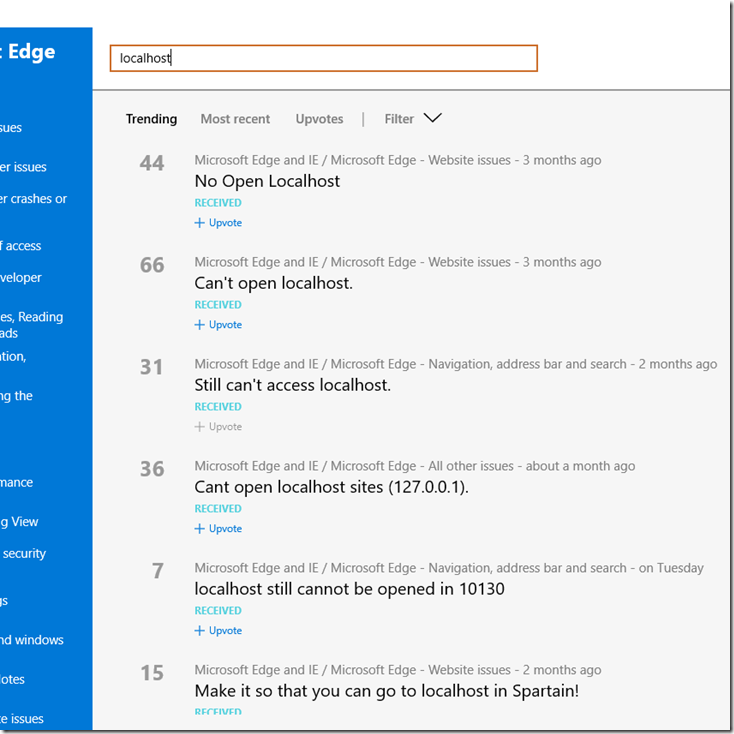
I'm currently trying to use Microsoft Edge for some screenshots of something (watch this space =D), and keep getting a message saying that the page is not available.

I did a quick search to try find any solutions and couldn't find anything. So I turned to the tool that does magical things for me with the internet. I opened Fiddler =). Fiddler has a small feature that you can use when you want to debug network traffic for Windows Store apps. You can open that app by clicking on the WinConfig button in the main toolbar of Fiddler.

This will launch the AppContainer Loopback Exemption Utility.

Find and check the Microsoft Edge app in the list:

and then click Save Changes.

At the bottom of the window, you will see a message specifying that the update was successful.

Now go back to Microsoft Edge and refresh the site that previously didn't load.

And you are now able to browse localhost sites using Microsoft Edge. After your site has loaded for the first time, it's usually ok to close Fiddler and Edge will continue to work as it should do. =D
