Introduction
JSON (JavaScript Object Notation) is a lightweight data-interchange format. It is easy for humans to read and write. It is easy for machines to parse and generate. For more information, visit: www.json.org.
Why JSON?
- Easy to read
- Small size compared to XML
- Most sites API use Json to get and post data
Background
I wrote this library to do the following:
- Newtonsoft.Json Style to get Values, like
data["some_str"][ANY_INT] - Small Files Size ~11kb
- Support Datatype of Json:
String, Int, Double, Bool, Null, Array, Object - Support for loop
- Small code and easy to understand
- Portable Class Library. PCL
- Use Only Loop and
If statement to parse data so that it is easy in porting to another language - Support all types of Json even Json Array which in Newtonsoft we must parse using JArrays but in this array, it's parsing all types in one method
Using the Code
Let's say we have this simple Json data:
{"menu": {
"id": "file",
"value": "File",
"popup": {
"menuitem": [
{"value": "New", "onclick": "CreateNewDoc()"},
{"value": "Open", "onclick": "OpenDoc()"},
{"value": "Close", "onclick": "CloseDoc()"}
]
}
}}
To parse this text:
var result = jParser.parser.Parse(JSON_DATA_STRING);
To get value from result, let's say we want to get:"CreateNewDoc()" value
string data = result["menu"]["popup"]["menuitem"][0]["onclick"];
To get type of a specific object, let's say we want to get Typeof value Of menuitem
Type tp = result["menu"]["popup"]["menuitem"].GetType();
tp will be List<object>
To loop over items in result:
foreach(var itm in result)
{
}
Comparison
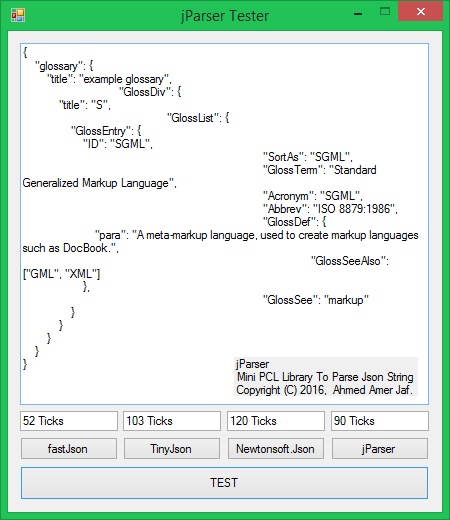



History
- Version 1.0.2.0 -- Rewritten from scratch, parsing using loop, add support for
IEnumerable, fix bugs - Version 0.1.2.0 -- First release, parsing using recursion
