What is Typescript
- It adds Static Typing and structuring (class, modules, etc.) to JavaScript.
- Type Annotations
- Static type checking
- Type Definitions
- Compile-time checking
- Open Source
- Supported by angular2
Strongly Typed
Typescript defines the type of the member variable and function parameters. The type will be removed while translating to JavaScript. It enables the compiler to catch type error at compile time and provides IDE intellisense.
| JavaScript | Typescript |
function test(a ,b )
{
return a*b;
}
alert(test('one','two'))
|
function test(a:number,b:number):number
{
return a*b;
}
alert(test(10,20));
|
Complier
The code we write in TypeScript is compiled into JavaScript and map file. Map file is used to map the JavaScript and TypeScript file lines to debug TypeScript.
Compile: tsc test.ts -> test.js
While compiling the TypeScript code into JavaScript, type annotations are removed.
var a:number = 3; var a = 3;
var b:string = 'abc'; var b = 'abc';
DefinitelyTyped
The DefinitelyTyped adds definitions for the existing many JavaScript libraries in the form of interfaces.
- Describes the types defined in the external libraries (d.ts)
- Not deployed only used for development purpose
- It is used to check the types
Alternatives
- Dart
- CoffeeScript
- ClojureScript
- Fay
Module & Export Keyword
Modules are the same as namespace in C#, to avoid the name collisions and get the functionality of IIFE.
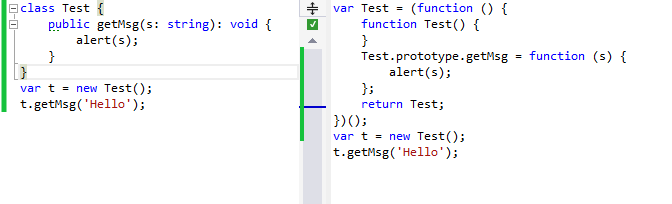
Typescript with Module

To make the internal aspects of the module accessible outside of the module, we need to declare with export keyword. As the model and service are accessed by the Angular controller, we used the keyword export.
Create a Sharepoint Hosted App and the necessary typescript definitely file using Nuget Package Manager.

Verify the typescript option available in project properties:

If the typescript option missed, follow the steps:
Unload the project:

Edit the project and include the lines:
<PropertyGroup>
<TypeScriptSourceMap>true</TypeScriptSourceMap>
</PropertyGroup>
<Import Project="$(MSBuildExtensionsPath32)\Microsoft\VisualStudio\v$(VisualStudioVersion)\
TypeScript\Microsoft.TypeScript.targets" />

Save and reload the project.

Include the DefinitelyTyped by Package manager console.
Install-Package angularjs.TypeScript.DefinitelyTyped
Project.ts
module App.Model {
export class Project {
public Title: string;
public Id: number;
public Client: string;
}
}
ProjectService.ts
module App.Service {
export class ProjectService {
static $inject = ['$http'];
constructor(private $http: ng.IHttpService) {
}
public getProjects(): ng.IPromise<any> {
var url = App.Config.appWebUrl + "/_api/SP.AppContextSite(@target)" +
"/web/lists/getbytitle('Projects')/items?$select=Title,ID,Client&" +
"@target='" + App.Config.hostUrl + "'";
console.log(url);
return this.$http({
method: 'GET',
url: url,
headers: { "Accept": "application/json; odata=verbose" }
});
}
public addProject(project: App.Model.Project): any {
console.log($("#__REQUESTDIGEST").val());
var data = {
__metadata: { 'type': 'SP.Data.ProjectsListItem' },
Title: project.Title,
Client: project.Client
};
var url = App.Config.appWebUrl + "/_api/SP.AppContextSite(@target)" +
"/web/lists/getbytitle('Projects')/items?" +
"@target='" + App.Config.hostUrl + "'";
return this.$http({
url: url,
method: "POST",
headers: {
"Content-Type": "application/json;odata=verbose",
"Accept": "application/json;odata=verbose",
"X-RequestDigest": $("#__REQUESTDIGEST").val()
},
data: data
});
}
}
}
$Inject
Without injecting, the program works well until the Js gets minified. The minification process will probably alter the names of the parameters and it results in unknown inject of the Angular.
The $inject is a special property of AngularJS to determine what services need to be injected at runtime. It should be marked as static and it is an array of string. The order of the array string and the constructor parameter should be matched.
ProjectCtrl.ts
module App.Controller {
export class ProjectCtrl {
public projects: Array<App.Model.Project>
public project: App.Model.Project;
static $inject = ['ProjectService'];
constructor(private projectService: App.Service.ProjectService) {
this.project = new App.Model.Project();
}
public getProjects(): void {
this.projectService.getProjects().then(data => {
this.projects = data.data.d.results;
console.log(this.projects);
}).catch(e => {
alert('Error' + e);
});
}
public addProject(): void {
this.projectService.addProject(this.project).then(data => {
this.getProjects();
this.project = new App.Model.Project();
}).catch(e => {
alert('Error' + e);
});
}
}
}
App.ts
module App {
export class Config {
private static manageQueryStringParameter(paramToRetrieve: string): any {
var params =
document.URL.split("?")[1].split("&");
var strParams = "";
for (var i = 0; i < params.length; i = i + 1) {
var singleParam = params[i].split("=");
if (singleParam[0] == paramToRetrieve)
return singleParam[1];
}
}
public static appWebUrl: string;
public static hostUrl: string;
static $inject = ["$stateProvider", "$urlRouterProvider"];
public static loadConfig(): void {
Config.appWebUrl = decodeURIComponent(this.manageQueryStringParameter("SPAppWebUrl"));
Config.hostUrl = decodeURIComponent(this.manageQueryStringParameter("SPHostUrl"));
}
}
var main = angular.module('projectApp', ['ui.router']);
App.Config.loadConfig();
main.controller('ProjectCtrl', App.Controller.ProjectCtrl);
main.service('ProjectService', ['$http', '$q', App.Service.ProjectService]);
}
Build the project and combine TS file.

Build and include the test.js and test.map file in project.

Open the element.xml, remove the .ts file path and include the test.js and test.map file.
="1.0"="utf-8"
<Elements xmlns="http://schemas.microsoft.com/sharepoint/">
<Module Name="App">
<File Path="App\test.js" Url="App/test.js" ReplaceContent="TRUE" />
<File Path="App\test.js.map" Url="App/test.js.map" ReplaceContent="TRUE" />
</Module>
</Elements>
<html>
<head>
<link rel="Stylesheet" type="text/css" href="../Content/App.css" />
<script src="../Scripts/jquery-1.9.1.js"></script>
<script src="../Scripts/angular.js"></script>
<script src="../Scripts/angular-ui-router.js"></script>
<script src="../App/test.js"></script>
</head>
<body>
<form runat="server">
</form>
<h1>Project </h1>
<div ng-app="projectApp">
<div ng-controller="ProjectCtrl as vm">
<div style="float: left; border: 1px solid gray;">
<table ng-init="vm.getProjects()">
<tr>
<td>SNO</td>
<td>Project</td>
<td>Client</td>
</tr>
<tr ng-repeat="project in vm.projects">
<td>{{$index+1}}</td>
<td>{{project.Title}}</td>
<td>{{project.Client}}</td>
</tr>
</table>
</div>
<div>
<table>
<tr>
<td>Project</td>
<td>
<input type="text" ng-model="vm.project.Title" /></td>
</tr>
<tr>
<td>Client</td>
<td>
<input type="text" ng-model="vm.project.Client" /></td>
</tr>
<tr>
<td colspan="2">
<button ng-click="vm.addProject()">Add Project</button></td>
</tr>
</table>
</div>
</div>
</div>
</body>
</html>
