I have been searching for while to add a progress indicator in Excel. It is so elegant and easier for convening the percentage completion to the reader. I will walk you through the steps and settings. I used Office 2010 professional.
We need to create a new rule for the cell. So, select the cell for which you want progress indicator. Then click on “New Rules” from Home->Conditional formatting.
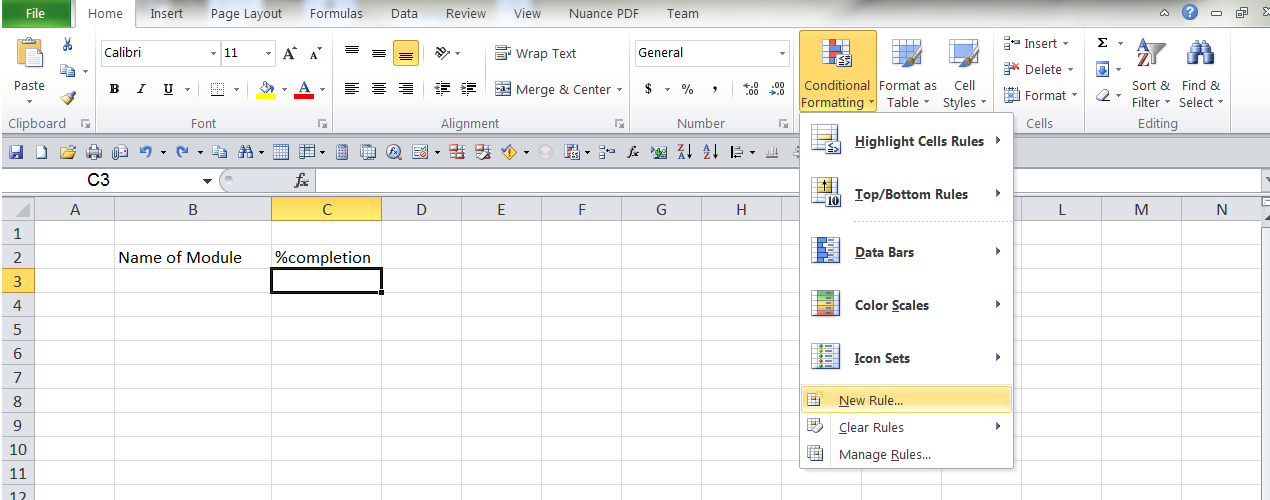
A popup window will appear, select the following options:

After selecting the options mentioned above, click on “OK” to apply the rule for the cell selected.

Then go back to your Excel sheet, click on the cell and go to formula bar to update the number you wish for the progress bar.

You can copy the formatting to other cell and update the number in formula bar for each cell.

