Introduction
This article deals with the following:
- Requirement Analysis for Database Designing using Coder's Perspective
- Testing of Designed Database
- Database for the "Product Section of E-Commerce Website"
This article could be very useful for the students who didn't have any industrial experience till now and they wanted to design database for a large project. This article contains a lot of basics. Hope you will enjoy this article.
Background
Any E-Commerce Enterprise typically has the following components (considering database):
- Customer Management
- Product Management
- Order Processing and Management
- Shipment Management
- Warehouse Management
- Seller Management
- Admin Activities Area
In this article, I am going to put my focus on point 2 which is "Product Management" means through this section of database entire management of product is achieved.
Requirement Analysis for Product Management Database:
On a high level, the following points could be the typical requirements of any E-Commerce Website.
Requirement 1
Products should be categorized in Categories in Sub-Categories.
Explanation
Suppose of a product i-phone, so in a generalized way, it's a "Mobile Phone", and in a broader way or say in a specialized way, it belongs to "Electronics" category because phone is an electronics product.
So in summary we can say that we need to generalize the products by means of "Category" and "Sub-Category"
Coder's Perspective
If I am a coder, I would like to handle this by creating the following type of screen:
- Drop Down for Categories and Sub categories; Subcategories drop down will not populate until you selected a category.
- Once the user has selected the drop down of categories, sub-categories would be populated.
DBA Perspective
If I am a DBA, I would like to handle this by creating the following:
a) Creation of separate lookup tables with one to one relationship for Categories and Sub-Categories.
Long Term Benefits of this
- Reduction in number of foreign keys in case of future tables.
- Could be big saving in query execution time since level of normalization is maintained and also query optimization can be achieved easily.
Proposed Schema
Table for Category
Note prefix 'M' is used for keyword 'Master':
CREATE TABLE [dbo].[M_Product_Category](
[Id] [bigint] IDENTITY(1,1) NOT NULL,
[Product_Type] [nvarchar](50) NOT NULL,
[Description] [nvarchar](100) NULL,
[Updated_By] [nvarchar](50) NULL,
[IsActive] [bit] NULL,
[Last_Updated_Date] [datetime] NULL)
Constraints on the Table
Id column will be Primary Key and it will be foreign key for the sub category of products.IsActive if 1 means record is active, if 0 record is not active and while firing any select query, we need to use filter 'Select......where "IsActive=1"- '
Updated_By' column will be 'System Admin' for all coming tables. Considering that it will be updated by system admin. Last_Updated_Date will have default value 'GETDATE()' to get the automatic values of date.
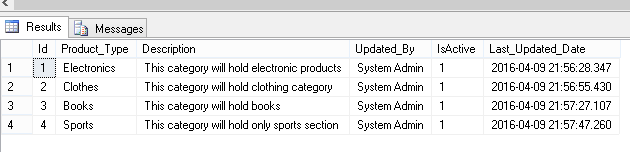
Table for Sub Category
CREATE TABLE [dbo].[M_Product_SubCategory](
[Id] [bigint] IDENTITY(1,1) NOT NULL,
[FK_Product_Id] [bigint] NOT NULL,
[Product_Sub_Category] [nvarchar](100) NULL,
[Description] [nvarchar](200) NULL,
[Updated_By] [nvarchar](50) NULL,
[Last_Updated_Date] [datetime] NULL,
[IsActive] [bit] NULL)
 Requirement 2
Requirement 2
- 2.1 Product which is getting sold could be in KG,UNIT OR LITERS or in Pound, etc..
- 2.2 Product can be sold in any kind of currency like be it in $, be it in EURO or INR, etc..
Coder's Perspective
If I would be the coder, I will just put 2 dropdowns on the screen one for selling unit related, one for currency related.
DBA Perspective
- Expecting very less amount of data in this table for future :) so will just create two separate lookups or say Master tables.
Table Schema for Unit Related
CREATE TABLE [dbo].[M_Price_Decision_Factor](
[Id] [bigint] IDENTITY(1,1) NOT NULL,
[Price_Decision_Factor] [nvarchar](50) NULL,
[Description] [nvarchar](500) NULL,
[Updated_By] [nvarchar](50) NULL,
[Last_Updated] [datetime] NULL,
[IsActive] [bit] NULL)

Table Schema for Currency Related
CREATE TABLE [dbo].[M_Currency_Domiance](
[Id] [bigint] IDENTITY(1,1) NOT NULL,
[Currency_Type] [nvarchar](50) NULL,
[Description] [nvarchar](200) NULL,
[Updated_By] [nvarchar](50) NULL,
[Last_Updated] [datetime] NULL,
[IsActive] [bit] NULL)

Requirement 3
- 3.1 Every product information should come up with its seller's information.
- 3.1.1 Generalization at Seller level is needed in order to distinguish between different kind of sellers.
- 3.2 Every product information may contain maximum 10 images and 5 videos.
Coders' Perspective
If I would be the coder, I will again use cascade dropdown list for seller information like first dropdown will display the type of seller and then dropdown of sub category of sellers and then few textboxes for the other details.
DBA Perspective
If I would be the DBA, I would like to do the following:
- Lookup table for
Seller Category - Lookup table for Sub category of
seller with foreign key references primary key of lookup table of Seller Category. - Two different Lookup tables for both
Pictures and Videos which will have the Product_Id as a foreign key which will refer to the Primary key of Product Table.
Proposed Schema
Table for Seller Category
CREATE TABLE [dbo].[M_Seller_Category](
[Id] [bigint] IDENTITY(1,1) NOT NULL,
[Seller_Category] [nvarchar](100) NULL,
[Description] [nvarchar](500) NULL,
[Last_Updated] [datetime] NULL,
[Updated_By] [nvarchar](100) NULL,
[IsActive] [bit] NULL)

Table for Seller Sub Category
CREATE TABLE [dbo].[M_Seller_SubCategory](
[Id] [bigint] IDENTITY(1,1) NOT NULL,
[FK_Seller_Id] [bigint] NULL,
[Seller_Sub_Category] [nvarchar](50) NULL,
[Description] [nvarchar](200) NULL,
[Updated_By] [nvarchar](50) NULL,
[Last_Updated] [datetime] NULL,
[IsActive] [bit] NULL)

Table for Pictures
CREATE TABLE [dbo].[M_Product_Image_Details](
[Id] [bigint] IDENTITY(1,1) NOT NULL,
[FK_Product_Id] [bigint] NOT NULL,
[Product_Image_1] [nvarchar](300) NULL,
[Product_Image_2] [nvarchar](300) NULL,
[Product_Image_3] [nvarchar](300) NULL,
[Product_Image_4] [nvarchar](300) NULL,
[Product_Image_5] [nvarchar](300) NULL,
[Product_Image_6] [nvarchar](300) NULL,
[Product_Image_7] [nvarchar](300) NULL,
[Product_Image_8] [nvarchar](300) NULL,
[Product_Image_9] [nvarchar](300) NULL,
[Product_Image_10] [nvarchar](300) NULL,
[Updated_By] [nvarchar](50) NULL,
[Last_Updated] [datetime] NULL,
[IsActive] [bit] NULL)
Table for Videos
CREATE TABLE [dbo].[M_Product_Video_Details](
[Id] [bigint] IDENTITY(1,1) NOT NULL,
[FK_Product_Id] [bigint] NULL,
[Product_Video_1] [nvarchar](300) NULL,
[Product_Video_2] [nvarchar](300) NULL,
[Product_Video_3] [nvarchar](300) NULL,
[Product_Video_4] [nvarchar](300) NULL,
[Product_Video_5] [nvarchar](300) NULL,
[Updated_By] [nvarchar](50) NULL,
[Last_Updated] [nchar](10) NULL,
[IsActive] [bit] NULL)
Requirement 4
- 4.1 A product can have multiple varients and for each varient of product, price will differ.Example by varient means variation of a product like a t-shirt can be red or blue , a book can be a novel or can be an acadmic one a Mobile Phone can be a android or Windows phone ,an mobile cover can be blue or red for same company and same model.
- 4.2 A product can have discount.
- 4.3 A product can have special schemes for selling like If you buy 10 products price of product will be 'A' and if you will buy a 'N' Product price of product will be 'X'. In short to support bulk purchase order price of product should be changed on every increase of count of product.
- 4.4 There will be two modes of orders
- Bulk Mode
- Normal Mode in case bulk mode price will be different
Coder Perspective
On the order screen as a coder, I would like to have the following:
- One drop down for bulk mode or normal mode
- I will do the calculation of price on the code level since on code level, price calculation will be faster
DBA Perspective
My proposed DB schema is as below:
Table for Products
| Column Name | DataType | Comment |
Id | bigint | Primary Key |
FK_Price_Decision_Factor | bigint | Foreign Key of Price_Decision_Factor |
FK_Product_Subcategory | bigint | Foreign Key of Product Sub category |
FK_Seller_Id | bigint | Foreign Key of Seller Sub Category |
FK_Product_Varient | bigint | Foreign Key of Product Varient |
FK_Currency_Dominance | bigint | Foreign Key of Currency Dominance |
Product_Name | nvarchar(100) | Name of Product |
Description | nvarchar(MAX) | Description of Product |
Price | nvarchar(100) | Price of Product |
SKU | nvarchar(50) | SKU of Product |
Availability_Count | bigint | Available counts of Product |
Percentage_Discount | float | Percent Discount in case if not bulk order |
Special_Offer_Price | nvarchar(100) | Special Offer Price |
Special_Offer_Minimum_Quantity | nvarchar(10) | Special Offer Minimum Quantity |
Special_Offer_Maximum_Quantity | nvarchar(10) | Special Offer Maximum Quantity |
Special_Offer_Discount_Factor | float | In case of Bulk order Price=(Special_Offer_Discount_Factor*Price of Single Unit) |
Minimum_Allowed_Buy_Quantity | nvarchar(10) | If not Bulk order lower limit of allowed quantity |
Maximum_Allowed_Buy_Quantity | nvarchar(10) | If not Bulk order upper limit of allowed quantity |
Updated_By | nvarchar(50) | |
Last_Updated_Date | datetime | |
IsActive | bit | |
Table for Varients
Note: Varient will contain two tables one is for master and one is for varient values which will have one to N relationship with the master table means the primary key of M_Product_Varient table will be a foreign key for Product_Varient_Value table.
Master Table for Varients
CREATE TABLE [dbo].[M_Product_Varients](
[Id] [bigint] IDENTITY(1,1) NOT NULL,
[Varient_Name] [nvarchar](50) NULL,
[Varient_Description] [nvarchar](100) NULL,
[Updated_By] [nvarchar](50) NULL,
[Last_Update] [datetime] NULL,
[IsActive] [bit] NULL)

Table for Values of Varients
CREATE TABLE [dbo].[Product_Varient_Value](
[Id] [bigint] IDENTITY(1,1) NOT NULL,
[FK_Varient_Id] [bigint] NULL,
[Varient_Value] [nvarchar](50) NULL,
[Description] [nvarchar](max) NULL,
[Updated_By] [nvarchar](50) NULL,
[Last_Updated_Date] [datetime] NULL,
[IsActive] [bit] NULL)

Finally Overall Database Diagram

Using the Code
Steps
- Create the tables as described
- The final query will be as follows: (note you can customize or can create query as per your need)
SELECT
Product.Product_Name,
Product.Description, Product.Price, Product.SKU,
Product_Varient_Value.Varient_Value,Seller.Seller_Sub_Category,
Currency.Currency_Type,Price_Decision.Price_Decision_Factor,
Product.Availability_Count, Product.Percentage_Discount,
Product.Special_Offer_Price,Product.Special_Offer_Minimum_Quantity,
Product.Special_Offer_Maximum_Quantity,Product.Special_Offer_Discount_Factor,
Product.Minimum_Allowed_Buy_Quantity,Product.Maximum_Allowed_Buy_Quantity,
Subcategory.Product_Sub_Category,M_Product_Category.Product_Type
FROM
Product INNER JOIN Product_Varient_Value ON Product.FK_Product_Varient = Product_Varient_Value.Id
Inner Join M_Seller_SubCategory Seller ON Seller.Id=Product.FK_Seller_Id
inner join M_Currency_Domiance Currency on
Currency.Id=Product.FK_Currency_Dominance inner join M_Price_Decision_Factor Price_Decision
ON Price_Decision.Id=Product.FK_Price_Decision_Factor
inner join M_Product_SubCategory Subcategory
ON Subcategory.Id=Product.FK_Product_Subcategory
inner join M_Product_Category M_Product_Category
ON M_Product_Category.Id=Subcategory.FK_Product_Id Where Product.IsActive=1
The final output will be as follows:

A big thanks to those who read my article. Hope you have gained something from this article. :) Thanks again for reading :)
