Today, I had some trouble first uninstalling my existing CTP release of the Windows Phone Developer Tools (depicted here). It was a required step to be able to install the newest release of these tools.
Now that I managed to uninstall the previous version, I have found other problems installing the newer one. More precisely, the problem appeared when trying to install the Windows Phone Developer Resources package, getting an error like the following in the automatic web installer (it surprisingly required a reboot when starting to install it, and the error did pop up when resuming the install process after the reboot).
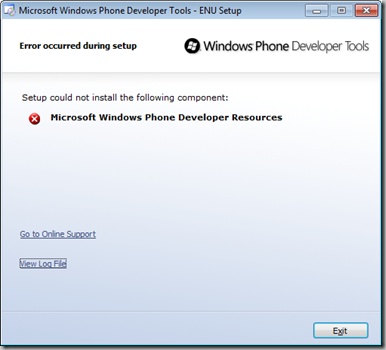
I searched in the log file where the individual installer packages were located, and I found the location of the WindowsPhoneDeveloperResources_en.msi file in question. After trying to launch it manually, I received the following errors while trying to register a DLL (that’s probably why the web installer decided to reboot, expecting to be able to register the DLL in a fresh Windows start):
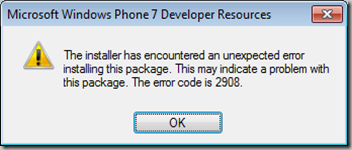
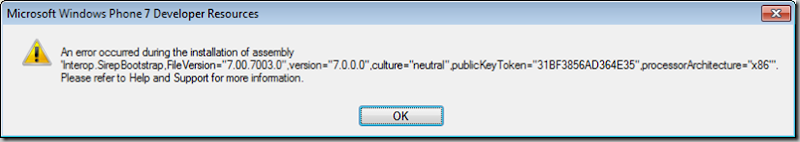
After a while trying to find the reason for this, I found this site with similar problems, suggesting to uninstall any Microsoft Silverlight related entry in the Program&Features list. Unluckily, it didn't work for me.
In my case, I had at the same time Visual Studio 2008 & 2010. I uninstalled the 2008 just in case that was the cause. But no. Again no luck.
Then, as a desperate measure, I tried to uninstall anything related to Microsoft .NET Framework 4, and magically, THAT DID THE TRICK.
Now both the Windows Phone Developer Resources standalone installer and the automatic full web setup work flawlessly. I recommend you using the automatic web setup, as it will download and restore everything: Silverlight, .NET Framework 4, XNA Game Studio 4, etc.
May be it was a combination of factors, so if any of you have similar experiences, please share them here, so we can find out what was going on with it.
Thanks!
