Introduction
Night vision in software is normally achieved either using histogram equalization or gamma correction, and these 2 methods are already supported in OpenCV. For any Android devices, to process the images captured from the device, we can use OpenCV4Android.
Background
The code is developed when I am developing myMobKit. You can find the source code here.
Using the code
When programming in Android, during the camera preview you will get a byte array which is a YUV420sp image.
Using OpenCV, convert the image into a grayscale image and use the OpenCV APIs to apply histogram equalization to the image.
@Override
public byte[] process(final byte[] source) {
try {
if (source == null) return null;
if (sourceFrame == null) {
if (!isColor) {
this.sourceFrame = new Mat(height + (height / 2), width, CvType.CV_8UC1);
this.processedFrame = new Mat(height + (height / 2), width, CvType.CV_8UC1);
} else {
this.sourceFrame = new Mat(height + (height / 2), width, CvType.CV_8UC1);
this.processedFrame = new Mat(height + (height / 2), width, CvType.CV_8UC3);
this.ycrcb = new Mat();
}
}
sourceFrame.put(0, 0, source);
if (!isColor) {
Imgproc.cvtColor(sourceFrame, processedFrame, Imgproc.COLOR_YUV420p2GRAY);
Imgproc.equalizeHist(processedFrame, processedFrame);
return CvUtils.grayToJpeg(processedFrame, imageQuality);
} else {
Imgproc.cvtColor(sourceFrame, ycrcb, Imgproc.COLOR_YUV2RGBA_NV21, 4);
Imgproc.cvtColor(ycrcb, ycrcb, Imgproc.COLOR_RGB2YCrCb);
Core.split(ycrcb, channels);
Imgproc.equalizeHist(channels.get(0), channels.get(0));
Core.merge(channels, processedFrame);
Imgproc.cvtColor(processedFrame, processedFrame, Imgproc.COLOR_YCrCb2BGR);
return CvUtils.toJpegByteArray(processedFrame, imageQuality);
}
} catch (Exception e) {
LOGE(TAG, "[process] Unable to process byte[]", e);
return null;
}
}
The result
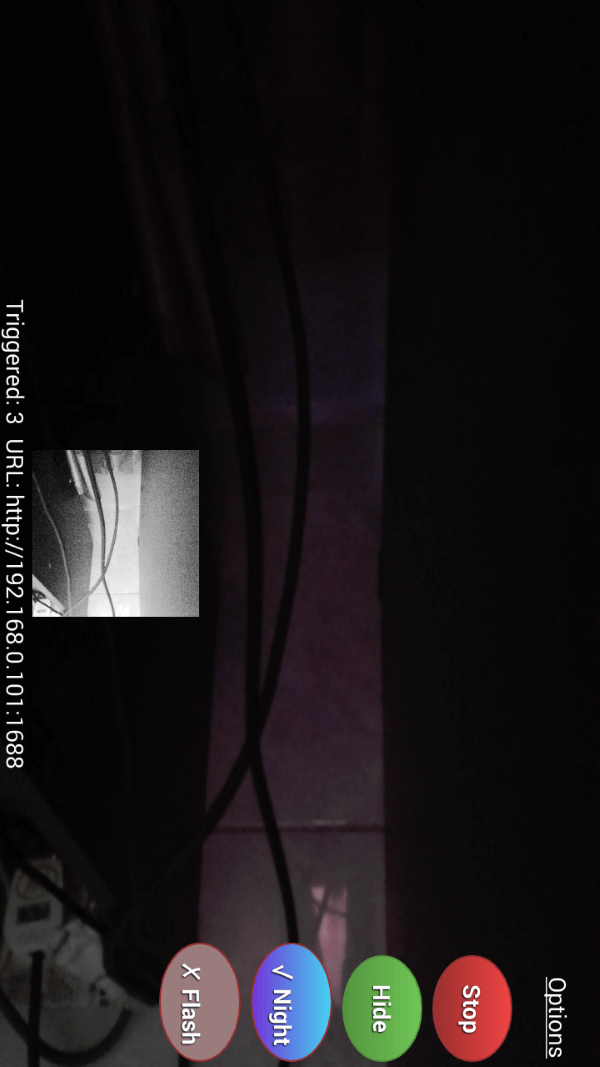
For Gamma Correction,
private void configureLut() {
releaseMat(lutMat);
lutMat = new Mat(1, 256, CvType.CV_8UC1);
double invGamma = 1.0 / gamma;
int size = (int) (lutMat.total() * lutMat.channels());
byte[] temp = new byte[size];
lutMat.get(0, 0, temp);
for (int j = 0; j < 256; ++j) {
temp[j] = (byte) (Math.pow((double) j / 255.0, invGamma) * 255.0);
}
lutMat.put(0, 0, temp);
}
@Override
public byte[] process(final byte[] source) {
try {
if (source == null) return null;
if (sourceFrame == null) {
sourceFrame = new Mat(height + (height / 2), width, CvType.CV_8UC1);
processedFrame = new Mat(height + (height / 2), width, CvType.CV_8UC1);
}
sourceFrame.put(0, 0, source);
if (isColor) {
Imgproc.cvtColor(sourceFrame, processedFrame, Imgproc.COLOR_YUV2BGRA_NV21);
Core.LUT(processedFrame, lutMat, processedFrame);
return CvUtils.toJpegByteArray(processedFrame, imageQuality);
} else {
Imgproc.cvtColor(sourceFrame, processedFrame, Imgproc.COLOR_YUV420p2GRAY);
Core.LUT(processedFrame, lutMat, processedFrame);
return CvUtils.grayToJpeg(processedFrame, imageQuality);
}
} catch (Exception e) {
LOGE(TAG, "[process] Unable to process byte[]", e);
return null;
}
}

To see the full source code, check out the GitHub repository.
History
2016-10-01 - Initial release.
