One of the exciting new features you may want to explore in SQL Server 2016 is PolyBase. However, as I attempted to install PolyBase, I ran into more than one error. In this post, I provide ways of resolving these errors.
Error: Rule "Oracle JRE 7 Update 51 (64-bit) or higher is required" failed
The error message is self-explanatory. You will receive it if you haven’t installed Java Runtime Environment (JRE).
To resolve the issue, follow the below steps:
Step 1: Close SQL Server 2016 Setup wizard
Step 2: Download latest JRE
Step 3: Navigate to the JRE button and click Download
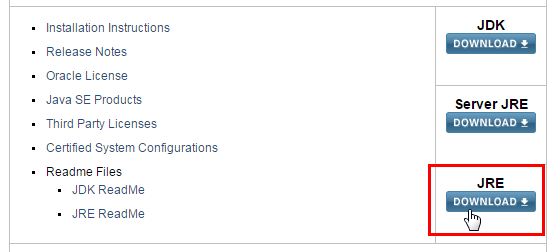
Step 4: Accept License Agreement and download one of the below files:

Step 5: Relaunch SQL Server 2016 Setup Wizard and re-install PolyBase.
Oracle SE JRE should come up as part already installed programs as shown below:

Error: Rule "Adding PolyBase feature to a SQL Server instance requires connection to SQL Server Database Engine on the instance" failed
As you look at the rest of the error message which is shown below, you will notice that this error arises as a result of the database engine not running.

To resolve the issue, follow the below steps:
Step 1: Navigate to services and Start the SQL Server service.

After you have started the service, navigate to SQL Server 2016 Setup wizard and click Re-run button.
The issue should be resolved and you should be taken to the next window, PolyBase Configuration.

Conclusion
That’s all, folks. Till next time.
Cheers,
Sifiso.
CodeProject

