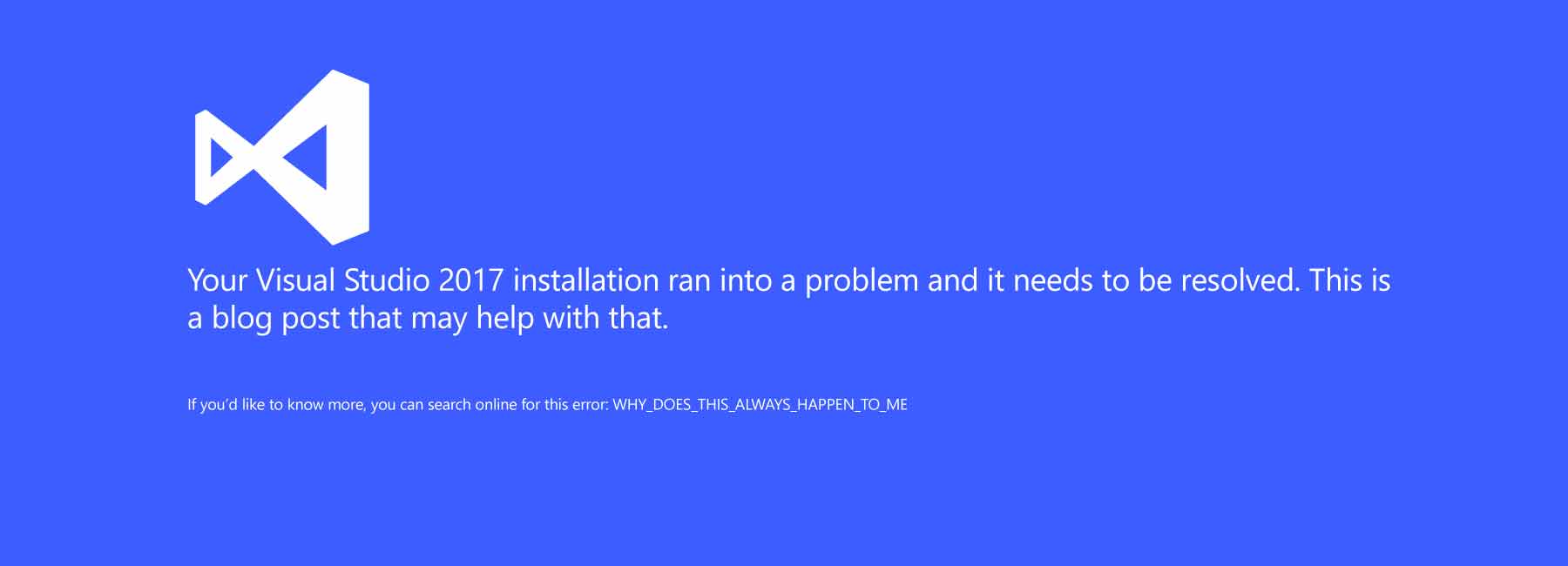
I've seen quite a few posts online regarding folks having issues installing Visual Studio 2017 after using previous versions of the IDE (such as the various pre-releases and RCs).
If this sounds like you, then you might want to follow some of the steps in this blog post to ensure that your next install goes smoothly.
Uninstalling Earlier Versions (for real)
Generally, the standard uninstall procedure should work as expected, so definitely try that before moving on. If that doesn't work and you find yourself unable to install or update the IDE afterwards, then you'll have to get your hands dirty.
If the Visual Studio 2017 installer isn't able to properly update your existing version (and specifically if you have an older RC release), then you can try the following steps to clear the slate before attempting a fresh install:
- Uninstall Visual Studio 2017 and the Visual Studio Installer.
- Delete the following directories:
- C:\ProgramData\Microsoft\VisualStudio
- %localappdata%\Microsoft\VisualStudio
- %appdata%\Microsoft\VisualStudio
- Run the Registry Editor (regedit) and delete the following entries:
- HKLM\SOFTWARE\Microsoft\VisualStudio\15.0
- HKLM\SOFTWARE\WoW6432Node\Microsoft\VisualStudio\15.0
- HKCU\SOFTWARE\Microsoft\VisualStudio\15.0
Those steps should clear the path for you, but if you find that you are still encountering installation issues, then you might have to pull out some bigger built-in guns.
Still Having Trouble?
If your issues are still persisting and you can't seem to get it installed, then there's another tool that comes with the Visual Studio installer that might be able to resolve things.
- Ensure that just the Visual Studio Installer has been installed (i.e., no Visual Studio 2017 instances).
- Run the following program with administrative privileges:
- C:\Program Files (x86)\Microsoft Visual Studio\Installer\resources\app\layout\InstallCleanup.exe
This should clean up anything that might still be lingering after the previous steps and allow to install a fresh version of Visual Studio 2017.
CodeProject
