There is a slightly difference between the earlier SSRS report parameters and the NEW SSRS running in SharePoint server 2013.
URL parameters are slightly different from native mode and SharePoint Mode. This article is only about SharePoint mode parameters.
SSRS running on SharePoint has few parameter types and types are passing to SSRS engine using prefix.
| Parameter Type | Prefix | Note |
| Report Viewer Control | rc: | Report Server HTML controller |
| Report Server | rs: | Report Server to process |
| Report Viewer Web Part | rv: | Web part parameters |
| Report Parameters | rp: | Report parameters |
Most of the time, passing parameters to report is more frequently used than any other Passing the Reports as a URL Parameter.
Assume that we have created a Report with parameter interval and need to pass the values from the URL.
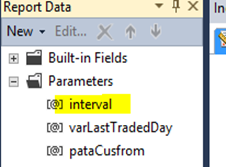
Let's see the attributes of the @interval parameter.
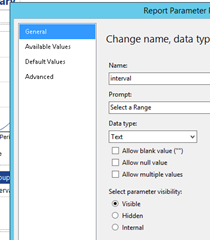
I have mentioned the visibility as visible but you can have it as Internal as well. Internal will not be visible to users for selection.
If you are running the report from SharePoint, it will have URL something like below:
http://www.myportal.com/_layouts/15/ReportServer/RSViewerPage.aspx?
&rv:RelativeReportUrl=/ReporlLocation/myreport.rdl&rc:Parameters=Collapsed
Assume that you need to pass the parameter "interval" in URL. Thus, you need to append the following URL parameter.
rp:interval=cm
URL parameter has three sections:
Prefix - rp:
Parameter name - interval
Value - cm
So, your final URL will be something like follows:
http://www.myportal.com/_layouts/15/ReportServer/RSViewerPage.aspx?
&rv:RelativeReportUrl=/ReporlLocation/myreport.rdl&rc:Parameters=Collapsed& rp:interval=cm
