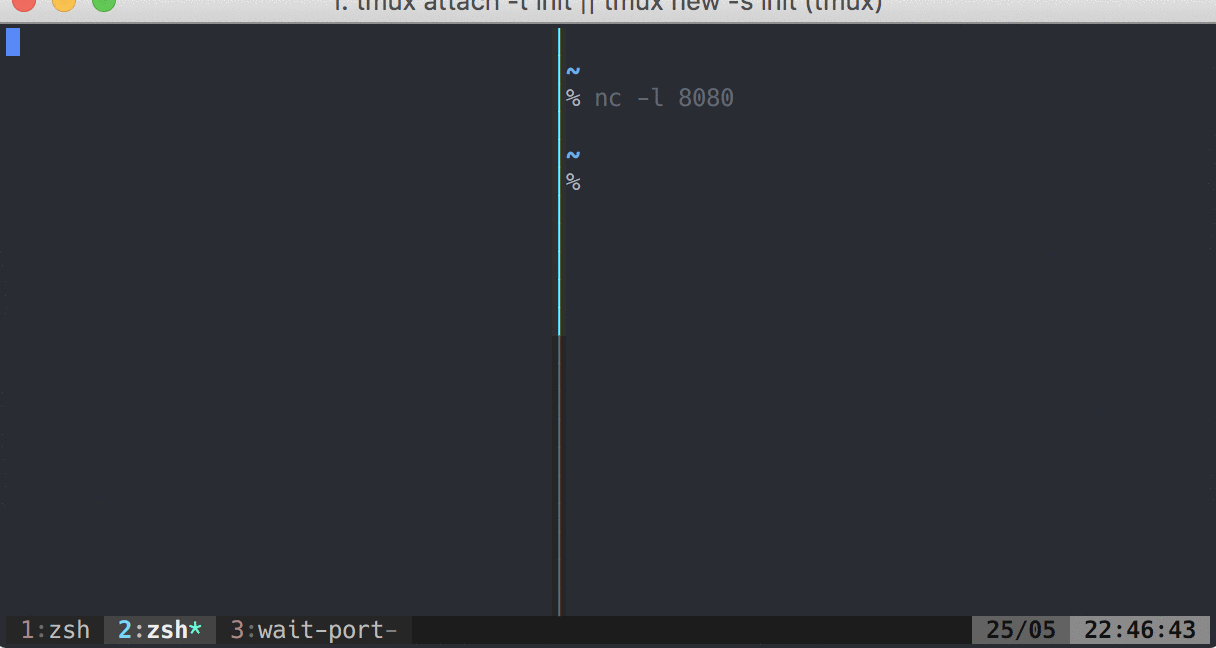
There are occasions where you might need to have scripts or commands which wait for TCP/IP ports to open before you continue.
I've come across this need again and again when working with microservices. To make my life easier, I've created a little utility called wait-port which will wait for a port to open:

It's built in Node, the project is open source, open for contributions and ready to use:
Installation and usage is pretty straightforward:
$ npm install -g wait-port
wait-port@0.1.4
$ wait-port 8080
Waiting for localhost:8080.....
Connected!
You can also install locally1.
This might be useful if you have a docker-compose workflow where you need to wait for a database to start up, want to run some automated tests against a server which can be slow to start, or have a complex set of interdependent services which need to start up in a specific order.
I'd be interested to know of any cases where people find this useful, so please share in the comments and I can add a 'use cases' section to the project showing others how they might be able to save some time and energy with the utility!
The Pure Shell Way
It is actually pretty easy to do this purely in bash. Here's how you can wait for a port to open in a shell script:
until nc -w 127.0.0.1 3000; do sleep 1; done
This will be sufficient in many cases, the reason I created the utility is:
- I want something which is very readable in scripts (
wait-port 3000 to me is more readable). - I want to be able to specify an overall timeout (i.e., wait for up to 60 seconds) which requires adding more to the script.
- I need a different error code if the overall attempt to wait times out or fails for an unknown reason.
- I want to be able to optionally show some kind of progress (you can use the
--output flag to control the output from wait-port). - I know I need a few other features (being able to 'snooze' after the port is opening, i.e., waiting for a little extra time, controllable intervals for trying the port, etc., all of which can be easily added).
Testing Tip!
One really useful tip which will be obvious to *nix pros but I wasn't aware of is that you can create a server listening on a port with netcat:
nc -l 8080
This is just the barest basics of what netcat can do, it's a very powerful tool. This tip makes it very easy to test the wait-port behaviour.
