Table of Contents
Introduction
Here, in this post, we are going to a see how we can resolve the 404 ResourceNotFound Error After Uploading to Azure CDN. It is obvious that you may feel very sad if you are unable to see the image you recently uploaded to Azure container. But, you don’t need to worry about it, as the fix for this error is very simple and in this post, I am going to show you that. I hope you will like it. Now let’s begin.
Background
I recently created a new container in my Azure storage account and uploaded one image in it. And when I was opening that image in my browser, I was getting an error as shown below:
This XML file does not appear to have any style information associated with it.
The document tree is shown below.
<Error>
<Code>ResourceNotFound</Code>
<Message>
The specified resource does not exist. RequestId:36bdbcfb-0001-0022-44c6-d60b93000000
Time:2017-05-27T08:55:09.8382429Z
</Message>
</Error>
I was able to download that image and the problem existed only when I opened it in the browser. Then I came to know about the Access policy of Azure containers. Here, we are going to see a bit of introduction about that policy.
Solution for Azure 404 Error
Login to your Azure Portal and navigate to your container. Now, click on the three dots (…) and then Access Policy.
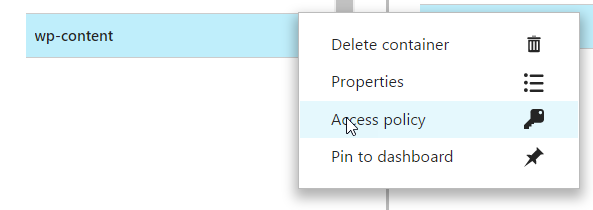
Option to see Azure Container Policy
According to Microsoft, Access Policy specifies whether data in the container may be accessed publicly. By default, container data is private to the account owner. Use ‘Blob’ to allow public read access for blobs. Use ‘Container’ to allow public read and list access to the entire container.
So here, I am going to give the policy as Blob.

Change the Azure Access Policy to Blob
Once you are done, please reload the URL again the browser. I am sure you will be able to see your image. Happy uploading!.
Conclusion
Did I miss anything that you think is needed? Could you find this post useful? I hope you liked this article. Please share your valuable suggestions and feedback.
Your Turn. What Do You Think?
A blog isn't a blog without comments, but do try to stay on topic. If you have a question unrelated to this post, you're better off posting it on C# Corner, Code Project, Stack Overflow, ASP.NET Forum instead of commenting here. Please post your question in the Comments section below and I'll definitely try to help if I can.
