Introduction
MetroColorPicker control is a color picker with Metro interface, you can simply select any common color used in Metro theme or by adding it using it Hexadecimal code, in addition MetroColorPicker contains another feature which is the ability to choose the colors via Windows color interface in case you don't have the appropriate choice or Hexdecimal-Form of your chosen color.
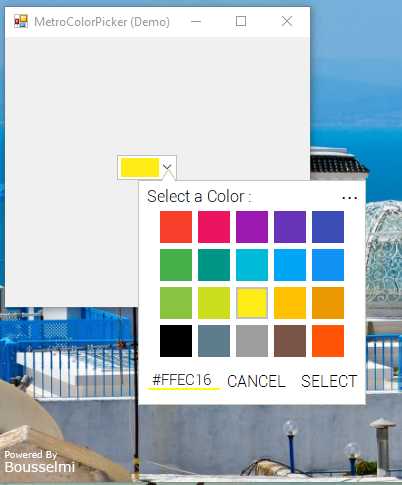

Features
- MetroColorPicker is very easy to use, self built, it provides random common colors boxes,
or you can your own custom colors using either by using it hexadecimal or by using the Windows's color interface.
Requirements
- .Net Framework Version 3.5 and above.
Using the Code
Get Color selected from MetroColorPicker :
VB.NET :
Dim Color as Color
Color = MetroColorPicker1.ColorInitial
C# :
Color Col_A ;
Col_A = metroColorPicker1.ColorInitial;
Set Color to MetroColorPicker :
VB.NET :
MetroColorPicker1.ColorInitial = Color.White
C# :
metroColorPicker1.ColorInitial = Color.Yellow
Get the Color selected when color change(Event):
VB.NET :
Private Sub MetroColorPicker1_ColorChanged(EventNumber As Integer) Handles MetroColorPicker1.ColorChanged
Me.BackColor = MetroColorPicker1.ColorInitial
End Sub
C# :
private void metroColorPicker1_ColorChanged(int EventNumber)
{
this.BackColor = MetroColorPicker1.ColorInitial;
}
The Events
ColorChanged - Is raised when Color changes
The Properties
ColorInsital - (Read/Write) Get and Set the Color
Points of Interest

- Color can be changed at the beginning through properties
- If the hexadecimal system input code is incorrect, MetroColorPicker provides a random color
