In this puzzle, we’re going to learn how to write a SQL UNION without using Set Operations. Set operations allow us to compare rows from two or more tables to arrive at a result. For several classes of problems, it is much easier to use a set operation, than join data. But can we do without a SQL UNION?
Yet a great way to know and understand SQL is to explore alternative methods. Today, we’ll chuck the SQL UNION operator out the door, and seek an alternative method to arrive at the same result.
Are you up to the challenge?
Solving puzzles is a great way to learn SQL. Nothing beats practicing what you’ve learned. Once you have figured out the puzzle, post your answer in the comments so we can all learn from one another.
SQL Union Two Results Using No UNION
Given two lists of numbers: A and B.
Select all odd numbers ordered from highest to lowest into a single result using one statement WITHOUT Using any SET operators such as UNION, EXCEPT, or INTERSECT.
Here is a script you can use to create the tables.
Answer
Here is the solution I came up with today:
WITH cteNumber (Number)
AS
(
SELECT ISNULL(A.Number, B.Number)
FROM @A A
FULL OUTER JOIN @B B
ON A.Number = B.Number
)
SELECT Number
FROM cteNumber
WHERE Number % 2 = 1
ORDER BY Number DESC
There are several elements I’ll go over; however, let’s start with the one that really makes this tick – the FULL OUTER JOIN.
A FULL OUTER JOIN combines a LEFT and RIGHT OUTER JOIN into one operation. This allow us to return every row from both tables. Where the join condition isn’t met, NULLs are returned.
Here is an example:
SELECT A.Number ANumber, B.Number BNumber
FROM @A A
FULL OUTER JOIN @B B
ON A.Number = B.Number
And the results show rows exclusive to their respective table, as well as those in common.
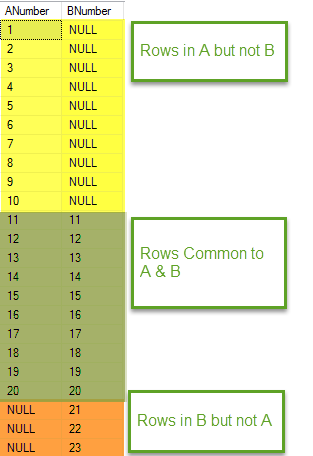
If you look closely, you’ll see that we have the beginnings of an UNION operation. All that we need to do is “combine” the ANumber and BNumber column values together for each row.
Due to this, we use the ISNULL function. The function ISNULL(value, replacementValue) returns a value, and if value IS NULL, then replacementValue.
Thus:
ISNULL(ANumber, BNumber)
returns ANumber, and if ANumber IS NULL, then BNumber.
Given this, we can modify our query to:
SELECT ISNULL(A.Number, B.Number)
FROM @A A
FULL OUTER JOIN @B B
ON A.Number = B.Number
Which now returns the union of Number for tables A and B.
To finish the solution, I wrapped this FULL OUTER JOIN in a CTE (Common Table Expression). Then, queried the results, checked for odd numbers, and sorted in descending order.
WITH cteNumber (Number)
AS
(
SELECT ISNULL(A.Number, B.Number)
FROM @A A
FULL OUTER JOIN @B B
ON A.Number = B.Number
)
SELECT Number
FROM cteNumber
WHERE Number % 2 = 1
ORDER BY Number DESC
Keep in mind that % operator returns the modulo (remainder) of a division. Any number when divided by 2 whose remainder is 1, is odd.
Also, to sort number from highest to lowest, use the DESC (descending) qualifier.
Here are the results:
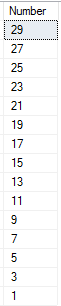
Alternative Solution
If you don’t like common table expressions, or your version of SQL doesn’t support them, then you’ll find this answer a bit more traditional:
SELECT ISNULL(A.Number, B.Number) as Number
FROM @A A
FULL OUTER JOIN @B B
ON A.Number = B.Number
WHERE A.Number % 2 = 1 OR
B.Number % 2 = 1
ORDER BY Number
If you’re like me, you’re most likely looking at the WHERE clause and wondering why we’re using OR rather than AND.
At first, I thought AND would be the way to go, after all, we only want to keep odd values from both tables. Yet, once I thought about it, I realized some of the columns return NULL, and NULL % 2 is NULL, so using AND would limit any rows exclusive to one table.
I then thought about OR. With this Boolean operator, we’re ensuring we get the odd values, even if the other columns is NULL, and in the case both columns aren’t null, they are equal, due to the join operator, so OR in this case is OK!
OK – So how would you solve this puzzle? Place your answer in the comments!
