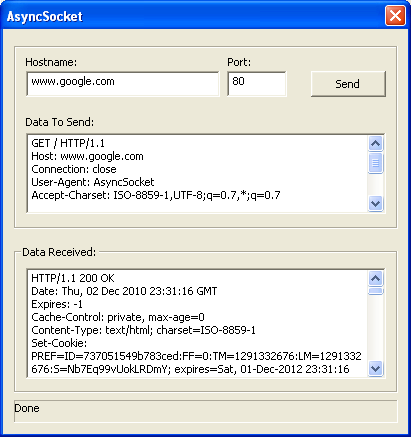
Introduction
I created this class while trying to avoid having recv hang/block indefinitely in a simple client application I was working on, without using MFC. recv can hang for a variety of reasons; the most common is untimely calling of recv, or calling it when the remote server didn't send data it was supposed to send, e.g.: because of a malformed request.
Using the Code
#include "XSocket.h"
....
CXSocket mySock;
if (!mySock.Init()) return false;
if (!mySock.Connect(pHostName, nPort))
{
int nError = mySock.GetLastError();
return false;
}
int nLen = 0;
if (mySock.Send(szBuff, strlen(szBuff), nLen, 5000) != E_XSOCKET_SUCCESS)
return false;
do
{
if (mySock.Recv(szBuff, sizeof(szBuff) - 1, nLen, 5000)
!= E_XSOCKET_SUCCESS)
{
break;
}
}
while (nLen == sizeof(szBuff));
mySock.Close();
Canceling a request, regardless of timeout:
mySock.Abort();
Checking if there is data available for reading; this can be called at any time after a successful Connect:
long lLen = mySocket.GetLenDataAvail();
Points of Interest
We turn on non-blocking mode for the socket, and at the same time attach an event object to it by calling:
WSAEventSelect(hSocket, hEvent, FD_READ | FD_WRITE | FD_CLOSE)
This will attach hEvent to hSocket so that when there is a new read, write, and close event, hEvent will be signaled. Also, WSAEventSelect automatically sets hSocket to non-blocking mode.
Sending Data
The data sending code looks like this:
int CXSocket::Send(const char* pBuff, int nLen, int& nLenSent, DWORD dwTimeOut)
{
_BEGIN:
int nRet = 0;
m_nLastError = 0;
if ((nRet = send(m_hSocket, pBuff, nLen, 0)) > 0 ||
(m_nLastError = WSAGetLastError()) != WSAEWOULDBLOCK)
return E_XSOCKET_SUCCESS;
HANDLE arrHandles[2];
arrHandles[0] = m_eventNet.GetEvent();
arrHandles[1] = m_eventStop.GetEvent();
DWORD dwWaitRes =
WaitForMultipleObjects(2, arrHandles, FALSE, dwTimeOut);
if (dwWaitRes == WAIT_OBJECT_0 + 1)
return E_XSOCKET_ABORTED;
else if (dwWaitRes != WAIT_OBJECT_0)
return E_XSOCKET_TIMEDOUT;
WSANETWORKEVENTS myNetEvents;
if (WSAEnumNetworkEvents(m_hSocket, m_eventNet.GetEvent(),
&myNetEvents) != 0)
{
m_nLastError = WSAGetLastError();
return E_XSOCKET_SOCKERR;
}
if ((myNetEvents.lNetworkEvents & FD_WRITE) != FD_WRITE)
{
goto _BEGIN;
}
if (myNetEvents.iErrorCode[FD_WRITE_BIT] != 0)
return E_XSOCKET_SOCKERR;
nLenSent = send(m_hSocket, pBuff, nLen, 0);
return E_XSOCKET_SUCCESS;
}
What we do here is first issue a Send request; if our request can be fulfilled, data will be sent immediately and the return value of Send will be the length of the data actually sent. Otherwise, our request will be queued and Send will return WSAEWOULDBLOCK. The Winsock subsystem will then notify us when it is possible to send our data through signaling the event we attached to the socket earlier. At that point, we call WSAEnumNetworkEvents to make sure the event is an FD_WRITE; if it is not, we continue waiting for FD_WRITE (if dwTimeOut is greater than zero).
Receiving Data
The data receiving code looks like this:
int CXSocket::Recv(char* pBuff, int nLen, int& nLenReceived, DWORD dwTimeOut)
{
_BEGIN:
HANDLE arrHandles[2];
arrHandles[0] = m_eventNet.GetEvent();
arrHandles[1] = m_eventStop.GetEvent();
DWORD dwWaitRes =
WaitForMultipleObjects(2, arrHandles, FALSE, dwTimeOut);
if (dwWaitRes == WAIT_OBJECT_0 + 1)
return E_XSOCKET_ABORTED;
else if (dwWaitRes != WAIT_OBJECT_0)
return E_XSOCKET_TIMEDOUT;
WSANETWORKEVENTS myNetEvents;
if (WSAEnumNetworkEvents(m_hSocket,
m_eventNet.GetEvent(), &myNetEvents) != 0)
{
m_nLastError = WSAGetLastError();
return E_XSOCKET_SOCKERR;
}
if ((myNetEvents.lNetworkEvents & FD_READ) != FD_READ)
goto _BEGIN;
if (myNetEvents.iErrorCode[FD_READ_BIT] != 0)
return E_XSOCKET_SOCKERR;
if ((nLenReceived =
recv(m_hSocket, pBuff, nLen, 0)) == WSAEWOULDBLOCK)
{
nLenReceived = 0;
return E_XSOCKET_NOMOREDATA;
}
return E_XSOCKET_SUCCESS;
}
What we do is wait for an FD_READ event. If we get it, we call recv to read the data available.
History
- 03 - Dec - 10: First release.
The latest version is available here.
