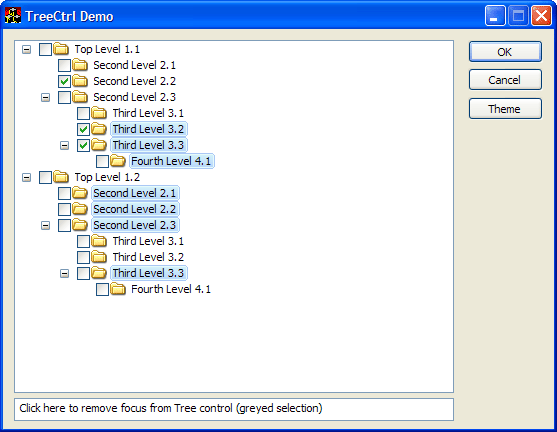
Introduction
After quite a few requests, I thought I'd post this tree control that uses a similar selection drawing style to the list control I posted here: ListCtrl - A WTL list control with Windows Vista style item selection. For an added bonus, I've also included support for multiple-selection.
How to Use CTreeCtrl
Simply use the tree control as you would the normal CTreeViewCtrl, however there are a couple of functions required to activate and retrieve multiple selections:
void ShowThemed(
BOOL bShowThemed = TRUE
)
Description
Draw item selection themed.
Parameters
bShowThemed - TRUE = Draw themed selection; FALSE = Classic mode
void SetMultipleSelect(
BOOL bMultipleSelect
)
Description
Turns on/off multiple selection.
Parameters
bMultipleSelect - TRUE = Turn on multiple select
void GetSelectedItems(
CSimpleArray < HTREEITEM >& aSelectedItems
)
Description
Retrieves a list of selected tree items.
Parameters
aSelectedItems - Reference to an array of HTREEITEM
Finally
Any comments or suggestions are welcome.
History
- 16th March, 2006: 1.0
- 20th March, 2006: 1.1
- 5th April, 2006: 1.2
- Corrected problems with multiple select and checkboxes - many thanks to Phil C.
