Client Callback is one of the very important features provided by ASP.NET. Earlier, I was not aware of this. In my last application, I implemented this and got a very good result.
This is another way to avoid full post back on the page and can be a great alternative to the Ajax update panel.
Also, I was looking for a good article but could not find one, explaining the details. So I thought of sharing with you all.
There are various ways, update a part of page without a full page post back, like update panel, callback, etc. But I found callback is a very useful approach certain times. When we used to display the data.
So here, in this article, I will be discussing the Client Callback, how to implement this, their pros and cons, and how it is handled by ASP.NET.
What is Client Callback
We can define the Client Callback like this “Client Callback provides us a way to call a server side code/method asynchronously and fetch some new data without page refresh.”
So one can initiate Client callback from JavaScript and get the result that can be shown on UI after any required modification. Let's take a pictorial overview.
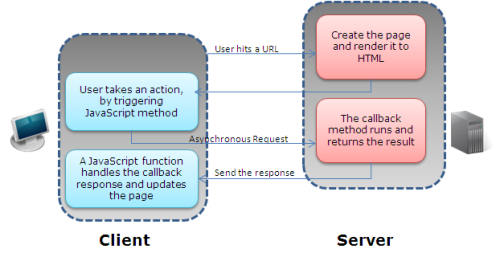
How to implement Client Callback: To implement callback, one needs to follow the below steps:
Things required at Server Side:
- Implement
interface ICallbackEventHandler on any page or control where implemented. - Need to implement two methods,
RaiseCallbackEvent and GetCallbackResult provided by the interface ICallbackEventHandler. RaiseCallbackEvent event is called to perform the Callback on server.GetCallbackResult event returns the result of the callback.
(Note: There is a property IsCallback of page returns true, if callback is in progress at server.)
Things required at Client Side:
Apart from the above steps, we also require a few client scripts to complete the Callback functionality. These are:
- A function that is registered from server and called by any function that wants to initiate the callback. It also takes one argument, that can be passed to server.
- Another function, that is called after finishing the callback, which returns the callback result.
- One more helper function that performs the actual request to the server. This function is generated automatically by ASP.NET when you generate a reference to this function by using the
GetCallbackEventReference method in server code.
Lots more things have been written, now let's jump to the code.
Here in my example: I have a button and a textbox which is taking Sex type. And on clicking of this button, I am initiating the callback and sending the type as an argument and accordingly creating the result and sending it back to the client. And at client side, I am displaying in a Client side Div.
So this is a demo, for how to use callback.
Server Side Code
I have taken a global variable string that is used to hold the response, sent to the client as:
string result;
and:
public void RaiseCallbackEvent(String eventArgument)
{
if (eventArgument == "M")
{
result = "You are Male";
}
else if (eventArgument == "F")
{
result = "You are Female";
}
else
{
result = "Cannot say";
}
}
The above method is called at server side, which has one argument, that is passed from the Client. It takes here the textbox value and returns the result accordingly.
Another Server side method that is called is:
public string GetCallbackResult()
{
return result;
}
It just returned the result that is generated by the method RaiseCallbackEvent.
Also, we need to register some Client side script at Page load.
Here, we need to create a Callback reference, that is the Client side method that is called, after finishing the callback, and assign that reference in the method that initiates callback from Client.
Let's see the code:
protected void Page_Load(object sender, EventArgs e)
{
String cbReference = Page.ClientScript.GetCallbackEventReference(this, "arg",
"ReceiveServerData", "");
String callbackScript = "function CallServer(arg, context) {" +
cbReference + "; }";
Page.ClientScript.RegisterClientScriptBlock(this.GetType(),
"CallServer", callbackScript, true);
}
We should also write one line at pageload, because no code is required to be executed when call back is in progress:
if (Page.IsCallback)
return;
Client Side (aspx) Code
There are two JavaScript functions. The first is called to initiate the callback, and other one is called after finishing server side callback events to update the UI.
Let’s see the first one:
function InitiateCallBack() {
var type = document.getElementById('txtType').value;
CallServer(type,'');
}
It is called from when user clicks on button. Now let’s move to the other function:
function ReceiveServerData(arg, context) {
document.getElementById('divCallbacl').innerHTML = arg;
}
And my aspx code is like this:
<div>
<span>Enter your Sex(M/F):</span>
<input id="txtType" type="text" />
<input id="Button1" type="button"
value="button" onclick="InitiateCallBack();"/>
<div id="divCallbacl">
</div>
The above are self explanatory.
ClientCallback: Digging Deep
As I said, it gives faster response, it actually trims down the page life cycle. Many of the events do not execute. We’ll see it. Also to distinguish, at server side, whether it is a normal postback or a Callback. One will find the property isCallback true, which shows that it is a callback request, which I have suggested to use at Pageload earlier. Also the IsPostBack property will also be true.
One more thing, viewstate information is retrieved and available at server but any changes made in it do not persist. As we’ll see, the Callback lifecycle Saveviewstate event doesn’t fire. Which also leads to better performance.
Now let's see the lifecycle comparison between normal postback and a Callback.

As we can see above, SaveViewstate and render events do not get fired on server. So it does two things, one we get better performance and on the flip side, we cannot save viewstate so we should keep in mind while implementing this.
Where to Use, Where Not To
- Callback is light action and gives us better performance over normal Update Panels.
- One should use Client Callback, for display purposes only. Because we would not get the updated/entered data from the UI on server.
- Also
viewstate does not get maintained across during Postback. So one should not rely on it.








