Introduction
To really be able to program .NET, a good programmer will find himself/herself using ILDASM, the MSIL disassembler, on a regular basis. This necessitates an ability to, at a minimum, be competent at reading MSIL. Unfortunately, the best way to learn to read MSIL is to spend some time writing it! Thus, I set about thinking of something I could write, which would not be too large, but would cover enough of the concepts to give me an ability to read MSIL.
I remember a friend at college who, when he was learning a new language, would always generate Mandelbrot sets as his first piece of code (a mandelbrot set written in Postscript was amusing). This seemed do-able, so I chose to write a Mandelbrot set generator in MSIL.
The code uses Windows Forms to show a new window, then draws the pixels onto this graphics surface.
Compiling
Compile the code simply by ilasm /exe mandelbrot.il. Remember to have ilasm in your path - the batch file corvars.bat in the bin folder of the .NET Framework SDK will add it for you.
This should generate mandelbrot.exe in the same folder.
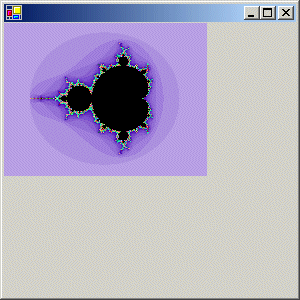
The Code
The code inherits from System.Windows.Form and manages its own painting.
.class public auto ansi MandelBrotIL extends [System.Windows.Forms]System.Windows.Forms.Form {
This class overrides the OnPaint() method of System.Windows.Forms.Form (which it inherits from). OnPaint simply sets up the graphics to draw onto, and then calls DrawMandelbrot() to do the actual drawing:
.method family hidebysig virtual instance void OnPaint(class
[System.Windows.Forms]System.Windows.Forms.PaintEventArgs e) cil managed {
ldarg.0
ldarg e
call instance class [System.Drawing]System.Drawing.Graphics
[System.Windows.Forms]System.Windows.Forms.PaintEventArgs::get_Graphics()
ldc.r4 200
ldc.i4 250
call instance void ThunderMain.Demo.MandelBrotIL::DrawMandelbrot(class
[System.Drawing]System.Drawing.Graphics, float32, int32)
ret
}
DrawMandelbrot() simply implements a basic Mandelbrot algorithm, details of which can be found in many places on the Internet.
.method private hidebysig instance
void DrawMandelbrot(class [System.Drawing]System.Drawing.Graphics g,
float32 fpMandelWidth, int32 ipIterations) cil managed {
.locals (
[0] float32 x,
[1] float32 y,
[2] float32 fpGranularity,
[3] int32 ipPixelX,
[4] int32 ipPixelY,
[5] float32 fpX,
[6] float32 fpY,
[7] float32 fpXTemp,
[8] float32 fpYTemp,
[9] float32 fpX2,
[10] float32 fpY2,
[11] int32 i
)
ldc.r4 4
ldarg fpMandelWidth
div
stloc fpGranularity
ldc.i4.0
dup
stloc ipPixelX
stloc ipPixelY
ldc.r4 -2.5
stloc x
NextReal:
ldc.r4 -1.5
stloc y
NextImaginary:
ldloc x
stloc fpX
ldloc y
stloc fpY
ldloc x
dup
mul
stloc fpX2
ldloc y
dup
mul
stloc fpY2
ldc.i4.0
stloc i
NextIteration:
ldloc x
ldloc fpX2
ldloc fpY2
sub
add
stloc fpXTemp
ldloc y
ldloc fpY
ldloc fpX
ldc.r4 2
mul
mul
add
stloc fpYTemp
ldloc fpXTemp
dup
mul
stloc fpX2
ldloc fpYTemp
dup
mul
stloc fpY2
ldloc fpX2
ldloc fpY2
add
ldc.r4 4
bge Divergence
ldloc fpXTemp
stloc fpX
ldloc fpYTemp
stloc fpY
ldc.i4.1
ldloc i
add
stloc i
ldloc i
ldarg ipIterations
blt NextIteration
Divergence:
ldarg g
ldarg ipIterations
ldloc i
sub
stloc i
ldloc i
ldc.i4 12
mul
ldc.i4 256
rem
ldloc i
ldc.i4 16
mul
ldc.i4 256
rem
ldloc i
ldc.i4 5
mul
ldc.i4 256
rem
call value class [System.Drawing]System.Drawing.Color
[System.Drawing]System.Drawing.Color::FromArgb(int32,
int32,
int32)
ldc.r4 1
newobj instance void [System.Drawing]System.Drawing.Pen::.ctor(value class
[System.Drawing]System.Drawing.Color,
float32)
ldloc ipPixelX
ldloc ipPixelY
ldc.i4.2
dup
call instance void [System.Drawing]System.Drawing.Graphics::DrawRectangle(class
[System.Drawing]System.Drawing.Pen,
int32,
int32,
int32,
int32)
ldc.i4.1
ldloc ipPixelY
add
stloc ipPixelY
ldloc y
ldloc fpGranularity
add
stloc y
ldloc y
ldc.r4 1.5
blt NextImaginary
ldc.i4.1
ldloc ipPixelX
add
stloc ipPixelX
ldc.i4.0
stloc ipPixelY
ldloc x
ldloc fpGranularity
add
stloc x
ldloc x
ldc.r4 1.5
blt NextReal
ret
}
History
- 24th June, 2002: Initial version
