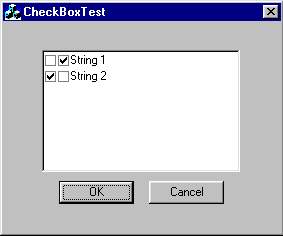
I had a desire/requirement on a recent project to have a CCheckListbox class that allowed for more than one checkbox in front of the string. The 3-state style set by the CCheckListbox simply didn't do what I wanted or needed. I had a list of people who could fall into two different categories at the same time. The 3-state style told me that this person fell into one category, but I had to just know WHICH one.
So, I decided to write a class that extended the capabilities of the CCheckListbox. What I came up with was the CMultiCheckListBox class. What it does is add another checkbox in front of the original checkbox in the CCheckListbox implementation.
To use the class, follow these steps:
- Add a member variable to the desired class (
CDialog, CFormView, etc.)
CMultiCheckListBox m_List;
- Subclass the list box variable just created.
void CCharityReportDlg::DoDataExchange(CDataExchange* pDX)
{
CDialog::DoDataExchange(pDX);
//{{AFX_DATA_MAP(CCharityReportDlg)
DDX_Control(pDX, IDC_LIST1, m_List);
//}}AFX_DATA_MAP
}
- To set the first
checkbox for listbox item nIndex, call SetCheck(nIndex, nCheck):
m_List.SetCheck(nIndex,1);
- To set the second
checkbox, call SetMultiCheck(nIndex, nCheck):
m_List.SetMultiCheck(nIndex,1);
- To retrieve the
checkbox state of the first checkbox, call GetCheck(nIndex):
m_List.GetCheck(nIndex);
- To retrieve the
checkbox state of the second checkbox, call GetMultiCheck(nIndex):
m_List.MultiGetCheck(nIndex);
History
- 13th December, 1999: Initial version
License
This article has no explicit license attached to it, but may contain usage terms in the article text or the download files themselves. If in doubt, please contact the author via the discussion board below. A list of licenses authors might use can be found here.
